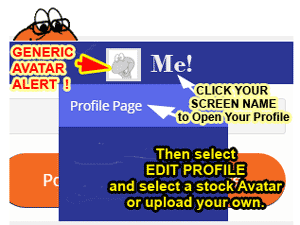Your online picture at our site is called an "avatar." They are a fun way to dress up your profile and posts, and make the site look friendlier.
Edit Your Profile to Add a Pic
They can be any kind of picture, cartoon, or photo of you. The trick, however, is making sure they are at least 300 pixels x 300 pixels and features a "close-up" of something (like your face) so that they will look good where our site displays them at 300x300, or often at only 125x125. More about that below.
When you first register and create a profile, you can elect to upload your own image/graphic as your Profile Pic, -or- select from one of our "stock avatars."
You will find the stock avatars and "upload a pic" option
when you open your Profile to Edit it.
You can select from a number of pre-made "stock" avatars when you go to Edit your Profile, or upload your own picture there.
1. Click your Screen Name on the Blue Menu Bar on any screen.
2. Click PROFILE
3. Click EDIT PROFILE
4. Scroll down to "UPLOAD" or select Avatar.
Be sure you upload a pic that is a minimum of 300 pixels x 300 pixels.
A close-up of your face works well, just be sure they are bright.If you need help, hit reply!