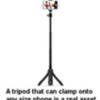Recording a video or taking photos invariably makes your "review" at the end of the lesson one of the most fun parts of the lesson. It's also a great time to add insights, ask final questions, and reinforce the lesson.
Here are some tips from Neil MacQueen from his Drama Workshop experience. Feel free to add your ideas and tips!
Great Idea #1: A Tripod for Your Cellphone!
I love to have a volunteer record dramas and skits in our Drama Workshop, and the ubiquity of cellphones with video cameras makes it do-able every Sunday.
But what I've also discovered is that a TRIPOD really improves the quality of the video.
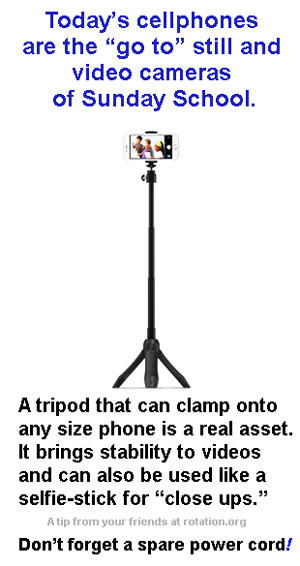 Many adults simply don't have a steady hand when recording, and the tripod solves that problem. The kids seem to respond better to the camera on a tripod, rather than a teacher standing in front of them with a cellphone too.
Many adults simply don't have a steady hand when recording, and the tripod solves that problem. The kids seem to respond better to the camera on a tripod, rather than a teacher standing in front of them with a cellphone too.
Tripods are also great for using the time-lapsed or slo-mo feature on your camera. We've even written a few drama workshop lessons around these fun features!  Check out this Kingdom mustard seed lesson featuring the "slo motion" feature to make things grow (Supporting Member access needed)
Check out this Kingdom mustard seed lesson featuring the "slo motion" feature to make things grow (Supporting Member access needed)
The kids respond positively to being video'd. It focuses them on 'getting it right" and "doing it for real." It also gives us a great chance to reflect at the end of the lesson and have a good laugh.
Parents enjoy watching their kids when we give them that option too. These days, "what your kid did in Sunday School" is only a text message away.
Simple tripods are under $20.
Great Idea #2: Putting your Cellphone on a Selfie stick !!
 Selfie sticks are like hand-held tripods. They allow you to move the camera "into" the drama scene without having to walk around or bump into kids in the scene. The first time I used a selfie stick in my Drama Workshop, we decided to have a "Newscopter" fly over the scene of the Good Samaritan. I "flew" the selfie stick around the scene making "copter" sounds while a student followed me "reporting" on what was happening. When we interviewed the beaten man, I was able to lean the camera toward him and get the microphone close to him -- without having to step into the scene myself.
Selfie sticks are like hand-held tripods. They allow you to move the camera "into" the drama scene without having to walk around or bump into kids in the scene. The first time I used a selfie stick in my Drama Workshop, we decided to have a "Newscopter" fly over the scene of the Good Samaritan. I "flew" the selfie stick around the scene making "copter" sounds while a student followed me "reporting" on what was happening. When we interviewed the beaten man, I was able to lean the camera toward him and get the microphone close to him -- without having to step into the scene myself.
Simple selfie sticks are under $20. Check Amazon.
Great Idea #3: Use your Cellphone on a Tripod LIKE a Selfie Stick!
Buy a lightweight and easily foldable TRIPOD so that you can pick it up and use it like a selfie stick! Great for "character close-up reactions."
I stumbled onto the importance of having a lightweight tripod when I had left my selfie stick in the car. We were teaching the story of Jesus Calms the Storm and our drama called for "close-ups" of each disciple showing us their most "terrified" look, then their most "relieved" look. In front of the "boat" was a blue tarp that some of the other kids were shaking to make waves -- so the cameraperson couldn't walk up close.
BIG TIP UNO: You don't want the teacher to have to "manually zoom in" with the camera. The less the volunteer needs to touch the screen the better. ![]()
Fortunately, we had previously bought an inexpensive (lightweight) tripod that our cameraperson could easily pick up the tripod and reach it over the water to put it in the faces of each disciple. The results were awesome (and were a fun discussion of how Jesus can calm our fears).
BIG TIP DOS: Make sure you have your cellphone powercord and an extension cord so you can easily move the tripod. ![]()
52" tall tripod for $15 at Walmart
Great Idea #4: Connect Your Camera to a Big Screen
 Reviewing your video or photos on a BIG screen makes a big impact, but it can also be fun to connect your camera to a Big Screen so the kids can see themselves on the screen WHILE they act, or so that other teachers and kids can watch the drama "live" on the screen as it unfolds.
Reviewing your video or photos on a BIG screen makes a big impact, but it can also be fun to connect your camera to a Big Screen so the kids can see themselves on the screen WHILE they act, or so that other teachers and kids can watch the drama "live" on the screen as it unfolds.
The principle here is simple: Kids love screens, and love seeing themselves on a screen, so it creates a POINT OF FOCUS.
 See the post below about different types of cables to connect your cellphone to a TV.
See the post below about different types of cables to connect your cellphone to a TV.
Supporting Members: See the Writing Team's lesson that uses a camera and monitor for a "live" Jesus Feeds the 5000 Singing Show. As well, see the Team's lesson here they use a cellphone camera in a LEGO or Storytable setup -- where the TV becomes a monitor of what's being re-enacted on small scale.