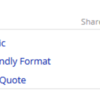THE OPTIONS MENU
Located in the lower rightcorner of every post. Some options are available only to Supporting Members or certain types of posts, in certain forums.
Edit (not shown in this screen shot) This option is visible for 60 minutes after you post. (If you need more time to edit, let us know.)
Report Topic Alerts the Moderator about a problem in the post. Use to report Bad Links.
Printer-Friendly Strips the page of non-printer-friendly elements.
Reply with Quote Opens a "Reply" window with a copy of the post you're referring to. (You can edit this text to remove all but the pertinent part.)
SHARE

Copy Link to Reply (copies this post's exact URL) Creates a unique direct web address to a particular post so that you can copy that address from your browser's address field. (Also known as a "Permalink.")