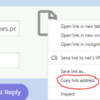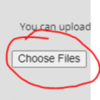Attaching Documents to Your Post
1. Click the ADD ATTACHMENTS link in the bottom right corner of the Post-Reply window.

2. Choose your file (docs, pdfs, images) that are found on your computer.

3. Click "Finished" -- This will attach the document to your post-reply. Once you have "Finished" you will see the file listed at the bottom of your Post-Reply window.
4. If you want to insert a link to that file IN your post...
- Hover over the image of the attached file
- RIGHT CLICK the image and select COPY LINK ADDRESS.
- You can now Paste that link into the body of your post (by right clicking and selecting 'paste')