Editor's note: Here is Cathy's terrific "TO DO" list for launching the Workshop Rotation Model in your church. Please add your launch story by posting a reply!
This To-Do list is available as a PDF. Download it and get started!
A To-Do List for Launching the Workshop Rotation Model
in Your Church
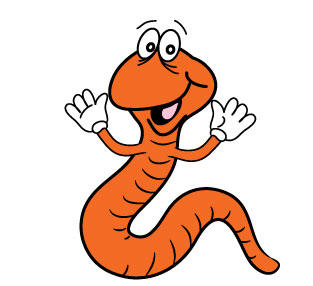 So, you’re thinking about converting your traditional Sunday School program or weeknight evening program over to the Workshop Rotation Model (WoRM)! Congratulations!
So, you’re thinking about converting your traditional Sunday School program or weeknight evening program over to the Workshop Rotation Model (WoRM)! Congratulations! ![]() We want to make this process as easy as possible for you and we have lots of great resources on our site to help.
We want to make this process as easy as possible for you and we have lots of great resources on our site to help.
For starters, we’ve created this “To-Do List” to help you in your planning process. Having a checklist will help guide you and smooth the way. We’ve even got a space for you to check things off as you accomplish them—that’s the best part of a checklist, right!
Remember, this will be a work in progress! You may not have every workshop space decorated when you start or have your five-year plan fully fleshed out at the very beginning—and that is OK. You and your team will decide what is essential for day one and what can come along later.
If you're at the investigation and decision-making stage, we have created several short 2-3 minute videos explaining…
- What is the Workshop Rotation Model?
- What are Workshops?
- How Can I Create a Schedule for My Size Program?
(As an added bonus, these videos would also be great to show to your congregation as you roll out WoRM!)
GENERAL DECISIONS
Goal: Develop a specific plan for implementing WoRM at your church.
____Determine the goals and objectives of using WoRM at your church.
Do you want children to learn and remember key Bible stories? Or involve new volunteers? Or…………
____Create a timeline for planning AND starting WoRM.
____Decide which grades will participate. Check out this discussion if you are wondering about including preschool and kindergarten-age children.
____Decide how the grades should be grouped (this will determine the number of workshops being offered each week).
____Choose a name for your program and for the various workshops. This article talks about different approaches that you could take, as well as links to ideas and pictures from other churches.
____Consider what your budget will be. This can vary widely depending on how much you need (or want) to transform your spaces, what types of supplies and equipment you already own, etc. This article talks about budgeting and this article shows how Rotation.org can save you money on curriculum costs.
____Decide what Sunday morning or weeknight evening will look like. Will you have an opening large-group assembly or not? Will kids start off in worship? How will children move to classes? How much time will you have for each component?
____Create a “to-do” list for a typical monthly Rotation. This might include things like who recruits volunteers, obtains supplies, sets up spaces, etc.
____Create teams of volunteers in this planning stage to work on key issues, resource needs, and workshops.
____When you get closer to implementation, create a schedule of which grade groups will visit which workshops.
____
____
CURRICULUM
Goal: Choose or design a curriculum that covers the important knowledge and skills and that challenges the students to think about and apply the content.
____Decide which Bible stories are most important to your church and why. What concepts are you trying to get across with each story?
____Create a “Scope and Sequence” (how many years and which stories). A part of this discussion will be how many weeks should each Rotation last. Your Scope and Sequence will probably be a work in progress but aim for planning out the first two years before you start your program. We have an article explaining this process. Check out what other churches have put together here.
____Review available curriculums and their costs. Will you purchase from a publisher or use lessons from Rotation.org? Rotation.org has free lessons and ideas, as well as professionally edited, complete lesson sets from our Writing Team available for those with an annual $45 Supporting Membership. We even have resources if you decide to write your own lessons.
____Decide if you will have the same workshops every month or use a core of workshops that appear regularly. We have lots of ideas about how you can use various workshops.
____Determine who should be responsible for adapting the curriculum on an ongoing basis. You may want to make slight adaptions to align the lessons with the theology of your church/denomination or to fit your particular circumstances.
____Create a template that the lessons should follow (especially if you are writing your own or adapting from other resources).
____Decide if journaling should be a regular part of your workshops.
____Have the first three month’s lessons “ready to go” before you start.
____Will you be offering WoRM to your preschool and kindergarten children? If so, who will be adapting the lessons for these classes? We have some tips if you go this route!
____Create a plan for teacher training. A bonus of the Rotation.org Writing Team Lessons sets is that they offer a great Bible Background with each set of lessons on a story.
____
____
WORKSHOP and FACILITY DESIGN
Goal: Choose the spaces for the workshops and come up with ideas for enriching (decorating) those spaces. (This may be an ongoing work in progress).
____Decide what spaces could be used for workshops. Remember, you don’t have to limit yourself to only classrooms! Use the kitchen for a Cooking Workshop or the social hall for a Games Workshop.
____Decide if your spaces will be specific to one workshop or if they will be multipurpose.
____If you will be sharing space with a day school or daycare or some other program, then speak with those leaders and develop written guidelines and expectations.
____Create an overall concept for workshop and hallway design and signage. Check out these photos from other churches to give you ideas of what could be done with your spaces. Then, develop a plan and checklist or materials for decorating these spaces.
____Check with your Facilities Committee to get approval for any changes.
____Determine what equipment might be needed (computers, TV and DVD players, projection equipment, seating, etc.)
____Decide if it is feasible to have a computer workshop. You may be able to get donations of computers. Supporting Members have access to free downloads of 18 different Bible software programs.
____Make a plan for how the rooms would be set up each class day (especially if you are sharing space with other programs) and who would do this.
____Begin the process of decorating the workshops.
____
____
VOLUNTEER STRUCTURE
Goal: Create a volunteer job structure and descriptions and begin matching people with those opportunities.
____Decide what “jobs” are necessary for your program.
____Decide if you will have “shepherds” in addition to the teachers. This section explains a little bit more about this role.
____Decide if there should be coordinators and how they should be used (one for each workshop? Or for each task like supplies or curriculum? Or for each Rotation?)
____ Write job descriptions (include necessary attributes, responsibilities, time commitment, who they report to, resources available)
____Create a list of possible volunteers based on their areas of giftedness.
____Recruit teachers for the first three months or for other positions for the year.
____Decide how and when teacher training should be done. We have some topical teacher training posts in our “Paste in My Hair” forum.
____Put together an informational packet (print or digital) with information about WoRM, expectations, etc.)
____Write thank you notes to your planning task force.
____
____
PUBLICITY
Goal: Inform the congregation of the changes in Sunday School!
____Inform the congregation at large about the change-over to WoRM through whatever means that your congregation uses (church newsletter, Facebook page, TV monitors in the hall, etc.).
____Develop a brochure to be given to new families.
____Decide if a special presentation should be done before you formally kick off your new program.
____Plan the kick-off event or open house (if you decide that you will do this).
____
____


