Rotation.org Writing Team
Advent: Isaiah Promised, Jesus FulfilledComputer Workshop
Summary of Lesson Activity
 Students will use the "Promises, Promises" section of Fluffy and God's Amazing Christmas Adventure software (Sunday Software) to understand the role of prophets, what a Messiah is, why the people hoped for and needed a Messiah, and how Jesus fulfills Isaiah's messianic vision/prophecy.
Students will use the "Promises, Promises" section of Fluffy and God's Amazing Christmas Adventure software (Sunday Software) to understand the role of prophets, what a Messiah is, why the people hoped for and needed a Messiah, and how Jesus fulfills Isaiah's messianic vision/prophecy.
This software is FREE to supporting members!
Check it out.
Scripture
Passage: Isaiah 7:14; "The virgin will conceive and give birth to a son, and will call him Immanuel." And Isaiah 9:6-7.
Key/Memory Verse: Isaiah 9:6; "For unto us a child is born, unto us a son is given: and the government shall be upon his shoulder: and his name shall be called Wonderful Counselor...."
Objectives for the Rotation
See Bible Background for this rotation.
Notes about the software's content and learning objectives
"Promises Promises" in Fluffy's Christmas CD helps your students define several key concepts: Prophet, Emmanuel, Messiah/Christ/Savior. It explains the Hebrew root of the word for "Messiah" (one who smells pleasing to God.) It explains that God wanted to be our Messiah/King, but heard the people's cry for human kings, and after that failed experiment, sent us himself in Jesus.
The Fluffimation Reflection Activity concentrates on Isaiah 9, the names/work of the Messiah. It helps your students see the difference between what people mistakenly thought the Messiah would be like (a super-hero warrior), with the kind of Messiah Jesus was. It's an important difference to teach because the people's misunderstanding of what the Messiah would be like underlies the Holy Week story as well.
The Closing Proclamation Activity emphasizes the importance of accepting Christ as your Messiah.
(The CD covers the New Testament stories of Jesus Birth as well, for later use.)
Preparation
- Read Bible Background, scripture and lesson.
- Preview Fluffy and God's Amazing Christmas Adventure (Sunday Software) on the computers where you'll be teaching with it. Be sure the "Fluffimation" (text-to-speech) activity is working.
- Print and make copies of the "Promises, Promises" student worksheet and teacher's guide which are linked on Fluffy's resource page here at rotation.org. A copy of the 3 page "handout3.pdf" worksheet is attached to this post at rotation.org. The first page guides the students through the first part of Promises Promises. Put checkmarks in the boxes of the material you want your students to complete. For those items in the program you won't be using, leave those boxes un-checked on the handout. Pages 2 and 3 of the handout are references for the teacher.
- Write 3 opening questions on white board.
Materials List
- Fluffy and God's Amazing Christmas Adventure (by Sunday Software).
- Copies of "Promises, Promises" Student Worksheet
- Whiteboard (appropriate marker)
- Soft Stuffed Toy (for closing activity)
Lesson Plan
Open
Welcome your students and ask them: "Who is our Messiah?" and "How do you know he is the Messiah?"
Then outline today's lesson plan for them by saying: "Today we will be using Fluffy and God's Amazing Christmas Adventure CD to learn about the Hope for a Messiah (Jesus). Today's scripture is found in the Bible, in the Old Testament, in the book of Isaiah — Prophet Isaiah's book was written 700 years before Jesus was born! When we're done today, I'm going to ask each of you these three questions I've written on the board:"
- What does the word "Messiah" mean?
- What does a Messiah do for his people?
- How do we know Jesus is the promised Messiah?
Dig into the Software
Turn on the Fluffy CD software and click "Promises, Promises" on the main menu.
Go over handout of what they'll be doing in the software. (On the handout, check the boxes provided on the handout to tell students which sections they are to complete, and which questions they must answer on their handout.)
1. Opening Narration by God About "Some of My Kings"
God describes the people's demand for a king, then there's an OPTIONAL "Match the Kings" game which reinforces God's point that most of the Kings weren't very good leaders, and that God wants to be our only king/Messiah. If you are short on class time, just watch God's presentation and then skip the matching game, or come back to it at the end of the lesson.
2. Prophets Section:
Prophet 101 - What is a Prophet?
Prophet 201 -Materials to read and discuss ...mostly for older students to view in the software and complete on the handout, though teachers may want to relate some of these ideas to their younger students.
Prophecy and Foretelling the Future ...mostly for older students. Skip for younger kids or if short on time.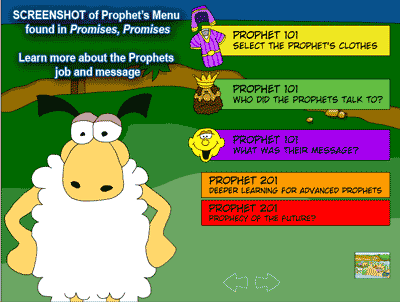
3. Messiah Section:
More about the meaning of Messiah
"I am" your Messiah
PAUSE HERE just before the Prophet's Fluffimation Activity.
Gather away from the computers and quickly go over their handouts to reinforce what they learned, and sweeten it with your own observations. Then introduce the Fluffimation** Activity.
Reflect with the Fluffimation (Isaiah 9) Activity
Return to the software and continue with the Fluffimation Reflection Activity.
Prophets Fluffimation Reflection Activity
Jesus Family Tree printable worksheet. SKIP this activity for this particular lesson.
**A Fluffimation is very much like a "Mad-Lib." Students answer a series of questions by typing in their answers, then Fluffy the Sheep inserts their answers into a pre-defined script which she reads aloud. The 'questions' they are responding to are found on page 3 of the handout.
Teaching with the Fluffimations
Assuming you have more than one computer...
Let each workstation create their Fluffimation, listen to it, and make modifications.Then invite all students to travel to each computer to hear each other's Fluffimations. Highlight key insights the students have created by their choice of words and imagery. (If time, invite them to create a Fluffimation — to get the content to really sink in!)
The script that Fluffy will speak, with their words inserted, is also found attached to this lesson. The point is to get them to hear Fluffy's narration. Have them click "try again" to do the Fluffimation a second time so that the concepts really sink in.
Closing ~ A Proclamation Activity
1. With the class standing in front of the 3 questions you wrote on the board at the beginning of the lesson, toss a soft object, such as a stuffed animal or ball, to one of your students and say "Question 1." When they answer it, they can toss the object to another student and say any question number. Do this several times until every question has been answered twice.
2. Now tell them that you will toss the object to them and ask them the most important question they could ever answer, "Who is your Lord and Messiah?" And they are respond (hopefully!) "Jesus Christ is my Lord and Messiah!"
This is a very ancient proclamation, and is used in baptism liturgies around the world. Normally we say, "who is your Lord and Savior?" ...but your kids will have just learned that "Savior" and "Christ" are the same word as "Messiah."
3. After everyone has made the proclamation, close with prayer that during this Advent season, we would see Jesus not just as a little baby in a manger, but as our Lord and Messiah come to save and be "God with us."
Additional Suggestions
Younger Students: Have helpers work through the software with them and write down their answers to the questions, to be shared in group during the pause. Have the helpers help the students type their answers into the Fluffimation activity. It speaks their words aloud, so they'll enjoy that. You might also have the younger kids dress up as prophets in Bible costumes at the computer.
Written by Neil MacQueen for rotation.org
Copyright Rotation.org
Printed from https://www.rotation.org
Graphics and worksheet copyright Sunday Software. Used with Permission.
Below: a screenshot of Page 1 of the Handout attached to this lesson.



