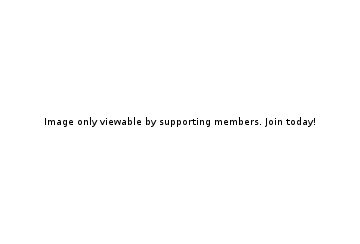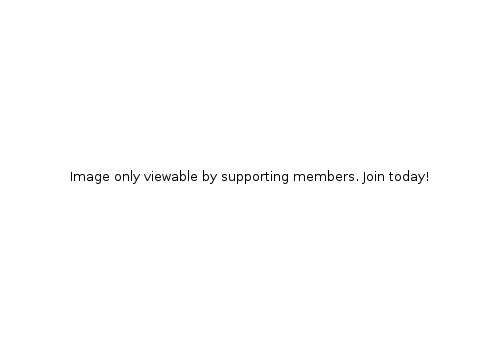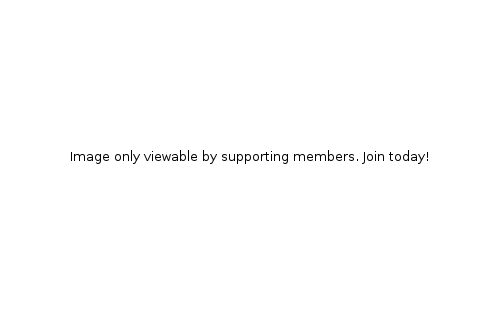Jesus Feeds the 5000
Rotation.org Writing Team
"Singing in the Shower" Workshop
Music ~ Drama ~ A-V
Summary of Activities
Students will record themselves reading scripture. Then, after completing a "Song Lyric Mad-Lib" about the Bible story they will record themselves singing two songs with their new lyrics "in the shower" using a fun "no fear" video setup that lets the other students watch these performances *Live on TV* while they wait for their turn to sing. Finally, you'll have the option to enjoy the playback of both the scripture and recorded songs or to perform a rhythm activity accompanying a video song titled "I Believe" (provided below) to seal the meaning on their hearts, minds, and voices.
This workshop uses the MUSIC from two familiar and popular kid-songs: "Baby Shark" and “(Our God is an) Awesome God." Details below!
About the "Music, Drama, and A-V" in this Workshop
Singing is a powerful way to learn, express, and remember Bible content. The hard part is getting today's kids to DO it! Hence, this workshop's super fun and creative "Singing in the Shower" activity. We invented and tested this activity after hearing a teacher's lament that "my kid will sing in the shower but not in class." ![]() Singing in the shower involves acting (i.e. the "drama" in this workshop) and a whole lot of laughter. The special setup and use of the video camera and TV not only makes a reviewable record of the event, it is done in such as way as it feels like "play" without the fear-inducing prospect of having to sing directly in front of your classmates.
Singing in the shower involves acting (i.e. the "drama" in this workshop) and a whole lot of laughter. The special setup and use of the video camera and TV not only makes a reviewable record of the event, it is done in such as way as it feels like "play" without the fear-inducing prospect of having to sing directly in front of your classmates.
When you're done with this workshop, you'll have learned a whole new way to bring the learning power of music and song to your students by harnessing the playful fun of switching up the lyrics and singing the songs karaoke-style *Live on TV* without the intimidation factor.
The photos in this lesson plan come from Hampton United in Hampton, Ontario, who tested the lesson and had a blast! The room they used is actually a wide hallway just outside their Movie Theater room where their TV is located. See our article on "how to" connect your phone/camera to your TV for "live" performances.
Scripture for the Lesson
John 6:1-15 (NIV)
Key/Memory Verses: The first memory verse describes the miracle in two sentences. The second describes the message of the miracle. The third comes from a verse Jesus spoke after the story.
"Jesus took the bread, gave thanks to God, and distributed it to the people who were sitting there. He did the same with the fish, and they all had as much as they wanted." (John 6:11 NIV)
"Seeing this miracle that Jesus had performed, the people there said, “Surely this is the Prophet who was to come into the world!” (John 6:14 NIV)
"I am the Bread of Life." (John 6:35 NIV)
Lesson Objectives
See the Bible Background at rotation.org for this set's complete list of objectives and important insights into the meaning of this story.
Preparation and Materials
- Read the Bible Background and scripture.
- Print the Song Lyric Handouts and makes copies for everyone. Baby Shark 5000 Awesome God 5000.
- Pencils for everyone.
- Video camera (or smartphone) on a tripod, connected to your TV.
- Equipment power cords.
- HDMI-to-Camera (or iPhone) adapter to show video *live* on TV screen. How-to article
- Refrigerator box or large cardboard sheet made into the shape of a shower stall.
- Shower curtains (probably need 2 depending on size of box used).
- Shower brush (you may want 2 to 3 brushes, if kids are singing in pairs or groups, so everyone has their own “microphone”).
- Two or three shower caps for your singers to wear (or one for each student if you will be customizing the caps).
- A flip chart to tape up the lyric sheets for the singers.
- Post-it notes to write new lyrics on and post to flipchart lyrics sheet.
- Prepare to show or download and show the closing "We Believe" music video for the rhythm activity.
Lesson Plan
You'll be recording video in all three activities of this lesson -- as the students watch the performances *LIVE on TV* ...and then holding a viewing party at the end of the lesson (or the following week, or in fellowship group). The lesson below describes several options to consider. Adjust your activities and set-up to accommodate the age of your students and amount of class time you have available. See adaptation notes at the end of this lesson.
Open
Welcome your students and explain what they'll be doing and learning in today's lesson.
Record the Scripture
Using your video camera, record your students as they read the scripture out loud in turn. The class can read it all together, or you can assign verses to singles or pairs depending on each student's "camera shyness." Do a "read through rehearsal" and then record it "for real." (If you'd like, you can connect your camera or phone to your TV for this activity, too [as described in the main activity below] so that they can see themselves "live" reading the scripture.)
- Be aware that some students may 'freeze' if they are too aware of the camera, so try to keep the camera motion to a minimum.
- Be sure to place the camera close enough to pick up each student's voice.
Following the reading & recording, turn off the camera and ask a few questions. (The song lyric handouts will further explore the meaning of the story, so don't get stuck here.)
Scripture Follow-up Questions
1. If you had been there that day and had seen the miracle, what would you have said to Jesus or asked him?
2. If you had to explain what happened to a friend who wasn't there, what would you tell them happened? What would you tell them that it meant? (Focus your students on Jesus, not on the bread. What does the miracle tell us about Jesus? These concepts will be explored in the songs coming up next!)
Why "record" the scripture reading?
Kids naturally enjoy being recorded and watching themselves (later), and watching the recording creates another opportunity to hear the story! Kids tend to focus when the camera is rolling. And the recording of scripture also warms them up to the idea of the "singing in the shower" activity.
Rotation Modelers and creative teachers love these extras and so do the kids.
Singing-the-Bible-in-the-Shower!
Set up your equipment and students as shown in the diagram. The "HDMI 2 to Phone/Camera" adapter transmits your video "live" to your TV. See our article about how to.
1. Decide how you are going to divide up the two songs among your class.
- If you have plenty of time, let students work on both in small groups, or let them pick their own "duet" partner. Depending on the size of your kids and box, you might be able to fit three in the box, or only two. Some kids may want to sing alone, even if they worked together on the lyrics. Roll with it!
- If you have a small group, start with "Baby Shark 5000" and perform it, then see if you have enough time for Awesome God. In a small group or with non-readers, treat the fill-ins like a Mad Lib activity where the leader asks for answers and fills in what the kids come up with—without necessarily telling them the full lyric until it's time to sing it!
2. Give everyone a copy of the Lyric Handouts: Baby Shark 5000 and Awesome God 5000. Begin to fill-in-the-blanks. You can do this by leading your students through each line and soliciting suggestions, or letting them work semi-independently. Give them about 10 minutes to complete a song. This is important teaching time so stay involved and help them understand the story better by the lyric choices they make.
⊕ Tips: Make sure one copy of the completed lyric sheet is LEGIBLE so that the singers can tape it in the shower or on tripod–OR–use post-its to write new lyrics and post them over the blanks on the flipchart sheet. This allows you to easily change lyrics so it can be reused by others and is easily seen. Give each singer/duet a minute or two to rehearse.
3. Singing Time!
Arrange your audience so they cannot see directly into the "shower" but can only see the TV to which you have hooked up your video camera.
In this photo from the Hampton Church, you can see over the top of their "shower box" towards the flipchart lyric sheets and camera. A cord from the camera is connected to the TV on the other side of the white wall, in their Video Workshop, where the other kids are watching the performance on "Live TV."
Tips for the Video Camera Operator
- Press 'record' and then point your finger to "cue" them to start. If needed, help them get started by singing the first part of the song with them.
- Press "PAUSE" to stop recording instead of "STOP." That way you can string together a couple of shower singing groups in a single video.
- If using your cellphone, be sure to bring a powerstrip and the camera or phone's special powercord. A tripod will also come in VERY handy.
Why Awesome God and Baby Shark?
We've chosen two popular songs for their familiarity, ease-of-singing, ear-worm-worthiness, and ease-of-modification.
Song #1 is "Baby Shark" -- the viral sensation of 2018-19.
Song #2 is the every-popular “(My God is an) Awesome God" -- which is really easy to sing with new lyrics.
Importantly, your students should be able to sing these with a MINIMUM of musical accompaniment or refresher prior to or during the video recording.
Why a shower?
Kids love to "play" and the shower-setup gets them to loosen up and not feel so self-conscious. "Singing in the shower" is something most kids can relate to and think is fun. We'll put the rest of the class in an audience position so that they don't have a direct line of sight into the shower, but can watch the "live performance" on the TV. If you think it will help, invite a playful young teen to come "sing with" the kids, or start off the shower recording sessions. Make sure each teacher takes a turn too! [Note: If this concept is too much setup for you, or you're short on time, see the options at the end of this lesson plan.]
See Luanne's follow-up post after this lesson post, showing a Carpool Karoake version of the Singing in the Shower lesson.
"I Believe" Rhythm Reflection (aka "Jesus wants to hear it from you")
Per the Bible Background, we want our kids to understand who Jesus really is and declare that belief. This activity puts that declaration to a beat. Seeing and declaring Jesus is what the people did in John 6, verse 14. It is also what Peter did right after the Feeding of the 5000 in Luke 9's version of the story. "Who do you think-see-say that I am?" asks Jesus, and like the crowd and Peter we declare, "You are the Messiah, the Savior promised by God."
Discuss these points with your students—the importance of declaring our belief in Jesus, then distribute various rhythm instruments (see a list of possible instruments below).
Here is the Video Clip you'll be playing on your TV or computer screen.
It is found on YouTube (for free) from Jumpstart3 Ministries at https://youtu.be/BDrW_9c2Qk8. It repeats John 6:69—a statement of belief found in the same chapter of John as the Feeding of the 5000 (not by coincidence!)
Tip: Assign someone to work the video playback, stopping/pausing/rewinding as you cue them, as needed.
Suggested rhythmic activities to do with this video:
-- Begin with a simple unison rhythm.
-- Point to each student to invite them to "join the beat" and "follow your lead."
-- Change the beat to match the song's tempo and changing verse/instrumentation.
-- Invite some students to just beat the lyrics, while others beat the music.
-- The song "ramps up" such that you can add rhythm instruments or start out soft and increase volume.
-- As you play with the beat, start singing. The words repeat and they are ONSCREEN so they're easy to follow.
-- When the video stops you can continue to beat a rhythm as you ask your students to "repeat after me"—and you then "line out" (rap to the rhythm) some summary remarks about today's lesson.
-- End with Amen.
Why "rhythm"?
The brain is wired to love rhythm and it is physically satisfying to keep time. Keeping time with others is also a pleasing experience to both your sense of each other and your physical senses (touch, feel, hearing). Your students' "music intelligence" will be fed and expressed! And the content will stick with it in a deep and enjoyable way.
If you don't have internet access in your classroom to show this YouTube video clip, do one of the following two things:
(1) Your smartphone can stream the YouTube video to your TV over that cord you are using to connect the camera to the TV for the shower singing.
(2) You can download the video from YouTube as an MP4 video file using a free download service, and play it back on a tablet computer or laptop. See our article about how to download YT videos.
Alternate Showercap Closing & Viewing Party
If you have time, add this closing, or if you don't have time for the “We Believe" video, use this instead. Give each student their own inexpensive shower cap. Have them wear it in the "Singing in the Shower" video, and then use it in this closing to write some closing declarations and prayers of thanks to Jesus.
![]() As they write on their shower caps, playback the scripture reading and singing-in-the-shower videos.
As they write on their shower caps, playback the scripture reading and singing-in-the-shower videos.
The "Viewing Party" would be a great weeknight fellowship event to encourage other kids to "get to Sunday School!" It would also refresh your kids' memories, and be another opportunity to talk more about the story, and maybe even do a little bit of singing.
Adaptations
For Younger Students:
They won't be able to read the flipchart sheet you create, but it will help the leaders sing with the students. Emphasize hand motions. Practice the songs ahead of time. They'll quickly catch on.
Other Options
"Carpool Karaoke" Option
For those who don't want to "sing in the shower," use your refrigerator box to construct a car windshield and rear window to perform the songs a la James' Corden's famous "Carpool Karaoke" videos. Use a paper plate as the steering wheel. (Check out the next post for how another church set this up.)
For those really short on time, or who don't have the inclination to "go creative," and think you can get your kids to sing these songs without the extra set-up, try this: Sing your lyrics to "Awesome God" but stomp and beat it rhythmically to the beat of Queen's "We Will Rock You." (Every kid knows this beat and it is a church camp favorite.) Here's an instrumental loop of "We Will Rock You" on YouTube, you can practice the Awesome God lyrics to -- https://youtu.be/qJz8AT_Art4
Rhythm Instruments and how to play them to help teach with them...
Here's a short list of rhythm instruments you may have in your church or home. Ask for help in assembling a group of them. Hand smacks, boomwhackers, blocks, bells, buckets. and drums.
Written by Neil MacQueen, Luanne Payne and the Rotation.org Writing Team
Copyright 2019, Rotation.org Inc.