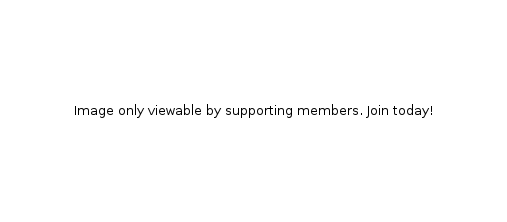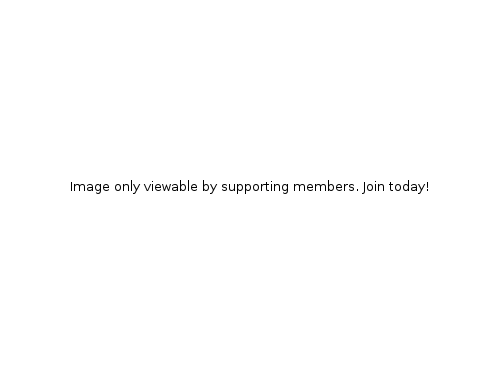This lesson introduces the use of "reversible sequin mermaid” fabric which can be used to project a starry night, create an angel's shining light, or be used as a fun tactile method for students to draw responses in a discussion. This lesson also demonstrates how music videos can be "dramatized" and sung along with using simple drama techniques. Learn more below!
Rotation.org Writing Team
The Story of Creation
A Drama & Music Workshop Lesson
Summary of Activities
 Students will create and record a special lighting effects-enhanced "performance" of the inspiring Creation story song and music video, "So Will I (100 Billion X)" the mega-hit by Hillsong United.
Students will create and record a special lighting effects-enhanced "performance" of the inspiring Creation story song and music video, "So Will I (100 Billion X)" the mega-hit by Hillsong United.
Using a script, flashlights, reflective "reversible sequin mermaid fabric," narration from scripture, and their own singing, students will engage and enhance the joyful and poignant song lyrics and vivid Creation imagery of the video in a fun and memorable way.
Here is the spectacular song, lyrics, and visuals your students will be watching, "performing," and discussing:
And as You speak
A hundred billion galaxies are born
In the vapor of Your breath the planets form
If the stars were made to worship, so will I
I can see Your heart in everything You've made
Every burning star A signal fire of grace
If creation sings Your praises, so will I
(Full lyrics are onscreen in the video and in the prepared script)
Scripture for the Lesson
Genesis 1:1 - 2:3 (NIV)
Key Verse: Genesis 1:27 (NIV)
"So God created mankind in his own image,
in the image of God he created them;
male and female he created them."
Lesson Objectives
See the Bible Background at Rotation.org for insights on this story and this set's complete list of objectives.
Preparation and Supplies
For the "printables" and the Video viewing area of your classroom...
- Read the Bible Background and scripture.
 Print copies of the Lyrics Script for the music video performance.
Print copies of the Lyrics Script for the music video performance.- Print one copy of the "Lyrics to explain" handout for the teacher.
- Print and make copies of the "Shorter Version" of the NIV Genesis scripture.
- Preview, and prepare to show on a big screen TV or projection device in your classroom, the "So Will I" video (the 6-minute version created by Hope Community Church and posted on YouTube). There are several video versions of the song, but you will definitely want to use the one from Hope at https://youtu.be/C2U7ffUM5Ec. See the endnotes for ways to get and show this video in your classroom.
- Practice several "shadow animal" shapes. Alternately, prepare simple cut-outs of animals ahead of time that can be held up in front of a flashlight.

- A late-model cellphone or video camera that has a good "low light" recording capability, and a volunteer to record the performance.
In advance, set up your room so that the TV screen (or projection area) is directly in front of a reflective (white) wall or backdrop so that your special lighting effects are cast around the music video screen in such a way that the kids' effects become a visual extension of what's seen in the video. If needed, hang white sheets, or paper, or tarps behind and around the screen to maximize the lighting effects. Make your room as dark as possible.
In advance, set up the "special effects table" in front of the screen with the prepared supplies listed below. Depending on the size of your group, some students will be narrating or singing or making hand motions. Others will be using the flashlights, or everyone may be doing several things! See the Lyrics Script for what you'll be doing with these effects. See the "special effect" notes at the end of this lesson plan for more details and images. Increase or decrease the number of supplies depending on your class size.
Prepared in advance on your Special Effects Table...
- Several bright flashlights with at least one being 1000 lumens or brighter. (Toy and low-brightness flashlights won't work well).
- 1 yard of blue/silver "reversible sequin mermaid fabric" (available in most fabric stores and online). (An additional piece of green/silver is optional). Shining a bright flashlight on this fabric will create stars in the room! You will want enough mermaid fabric for students to gather around and "draw" their responses during the discussion.
- Put a thick blanket under the mermaid fabric to make the sequins easier to manipulate during the discussion.
- Create "star projectors" by making several 6" to 10" cones out of cardstock. Make these so that the narrow end is 1 inch wide and the other end fits over the top of a flashlight. Over the small end of a cone tape...
- a "star/nebula" filter made of either red or green colored transparent plastic or a piece of plastic sandwich bag you have colored with a red or a green permanent marker.
- a "white star" filter made of aluminum foil or black paper with a 1/4" hole poked for the flashlight to shine through.
- Optional Additions
- Additional colors of "reversible sequin mermaid” fabric, such as blue/green, red/silver.
- A "galaxy projector" or "star projector" device if your budget permits.
For additional info on these special effects elements, see the following post at Rotation.org.
Lesson Plan
- Welcome
- Scripture
- Rehearsal
- Performance
- Discussion/Reflection
- Watch Your Recording. Close with prayer.
1. Opening (5 minutes)
Have the room already darkened when the students arrive and the "So Will I" music video playing on your setup projection wall. As they arrive, be shining a flashlight on the mermaid fabric to make stars.
Pause the music video on the screen and explain what they'll be doing and learning today.
2. Scripture Reading (8 minutes)
If you are able, keep the room dark and use your flashlights to read the scripture together using your "drama voices." For your older students, use the attached shorter version of the Genesis 1 NIV scripture. Explain that you are reading this story on a printout as it has been shortened from the story in the Bible. With younger kids use a storybook version of the Genesis 1 passage, shining your flashlight on its illustrations. Keep in mind that the music video also expresses the Creation story and adds life application, and the narrator's script will repeat key lines from scripture during the performance.
Ask: Why do you think God wanted to create all the galaxies, stars, planets, plants, oceans, animals, and people?
Accept any answer and then make this simple point:
Say: God created the universe because God loves creating beautiful and amazing things—and that includes you!
God wants you to see his loving and creative heart, and be loving and creative and caring just like God. That's what it means to be made in God's image. To help us remember these important truths, we're going to perform the Creation story music video you heard and saw as you came into our classroom.
3. Rehearse the Special Effects Performance of "So Will I" (15 minutes)
Both the rehearsal and performance itself should feel like creative play and not so much like a "performance." It's okay to have two heart stars instead of one, or only a few kids singing along (let each student participate in their own comfort zone). The narrators need to be able to read because their words connect the music video to the scripture. If needed, recruit older helpers.
- Distribute copies of the Lyrics Script and assign "special effect" roles to your students (narrators, flashlights, hand motions, singers).
- Practice each special effect, modifying them as necessary to meet the needs of your class size, supplies, and age of your students.
- Start the video to "rehearse" the Script with the music. Adjust sound volumes so the narrators can be heard over the video.
- Pause the video if necessary to help students perform their special effects.
- Debrief how it went and get ready to record your "performance."
![]() Take a moment now before "performing" the music video in the next step, to go over some of the more difficult words and phrases in the lyrics, especially with younger children. See our list of those lyrics and suggested explanations.
Take a moment now before "performing" the music video in the next step, to go over some of the more difficult words and phrases in the lyrics, especially with younger children. See our list of those lyrics and suggested explanations.
Conclude the rehearsal by asking them how the song (verse 3) brought Jesus into the story of Creation. Use the comment below to help explain why Jesus is an important part of Creation's story:
Comment (Share as much as you think your students can understand):
Yes, hearing about Jesus in a song about Creation is unexpected! The song lyrics say: "on a hill you created, the light of the world"—Jesus—abandoned in darkness to die." In other words, it was part of God's plan. Just like in Genesis 1:2-4, where the darkness was split by the light, God splits the darkness of sin with the great light of the cross and resurrection (The lyrics pick up on this as do the video and special effects.)
The Cross and Resurrection usher in the "New Creation" that the New Testament talks about. At the New Creation, instead of light appearing with a word, God speaks salvation into being. "And as You speak A hundred billion failures disappear." Instead of creating "things" in the New Creation, through Jesus, God takes away the sins of the world "a hundred billion times."
4. Perform and Record "So Will I" (7 minutes)
The "Director" should be positioned at the table so that everyone can see him or her, and so that the director can use hand motions as the script calls for actions.
Make sure your special effects are ready on the table, and performers have their scripts.
Cue the person with the camera to start recording the performance. Restart the 6-minute music video.
5. Discussion (10 minutes)
Turn the lights on, and while the video recordist is getting their camera hooked up to your big screen, ask these questions while gathered around a piece of mermaid fabric. Students are to respond by drawing their answers on a portion of the mermaid fabric.
a. Draw your favorite image from the music video. (The teacher should follow up, asking why they chose what they did.)
b. Draw your favorite word or phrase from the lyrics—only drawing one of the words from it to save space and time. (Use the lyrics script handout. Have students explain their choice.)
c. Draw a symbol that you think sums up the message of Genesis 1 and the "So Will I" video.
6. View the Performance Recording and Close with Prayer (7 minutes)
Creator of Heaven, Earth, and each of us. We thank you for your creative and loving heart. Help us to be just like you—showing our love for all creatures, our planet, and for one another. Amen.
Adaptations
For Younger Students:
 Instead of making shadow animals with hands, cut out several paper "shadow animals" and tape them to popsicle sticks. Hold them up and shine a flashlight to create a shadow.
Instead of making shadow animals with hands, cut out several paper "shadow animals" and tape them to popsicle sticks. Hold them up and shine a flashlight to create a shadow.
Invite helpers to help direct and participate as needed.
Be sure to explain some of the words and phrases heard in the song using the attachment, but don't worry too much about them understanding everything. They'll get the big picture through the images, music, and play.
For At-Home Use:
Make the DIY star lights together as a craft. Hang a white sheet from the bottom of your big screen TV and project your stars and galaxy effects on that as you watch the video. Practice making the shadow-animals after viewing and talking about the video.
For Those With More or Less Class Time:
Less Time: Extend your practice time a little bit and combine the rehearsal with the performance time so you only "perform" the video once. If possible, split the lesson into two sessions—learning and rehearsing on week one, and rehearsing, performing, and reflecting on week two.
Less time: Use a storybook version of the Genesis 1 Creation scripture. If the kids have been rotating for several weeks on this story and seem to know it well, ask the students to tell you the story. This will save time for the music video which gets more into the meaning of the story and its life application.
More Time: Read the entire scripture from the Bible rather than using the shorter version.
More Time/More Students: Rehearse the group together, but then split into two groups and let each group perform for the other group.
More Time/Older Students and Teens: Show the video of the songwriter talking about the lyrics.

Endnotes on the Video and Special Effects
(For more details on these special effects elements, see the following post at Rotation.org.)
There are many versions of "So Will I" on YouTube. Make sure you are using the video created by Hope Community Church linked in this lesson.
If your classroom doesn't have Wi-Fi or an Internet connection, you can either use your cellphone's Internet connection to find and play the video on a TV, or project by connecting your cellphone to the TV using an HDMI-Cellphone cable, or by turning on your cellphone's "hotspot" capability so that your smart TV can use your cellphone's Internet connection to get online.
YouTube comes with ads, so be prepared to skip them. If all else fails, as an educator you have the right to convert/download the video to another format for teaching purposes. Thus, you can download the video from YouTube using any number of online services. Learn more about your connection and download options here.
 On "reversible sequin mermaid fabric,” the two-sided color sequins are sewn in such a way that you can flip them over with your hand to expose one color or the other. You'll want to make sure silver is one of those colors. Blue and green sequins make fun-looking "nebulas" when you shine a bright flashlight on them. Often used on pillows and girl's clothing, this fabric can be purchased by the yard in most fabric stores and used for many fun teaching purposes.
On "reversible sequin mermaid fabric,” the two-sided color sequins are sewn in such a way that you can flip them over with your hand to expose one color or the other. You'll want to make sure silver is one of those colors. Blue and green sequins make fun-looking "nebulas" when you shine a bright flashlight on them. Often used on pillows and girl's clothing, this fabric can be purchased by the yard in most fabric stores and used for many fun teaching purposes.
Tips for shining your flashlight on mermaid fabric:
- Only have one or two "mermaid" flashlight artists working at one time. Any more will create reflection cacophony! Direct students by pointing to the mermaid fabric when it's time to start and stop the effects.
- Having too many silver sequins exposed to the flashlight will wash out the reflection of the blue sequins.
- Practice moving your flashlight very slowly to create the best effect on the wall.
- The sequins are not completely flat on the fabric, and thus, they will reflect at an angle. Adjust the angle or position of your fabric to get the best effect in your room and around the video screen.
Creating your own individual flashlight star projectors:
You will want at least two flashlights to project individual "stars" or colored points of light onto the star/galaxy field created by the mermaid fabric.  These flashlights don't have to be as bright as the ones you aim at the fabric. To make these "star" projectors, shape and tape a cone out of cardstock with a 1" hole at one end and an opening at the other end wide enough to fit over the top of the flashlight. Cover the 1" narrow end with colored plastic. Here are two quick ways to make colored filters: (1) Use a permanent marker to color a 1" red spot on a piece of sandwich bag plastic. (Or, use green.) Tape this filter to the top of the cone. (2) Cut a 1" piece of transparent colored plastic and tape it over the narrow hole.
These flashlights don't have to be as bright as the ones you aim at the fabric. To make these "star" projectors, shape and tape a cone out of cardstock with a 1" hole at one end and an opening at the other end wide enough to fit over the top of the flashlight. Cover the 1" narrow end with colored plastic. Here are two quick ways to make colored filters: (1) Use a permanent marker to color a 1" red spot on a piece of sandwich bag plastic. (Or, use green.) Tape this filter to the top of the cone. (2) Cut a 1" piece of transparent colored plastic and tape it over the narrow hole.
To make a "white star" projector, you can simply tape a piece of aluminum foil or black paper over one of your paper cones and poke a 1/4" hole in it.
Lay your cone filters next to flashlights on the special effects table, within easy reach of your performers.
The importance of having "bright" flashlights:
Do not use low brightness/lumen flashlights for shining on the mermaid fabric. Have at least one flashlight of 1000 to 1300 lumens to maximize the "galaxy" reflection off of your fabric. 600-lumen flashlights will work fine for the star projections. Anything lower than 600 lumens may be disappointing. The bigger the room and farther the special effects table is from the backdrop/ceiling, the dimmer the effects will be, so choose bright lights.
Detail of Room Setup:
 This image shows the placement of a projection screen, props, and backdrops.
This image shows the placement of a projection screen, props, and backdrops.
Nebular and Star Projectors You Can Buy:
If your budget permits or you have access to them, there are several cool "Galaxy Nebula and Star Projectors" on the market. We experimented with the "Bliss Sky Lite 2.0." It makes very bright stars and colorful nebula projections you can control with a phone app or with switches on the device. Look for it on sale for around $50. There are other less expensive projectors as well. Read this lesson article about "other Bible stories" you can use a star projector with!
What do some of the lyrics mean?
View this quick explanation of some of the vocabulary and concepts that at first may be difficult for younger students. For older students and adults, you may also enjoy hearing the songwriter explain his lyrics at https://youtu.be/CFVYfVp1cP4
About the "Streamlined" Version of the Scripture Passage:
Genesis 1:1-2:3 is a long passage of Hebrew poetry whose structure, grammar, and repetitions can be challenging for children to follow. As well, the NIV preserves some archaic words (like "vault") that are not essential to the meaning of the passage and require precious lesson time to explain. Thus, we've created a "streamlined" version, removing repetitive phrases and clarifying some language while preserving the beloved and essential wording and structure of the passage. See this greyed-out version to view the portions of scripture that we have removed.
Written by Neil MacQueen and the Rotation.org Writing Team
Copyright Rotation.org Inc.