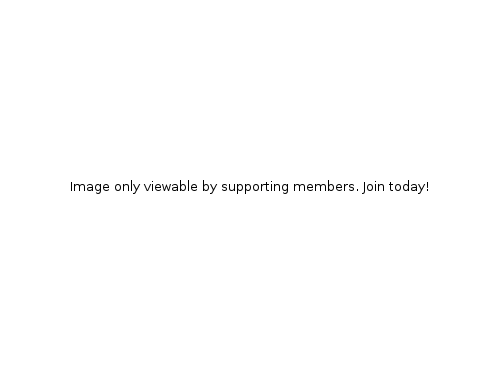A lesson from the Rotation.org Writing Team
The Ten Commandments
an interactive virtual hike up Mt. Sinai
using the free Ten Commandments software
Overview
In this lesson, participants will travel up Mt. Sinai using the interactive software “The Ten Commandments” from Sunday Software now available as a free download to the Supporting Members of Rotation.org and shareable with the members of their congregations!
In addition to introducing the Ten Commandments and working on remembering them, this particular lesson in the Writing Team’s set introduces the important biblical concept of “Law” (and Grace) in relation to the Ten Commandments and includes a “Commandment rephrasing” exercise to think about their life application for family and friends.
The “virtual hike up the mountain” should take about 40 minutes – depending on how long you stop to discuss questions found in the program. “What to skip” notes are included for those who want a shorter hike. Hikers can, of course, choose their own path through the content and activities and are encouraged to explore the software’s additional content after completing the lesson. Many content areas found in the software are discussion starters which are best initiated by a leader to get the most out of them.
Age Range: The following suggested “hike” assumes an adult is helping students navigate and discuss. People of all ages will enjoy the program. Young children may have difficulty using the mouse to “turn” the photo bubbles in the program (the use of a touchpad is not recommended) and will need help reading some content or having it explained to them. Some content is specifically included for older students and adults.
Scripture
Exodus 20: 1-17 (The text of the Commandments is found in several places within the program.)
Read the Bible Background at Rotation.org. It provides a quick overview of the story behind the Ten Commandments, insights about many of the commandments, and links to video clips and related scripture. Written in a devotional style, the Background can be used by adults and youth as an interactive "Bible Study" on its own.
Supplies and Preparation
 Read the Bible Background.
Read the Bible Background.- Download and install the Ten Commandments software (Windows Only)
- Save and print the outline and guide to the program. It includes the locations of the "hotspot" activities found in each photo bubble.
- Decide whether you want to take the shorter or longer “hike” (lesson) described below.
 SAVE AND SHARE the PDF of this LESSON
SAVE AND SHARE the PDF of this LESSON
Tech Tips
View the “Readme” file found in the downloadable zip file. Be sure to adjust your Windows Display “Scale” option to make the program fill more of your screen (see the “Readme” for details). The Outline of the program has a number of navigation tips and “secrets” that will help you get to where you want to go on the mountain. (The activities are "hidden" in the photo bubbles and appear as "doors" when you roll over their hotspots.) Yes, that really is Mt. Sinai in the software. The “shield” at your feet has a menu of what’s in each level of your climb up the mountain.
A Virtual Hike Up Mt. Sinai
The following hiking instructions include “what to skip” for those wanting a shorter hike or those with younger hikers.
START THE SOFTWARE
- Begin in Moses’ office. Hear and view his presentation about how the Hebrews came to be at Mt. Sinai and in need of the Ten Commandments! When it's over, you will be taken the First Photobubble at the base of Mt. Sinai.
FIRST LEVEL PHOTOBUBBLE
- Turn around in the “photo bubble” to see Mt. Sinai and St. Catherine’s Monastery before you.
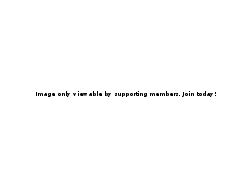 Enter the Monastery by locating and clicking the "hotspot" on the side of the monastery in the photo bubble. Open the Ark of the Covenant to see and hear the Ten Commandments. You will need to remember them for the “Ten Scramblements” game coming up later in the hike! Note the text that appears across the Ark when each commandment is clicked.
Enter the Monastery by locating and clicking the "hotspot" on the side of the monastery in the photo bubble. Open the Ark of the Covenant to see and hear the Ten Commandments. You will need to remember them for the “Ten Scramblements” game coming up later in the hike! Note the text that appears across the Ark when each commandment is clicked.- Click on the Stained Glass Window, then on the phrases “Why Follow“ and “Broken” and answer the questions which appear at the end of each video clip. Then return outside.
- Optional Sabbath Activity: Look for the sun and click its "hotspot" for a quick discussion about “Four Ways to Keep the Sabbath.” You’ll especially want to do this one if “keeping the Sabbath” is a challenge for some in your group.
- Cross Chaos Canyon
“Chaos” is a biblical metaphor explained when you click the Chaos Canyon sign. You cannot cross the bridge without first exploring both signs’ content and the Shipwreck. However, to shorten your hike you can skip the Shipwreck and Signs presentations by clicking on these presentations and then immediately closing them and proceeding across the bridge plank by plank. The planks walk you across the biblical concept of “Law and Grace” in relation to the Ten Commandments.
SECOND “MIDDLE” PHOTOBUBBLE
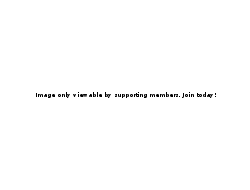 Find the Ten Commandment “Scramblements” activity hotspot. After reading the commandments, click them to make the words fall off, then reassemble them.
Find the Ten Commandment “Scramblements” activity hotspot. After reading the commandments, click them to make the words fall off, then reassemble them.- Find the Cliff Climb Quiz hotspot and complete the quiz to access the Summit.
THIRD “SUMMIT” PHOTOBUBBLE
- Click the “Chapel at the Top” hotspot, then click the mouse on the table and begin rephrasing the Ten Commandments for one of the following situations:
A Ten Commandments for Families
or
A Ten Commandment for Being a Friend
When finished, print your work. You can work individually or together to come up with commandments “themed” for your family or group of friends. Examples: How can your family make sure the Sabbath is observed? What should family members not “steal” from each other? What should family members "protect" each other from? How can members of the family respect and help support their parent's marriage? How can we avoid being jealous of each other? How can friends support each other's faith priorities and need for Sabbath? What should a friend never lie to a friend about? Discuss your thoughts before someone types them. You can complete some and leave others blank for filling in after they are printed.
Note: See the Bible Background for thoughts on how certain commandments like “murder,” “adultery,” and “stealing” can be figuratively interpreted with insights for various life situations and relationships.
- Return to the summit photo bubble and if you have time, sign the guestbook and/or contemplate the “I Am Yahweh” music and visuals clip. Feel free to explore other “hidden” content along the trails.
Notes about Sharing the Software
The Ten Commandments software is being made available for free to the Supporting Members of Rotation.org and the members of their congregations. The zip file containing the software installation file may be shared with members of your congregation for their home use, but it may not be publicly posted or otherwise shared beyond your congregation. Please do not break the 8th Commandment.
Teaching with the Software
Ideally, each participant will navigate the software because it's both fun and helps create a focal-state. Teach them how to control the photo bubbles and move them slowly. "Hunting" for the clickable activity hotspots is fun too, but if they can't find them give hints (locations found in the Guide). Take turns navigating. In a larger group, the teacher can "lead the tour" but should invite students to help them navigate. Be sure you have adjusted your Windows "Display Scale" to make the program appear larger on your screen (details in the download).
Version Reminder
The software uses the traditional Protestant/Orthodox numbering of the Ten C's. Lutherans and Catholics have a slightly different ordering. See the Bible Background for details. The translation seen in the software is largely that of the NRSV.