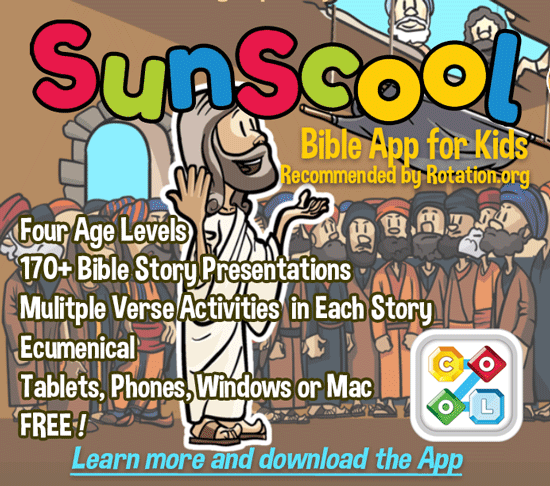This thread is for posting Computer/software workshop lessons and ideas for teaching the Baptism of Jesus and/or John the Baptist.
Replies sorted oldest to newest
The Baptism of Jesus
Computer Workshop
Summary of Lesson Activities:
Uses the "Jesus in Space" software (Sunday Software)
 Note: This software program is now free to the supporting members of Rotation.org and their congregations for Sunday School or home use. Learn more!
Note: This software program is now free to the supporting members of Rotation.org and their congregations for Sunday School or home use. Learn more!

Scripture Reference:
Matthew 3
Leader Preparation:
- Read the scripture ahead of time.
- Gather the materials.
- Install and Explore the software.
Supplies List:
- "Jesus in Space" (Sunday Software)
Jesus in Space has three Mission-lessons on it: Baptism, Lord's Supper, Emmaus. Have it loaded and ready to go.
Baptism: Mission #1 is a mission to the "Planet Vet"
"Vet" is an underwater planet (get it?) full of sentient sea creatures, led by Minister Gilfiltafish (get it?). Lt Stu lands on their planet to help explain baptism to a culture that has water all around them.
Attached to this post (at the bottom) is a Student Handout to guide your kids through the Mission. That handout also functions as a guide for the teacher. The lesson plan BELOW here is somewhat different and improved!
Neil's Commentary:
- The story of Jesus' baptism is surprisingly DENSE and COMPLEX, as well as rather LONG. It has a lot of vocabulary that may be difficult for children. It also has heavy theological concepts and the strange character of Johnny B. The Jesus in Space Mission #1 Baptism activities will work on all that to make it accessible and memorable.
- The story of Jesus' baptism is intertwined with the story of John the Baptist, and carries the additional (burden) priority of needing to teach "ABOUT" baptism --a sacrament about which many churches disagree (child vs adult baptism for example). Some lessons separate these three things into three separate ideas. The Gospels do not do this and neither will the software or this lesson plan. Mission #1 in the CD has a section to deal with this too.
- About Baptism: Denominations and preachers tend to pontificate about baptism rather than embrace its inherent mystery: God makes us his children! None of us is worthy. Some believe in adult-only "believers" baptism ---and that's fine with me, as long as they don't confuse it with the Commandments. Nothing we believe or say can convince God of our worthiness. We all fall short, says Paul. Some insist on "running water-only" baptism, and some allow private baptism (as opposed to in public worship). Some also practice "infant baptism." In the software, each of these practices is shared and the software prompts you to ask "what your church believes".
My denomination also baptizes infants, ...drawing upon various scriptures that suggest that "entire households" be baptized (such as in the case of Cornelius). A baby is a great example of the Baptism Transaction: God embraces, the church embraces. The individual themself? ...well, we have high hopes for them!
In my years of leading Confirmation (of Baptism) Classes, I would often sprinkle my confirmands with water while talking about their baptism. Then I would take a big handful of water, get one of them with it, and then MISS ANOTHER with the water, (making the following point quite memorable). I'd ask: "If the pastor misses you with the water, are you still baptized?" The answer is of course, YES, because baptism is what GOD is doing, not what WE are doing. And God never misses when he embraces you. And is the one who got soaked somehow more special in the eyes of God?[/] No. It's about what God is doing, not us.
Okay, it's also a time for the individual or family to speak up too! It's an opportunity to witness and teach. It's not "being saved magic". We don't save anybody by what we say, and we don't save ourselves by our words. [i]That's Christianity 101.[/b] Words are great! -but God saves based on his grace, not ours.
Mission #1 in Jesus in Space asks this "missing with water" question, and offers some explanation. You'll DO the demonstration as the CLOSING of the lesson.
When I teach the "missing question", I also ask the next question: "How many people and what kind of water does God require?" (This always reminds me of Lot's question to God about Sodom.) If there's even ONE it's good enough for God. Which raises the final question: "Does God require any of us to adopt a person as his child?" Obviously not. The point: Baptism is God's gift to us. It's not magic. It's a visible demonstration of God's grace regardless of how we do it, or IF. This is great discussion for older students.
GOD HAS ALREADY FILED OUR ADOPTION PAPERS ON THE CROSS. We in the church are merely throwing a "water party" to embrace whom God has already embraced, and surround that person with brothers and sisters in the faith. Any suggestion that God needs our approval to adopt someone is interesting, but would have probably gotten you burned on some cross back when. ![]() [i]God is bringing them to us. Let's celebrate!
[i]God is bringing them to us. Let's celebrate!
Okay, enough of the sermon...Here's the lesson:
LESSON OUTLINE
Introduction:
Greet the children and introduce yourself. Tell them what they'll be learning and doing today.
Ask the kids to tell you what they know about baptism and about Jesus' baptism, and about John the Baptist.
Quickly read Matthew 3. It's long. Skip what you feel is necessary to fit your class. Don't spend too much time doing that, as the Bible study will be in the software itself. You'll have time to talk about it in a few minutes once their interest is peaked by the following activity.
Dive Into the Software
a. Watching the "movie-like" opening of the program and then select Mission 1: Planet Vet. b. Land on Planet Vet and go see Minister Gilfiltafish to get the 'premise' of the mission (helping new Christians understand baptism).
b. Land on Planet Vet and go see Minister Gilfiltafish to get the 'premise' of the mission (helping new Christians understand baptism).
c. Go into the B.A.B.E.L. 4000 onscreen activity. Work through the story to RE-TELL. DRAG new "underwater" concepts into the story blanks from a pallet of pre-determine "ocean themed" words. The kids also populate each scene in the story with sea critters. This should take them about 10 minutes. Have them take turns with the controls.
d. After filling out all the scenes, get up and gather around each computer to PLAY BACK each group's story for the entire class. They can do is as many times as you allow them. This is a teachable moment!
Many of the underwater words they select can be commented on... for example, IIn the Bible story John wore a scratchy camel's hair coat, and on Planet Vet you put him in a coat made of CLAMS. What's this trying to tell us about John's attitude and ministry?"
- Start the Baptism Presentation back aboard the Starship Tarsus. Pause to make some comments, or have your teaching assistants point out of few ideas presented in the presentations (there are questions).
- Finish by playing "The Baptism Pipes Game"
This game is sneaky as it will show them info "about baptism" while they try to fix the baptismal font's pipes, then it will QUIZ them on that content after the pipes are fixed. If they want to play again they have to get the quiz pretty much right!
Closing:
Circle up and walk around with a bowl of water placing some water on each child's head. Be sure to give one willing 'convert' a large does of water to make it memorable! As you are doing this, share the Good News of God's cleansing and refreshing grace.
"Miss" one of the children several times, explaining that whether you miss, or whether they don't remember their baptism or haven't yet been baptized in the church, God's Promises are theirs FOR SURE. All that's left is the water party and a life of service.
Hope you enjoy this lesson.
Alternate Software Suggestions:
1) Baptism/John the Baptist has a short presentation in the Life of Christ CD.
 2020 Note: Discovery Interactive’s "Life of Christ" CD has gone out of print (its material has been turned into an online course). Learn more here!
2020 Note: Discovery Interactive’s "Life of Christ" CD has gone out of print (its material has been turned into an online course). Learn more here!
2) John the Baptist has a small role in the Birth story software: "Fluffy and God's Amazing Christmas Adventure" (Sunday Software). Recall he "jumped for joy" in the womb when Elizabeth saw Mary. There's a panel in that CD "About John". This software is FREE to supporting members! Check it out.
Attachments
The Baptism of Jesus
Computer Workshop
Summary of Lesson Activities: Using Kid Pix 4 or the newer "3D" version children will create "Baptism Certificates" or "Welcome" collage created for child in congregation.
Scripture Reference:
Matthew 3:13-17
Lesson Objective(s):
In this workshop, the learners will learn and understand that Jesus is the beloved Son of God and become familiar with the story of Jesus’ baptism. They will understand that baptism is a symbol of God’s covenant with us and will make baptism certificates. And they will learn their responsibility to a newly baptized child.
Supplies List:
- Kid Pix 4 or the newer "3D" version software (loaded on computers);
- Children’s Bible in 365 Stories;
- paper for printers,
- chart with questions on one side and answers on the other,
- yarn for matching questions and answers;
- examples of baptism certificates.
Teacher preparation:
- Read the Bible passages.
- Read over the background material included in your teacher packet.
- Become familiar with the lesson plan and computer program.
Presentation
Opening-Welcome and introductions:
Greet the children and introduce yourself. Remember that you are interacting with a different group of students each week—some may not know you. Wear your nametag and make sure that the children are wearing theirs if there are visitors.
Open with a prayer.
Dig-Main Content and Reflection:
Begin in the blue room. Distribute Bibles. Help the children find the story (Matthew 3:13-17; Children’s Bible, page 287). Read it, or have one of the students read it.
Discuss with the children the following questions by letting them choose the correct answer and pinning the yarn to it:
- Who should be baptized?
Adults who have professed faith in Jesus Christ, and the children of those believers should be baptized.
- What does it mean to be baptized?
It means the person who is baptized is part of the Christian church and has been adopted into God’s covenant family.
- What is the meaning of the washing with water?
The waters of baptism link us to the goodness of God’s creation and to the grace of God’s covenant with Noah, Abraham, and the Hebrew people through Moses. Baptism with water is the sign and seal of God’s grace and covenant in Christ.
- Why was Jesus baptized by John?
Jesus was without sin, but he was baptized to fulfill the promise that in righteousness, God will act to save humanity in the life of Jesus.
Show examples of Baptism Certificates and tell the children that they are going to create a Baptism Certificate. Be sure that children who have not been baptized do not feel left out or inferior.
Move to the computer room and have the children choose a computer station. Some may have to work in pairs. Using KidPix3 software, guide the students in designing a baptism certificate. It can be for themselves, for their future baptism if they are not already baptized, for someone else, or for Jesus.
They may put their names, other text, the memory verse, picture graphics, doves, baptismal font, etc. on the certificate.
The certificate should say something like: This certifies that __________ has been baptized and is a member of God’s Covenant Family.
Have them print out their certificate. They may take it home with them. If they would like to print two, one can be placed on the bulletin board in the blue room.
Closure:
If time, have the children share their certificates with the class. Remind them that baptism is one of the sacraments of the church in which we affirm that each of us is a child of God and has a special place within the covenant family.
Journal Time:
Help the shepherd pass out the journals. Ask the children to respond to this statement:
Baptism is . . . . .
Closing:
Close with a prayer of your own, or use the following:
Dear God, thank you for sending Jesus to show us the way you would have us treat others and live our lives. Help us to remember what is promised in baptism and to live the way you would have us live. In Christ’s name we pray. Amen.
Volunteer Editor's Note: Alternately, the kids could DECORATE photograph of the actual baby being baptized, import into Kid Pix 4, captions/welcome/scripture added, printed, then made into a collage (or certificate), and given to the child's parents as a "Welcome to our Faith Family" card signed by the kids.
Additional questions: "What is it that the KIDS certify to when they participate in a baptism?" "What is it that GOD certifies to in baptism?"
A lesson posted by Jan Marshall from: Brenthaven Cumberland Pres.
Brentwood, TN
A representative of Rotation.org reformatted this post to improve readability.
John the Baptist
Computer Workshop
Summary of Lesson Activities:
Uses the Software, Illumina Bible (out of print) and Kid Pix 4 or the newer "3D" version.
Scripture: Matthew 3:1-17
Materials List:
- iLumina Bible software
- Kid Pix 4 or the newer "3D" version software
- John the Baptist clipart from ClipTures: Volume 49 Bible Images CD by Group (out of print)
- Print out of John the Baptist storybook script for use with Kid Pix 4 (not included, create simple (students will be required to type it) text to go with their four page storybook illustrations.)
Teacher preparation:
- Read the Scripture passages prayerfully, asking God to show you what He has to say to you and to those He’s given you to teach.
- Read the Biblical Explanation and Background, and think about what concepts you need to teach.
- Take time to explore the software programs so that you are familiar with them in order to help the kids.
- Install John the Baptist clip art into a folder in Pictures folder on each computer. Name folder “John the Baptist” for easy access.
- Prepare the necessary materials.
Presentation
Opening-Welcome and Lesson Introduction:
Begin the class with an overview of the story and reviewing this month’s memory verse. If this is not the first week of the rotation, ask kids what they have learned about John the Baptist in other workshops.
Dig-Main Content and Reflection:
Begin with Illumina, read the scriptures and view the animation of Jesus’ baptism. Detailed instructions below.
Once iLumina is done, have the kids go to KidPix and create 3-4 picture slides and create a slideshow. Detailed instruction below.
Instruction for iLumina
- Open iLumina
- Go to The Bible at the top of the page, choose Bible-New Living Translation
- Click down arrow by GoTo, choose New Testament, Matthew, Matthew 3
- Read verses 1-12 together
- Click on To View in Theatre Mode box at the bottom of the animation window. (The animation will automatically start)
- After animation, close iLumina
Ask:
- Why do you think people came from Jerusalem, all Judea and the whole region of the Jordan to hear John the Baptist preach? (They liked what he had to say. He was a dynamic speaker)
- Why were people going to the Jordan River to be baptized by John? (To repent of their sins vs. 11)
- How do you think John’s baptism in the Jordan River would be different from baptisms that you’ve seen performed in church? Would you have liked to experience baptism in the Jordan River? Why or why not?
- Do you recall any other Bible stories where the Jordan River was important? (Joshua & Israelites people crossing the Jordan River with Ark of Covenant to enter into Promised Land; Elisha having Naaman bathe in Jordan river to cure leprosy) Why do you think these important events in the Old Testament might have influenced John the Baptist’s decision to use the Jordan River for the location of baptisms?
- When Jesus came to the Jordan River to be baptized by John, John was hesitant. Why do you think John the Baptist felt unworthy to baptize Jesus? How do you think you might have felt if Jesus had come up to you in the flesh?
- What would you have thought if you were there to witness Jesus’ baptism in the Jordan River and saw the heavens open, the dove descend upon Jesus and heard the voice of God saying, “This is my Son, whom I love; with him I am well pleased?”
Say: John’s baptism of Jesus is just one important event in the prophet’s life. Today, we’re going to take some time to make a computer story book about the life of John the Baptist.
Instruction for Kid Pix 4
There are multiple layers to accomplishing a slideshow. You must first create the slides and save them, then enter the slides in the slideshow, choose transitions and sounds, and playing the animation. It is my suggestion that with the younger kids, you run the computer and allow them to choose the options for creating the slides. There are different creative choices to make, if the kids are taking a long time, suggest just creating 2-3 slides. Before class, you will need to create printouts for each computer, so the kids know what to type on each slide (refer to example slideshow).
To Insert a Picture onto a slide:
- Click add at the top of the page, then graphic
- Change Files of type to JPEG
- Using the drop-down for Look in choose Libraries – Pictures there is a folder called John the Baptist choose the picture of Zechariah with the angel (slide 1), Zechariah, Elizabeth, and baby John (slide 2), John as an adult (slide 3), John baptizing Jesus (slide 4)
- Picture can be resized by clicking and dragging the pink squares
To Insert a Background onto a slide
We are suggesting that the “background” of the slide be completed by using the Fill Bucket icon. The fill bucket allows the background to completely surround the graphic, whereas the Background icon has to be placed before inserting a graphic and the graphic will have a white box surrounding it unless you go back and insert fill bucket around the picture. That said, the following is instructions for the fill bucket background.
- Click Fill Bucket icon
- Choose color by clicking on palette, then on the color you would like
- Choose texture
- Click on the background
To Insert Text and Voice
- Click the ABC icon
- Click on the picture, in the place where you would like the text to be. The voice will read from top to bottom if you use multiple text boxes.
- Choose B for bold and the size of text.
- Type the suggested text for the appropriate slide/graphic.
- Click on voice at the bottom of the page and which voice you want to use.
Once slide is complete, save slide, being sure to name them so they are easily recognized, like slide1, slide2 etc.
Click new and begin the next slide.
Once the slides they are going to do are complete, it is time to create the slideshow.
To Create a Slideshow
- Click the Film icon at the bottom right of page, this will take you to the slideshow creation
- On box 1, click on the yellow folder below the slide and choose slide1. You will repeat this for box 2, slide2, etc.
- Change transitions and transition sounds by clicking on Film strips with Pink arrow. This gives you options. Click on the boxes between the Box 1, Box 2 etc to choose each transition.
- Once you’ve completed your choices, click Green Arrow to view the slideshow.
- Choose to save the slideshow as the children’s names so we have record of what they created.
After everyone has completed their slideshow storybook of John the Baptist, let them take turns showing off their creations to the rest of the class.
Closing:
End the session with prayer.
A lesson Written by Rev. Ron & Deanna Shifley from
Scotland, South Dakota
A representative of Rotation.org reformatted this post to improve readability.
Notes from moderator:
Looking at the clip art available on the ClipTures: Volume 49 these appear to be the files you want:
- N_01 Angel Visits Zechariah
- N_05 His Name is John
- N_24 John Baptizes Jesus (God Speaks - Cloud)
- N-25 Baptism of Jesus
- G_30 Dove (optional)
- I didn't find one for"John as an adult" as indicated in the lesson.
If you don't own the ClipTures CD here are some suggestions:
- search online for free "John the Baptist" - clip art or colouring pages
- on the site clipart-library.com I did a search using "Baptist-clipart" and got lots of results for John the Baptist, as well as Baptism, many that would be useful for this lesson http://clipart-library.com/sea...ipart&gsc.page=1
The story of Jesus' Baptism in the Jordan by John is one of the terrific presentations found in the SunScool Bible App for Kids.
Look for it in the menu section titled "Early Life of Christ" when you select either Level 1 or 2:
- B1-3: Baptized in the River Jordan (by John the Baptist)
Luke 3:1-22
The App is free, ecumenical, and can be downloaded for use on tablets, smartphones, Windows, and Mac!  Get the download link and look up the story you need in our Outline of all 170+ stories in SunScool. That page also includes app helps.
Get the download link and look up the story you need in our Outline of all 170+ stories in SunScool. That page also includes app helps.