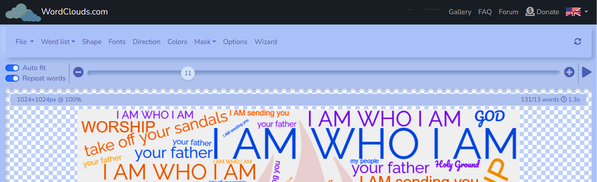The Women at the Tomb
Computer Workshop
Summary of Lesson Activity:
Through the use of software the children will learn about the Women at the tomb after Jesus’ resurrection. Older children will use the Life of Christ software and younger children will use Play and Learn Children's Bible CD.
 Play and Learn Children's Bible CD is now out of print (only works on Windows Me/XP/Vista, and Windows 7- 32 bit.)
Play and Learn Children's Bible CD is now out of print (only works on Windows Me/XP/Vista, and Windows 7- 32 bit.)
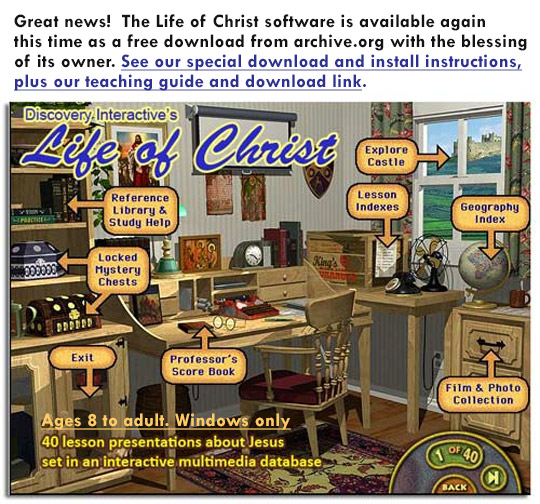
Scripture Reference:
Matthew 28:1-15 (or just 1-10), Mark 16:1-8, Luke 24:1-12 & John 20:1-18 (or 21 or 30)
Key Verse:
The angel said to the women,"Do not be afraid, for I know that you are looking for Jesus, who was crucified. He is not here; he has risen, just as he said." Matthew 28:5-6a
Workshop Themes:
- God raised Jesus from death to life.
- The resurrection of Jesus is the central event in the Christian faith.
- The risen Christ is still alive and rules over heaven and earth.
- The resurrection is a matter of faith, not proof.
Concepts:
- God raised Jesus from the dead. Jesus is alive! He was raised from the dead to give us new life.
- The women found Jesus’ tomb empty.
- God sent an angel to open the tomb. The stone was moved away, not to let Jesus out, but to show the tomb was empty, so people could see Jesus had risen from the dead.
- The resurrected Jesus appeared to his followers; first the women, then to disciples in a locked room.
- The empty tomb and resurrection appearances help us believe in Jesus.
- Even disciples sometimes doubt (Thomas).
- To see Mary Magdalene as a disciple of Jesus. She was a person of faith, devotion and commitment.
- Jesus Christ is always present with us and with his church.
Leader Preparation:
- Explore the program ahead of time.
- Read the scripture ahead of time.
- Gather the materials.
- Have the program loaded and ready to go before the children arrive.
- Write the key verse on the dry erase board.
- Prepare Memory Flashcards.
Materials List:
- Life of Christ CD for older students; Play and Learn Children's Bible CD for younger students.
- Computers
- Memory flashcards with "Resurrection," “Do not be afraid," “He is not here,” “Come and See,” "Go and Tel.,"
Lesson Plan for Older Students
Opening :
Gather the children together in a circle on the floor.
Introduce yourself and have the children introduce themselves to each other, including any, parents, Shepherds and guests.
Since we are trying to build relationships with and among the kids, it would help them learn about each other by asking them a question each week, such as favorite color, how many brothers and sisters they have, what school they go to, favorite subject… It’s fun for them and helps them find things in common with the other kids.
Ask the children if they ever heard of the big word “Resurrection”? Hold up the memory flashcard with the word Resurrection on it. Remind them that Jesus rose from the dead.
Read the posted memory verse and reference together. Go over it a few times to enable the
students to become familiar with the words.
Talk about what the verse means. (In later rotations, you can see if anyone can recite it from memory!)
Dig:
Read the scripture from the Bible. You may choose some of the suggested scripture, or all of it, depending on the ages of the children:
Matthew 28:1-15 (or just 1-10), Mark 16:1-8, Luke 24:1-12 & John 20:1-18 (or 21 or 30)
Learning with the Life of Christ CD:
Insert Life of Christ CD. This always needs to be inserted to operate.
Click on Continue Exploration and click on your class color or any name to open (example: 1st & 2nd grade = orange).
Opens to Professor Newhart’s Office. Click on the wooden crate (Lesson Index).
In the lesson index, click on the Jesus is Alive Forever and Ever! section.
Click on lesson # 34 "The Buriel and Resurrection"
The story will be told. (Note that 2 Gospels are noted as reference passages) The narrator reads from the Gospel “Do not be afraid”,“He is not here” and “Come and See”; point to the cards hanging that states these words as emphasis.
Have these vocabulary cards hanging on the dry erase board along with the “Go and Tell” card.
When the story ends, answer the questions at the end: Would you react more like the women or the guards? Why?
Take the quiz. Click on the green circle on the bottom right of the screen to continue. Do not worry about clues or recording scores at this time.
For Fun:
When done with the lesson, the children can take this challenge:
- Move your cursor to the left of the screen and click office to get back to Professor’s office. Click on the books on the shelf.
- Click on the Bible Facts book.
- Team up with two or three students and test your Bible knowledge. Choose any category. These questions can be very challenging; they may use their Bibles to look up the verses given.
Reflection:
Close in prayer: Dear Holy Father, Thank-you for this time together. Help us not to doubt in your Son’s resurrection or other matters of faith. Help us to be like Mary and to tell everyone the good news. Through your Son’s name we pray. Amen.
Lesson Plan for Younger Students
Opening:
See Opening for older students above.
Dig:
Read the scripture from the Bible. You may choose some of the suggested scripture lessons, or all of them, depending on the ages of the children.
Matthew 28:1-15 (or just 1-10), Mark 16:1-8, Luke 24:1-12 & John 20:1-18 (or 21 or 30)
Have the youngest children look at the pictures; the 1st & 2nd graders and older can assist by taking take turns reading.
In the younger children’s Bibles, the following lessons are available:
The Beginners Bible, (Pre-K-K): pg. 486
Read With Me Bible, (1 & 2 grade): pg. 398
Learning with The Play and Learn Children's Bible CD:
Gather the children 2 to a computer.
Click on "Play and Learn" icon on desktop display or have the program running before the children arrive.
Have the computer sound turned down on all but one computer or it gets too noisy and confusing.
Have a parent or Shepherd assist the younger children to get started. Click on "Bible Stories" and then "Jesus is Our Friend"
Click on the "Some Women Visit Jesus’ Tomb" story.
You will be asked, "Would you like us to read the story?" Click on "Yes". This works best if only one computer is turned up, the rest quieter.
You could try asking the 1st & 2nd grade class if they would like to take turns reading the story.
If you click "Yes" the story will be told. After each frame the student must click on the green forward arrow to advance the story.
There are questions during the story that you may wish to discuss as you go along.
Page 1: “They went to put spices on His body”. After the children have heard page 1, do not let them advance until after discussion. Talk about why there really was a large stone in front of Jesus’ tomb (the stone was not rolled back so Jesus could get out, but that others could see that He rose from the dead as He promised).
Page 2: Shows the stone has been rolled away. An angel waits. Hold up card that says; “Do not be afraid”. Say: In the Bible, it says that the angel said: “Do not be afraid”. Ask the children: Why do you think the women would be afraid? Discuss this. Move on to page 3.
Page 3: “He has risen!” The angel says “Come and see where His body was lying”. The women remembered that Jesus said He would do this. Hold up the “Come and See” card and discuss how if that if we had been us at the tomb, we would want to check to really make sure that Jesus wasn’t there. Move on to page 4.
Page 4: The angel says “Go and Tell that Jesus is alive!” Hold up the card that says “Go and Tell”. Say: We are to go and tell everyone this great news too. Have the children stand up and shout “Go and tell everyone that Jesus is alive!” Have them repeat this several times.
When the story is complete, click on the return arrow and repeat the story so that the children can participate in the animations on the screen.
Each page can be pointed at and clicked on, the pictures will do silly animated things and make strange noises. The kids like this part.
Click back to the Game Room.
Women at the Tomb paint activity.
Under the ‘Puzzle Place' section, children can click on the bottom row, 3rd picture from the left: Women at the tomb.
Select Level 1, 2 or 3 (depending on age group) and select Mix. This mixes the squares for children to rearrange to form correct picture.
Have the children take turns and make sure they share the mouse.
The children may then enjoy going into ‘The Games Room’ then to ‘Coloring Book’, click on 4th row down, the last picture. This shows a picture of women telling others of Jesus’ resurrection.
The children can play with the software when the lesson has been completed.
For the 1st & 2nd graders, you may want to use the available activity sheets. Please assist the children with this activity.
The 1st & 2nd graders may even follow through on the Older Children’s lesson if you choose.
Reflection:
Close in prayer: Dear Holy Father, Help us to go and tell everyone we know about the good news of Jesus rising from the dead. Thank-you for gathering us together today through your Son’s name. And all God’s children said: AMEN!
A lesson written by Cathy Weygandt, Barb Hartigan and Debbie Edel from: Trinity Lutheran Church
Findlay, OH
A representative of Rotation.org reformatted this post to improve readability.


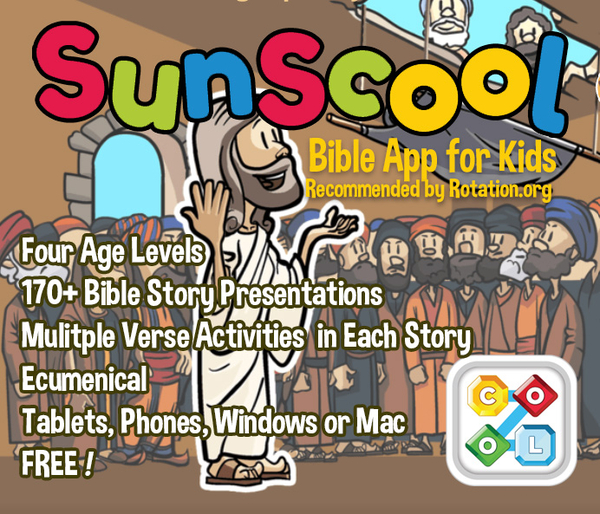
 View our SunScool page
View our SunScool page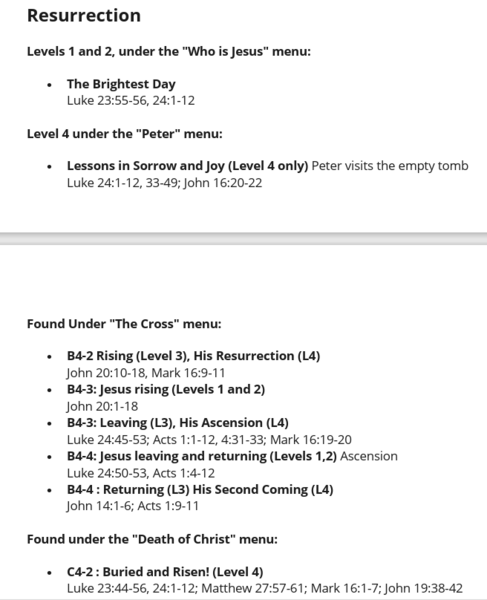
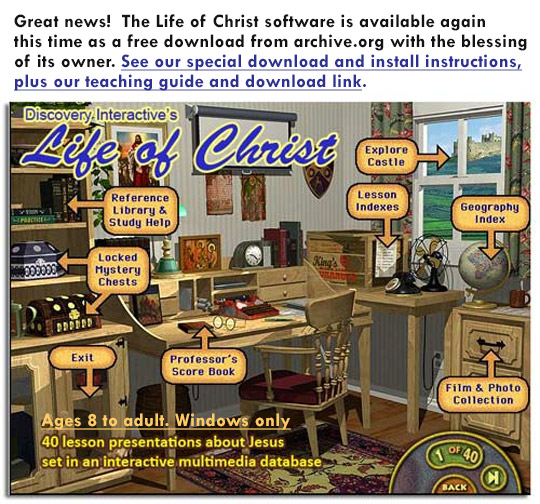
 This lesson uses the Actual Reality software CD which is no longer in print, but we've left it here for the many rotation Sunday Schools and people who still own a copy.
This lesson uses the Actual Reality software CD which is no longer in print, but we've left it here for the many rotation Sunday Schools and people who still own a copy.

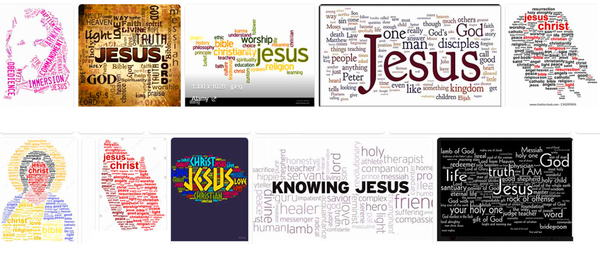
 In the world of art and illustrated manuscripts, illustrating with the written word is known as "micrography." "Micro" because the illustrations often featured very small handwriting. ("Micro" can be a bit of a problem for small hands and early-writers.)
In the world of art and illustrated manuscripts, illustrating with the written word is known as "micrography." "Micro" because the illustrations often featured very small handwriting. ("Micro" can be a bit of a problem for small hands and early-writers.)