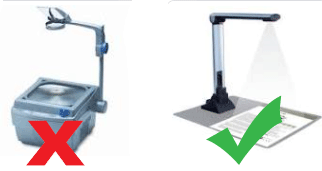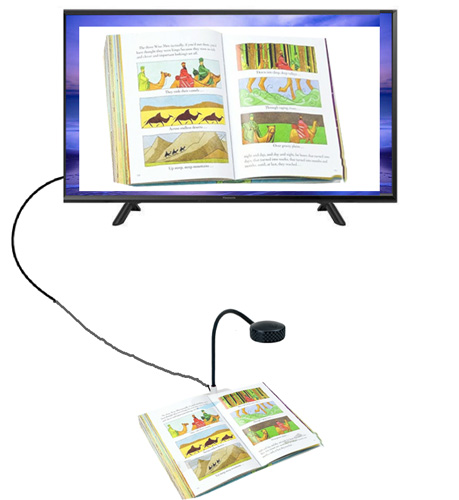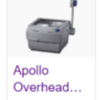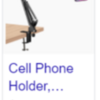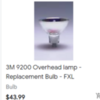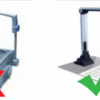Modern overhead "document camera" projectors
are a "must-have" for today's teacher and classroom
I realize that recommending a modern overhead projector that uses a camera instead of an old-fashioned projector that uses a bulb and lense, may not seem so "modern" to many younger teachers, but we're talking about the Church here, where VCR's still exist and many still have not replaced their old tech, "overhead transparency" projectors with today's much more versatile and less expensive "camera" projectors (aka "document cameras"). That is until they try to find a replacement bulb, or they want to show illustrations from a book—which you can't do with an overhead projector because it can only show transparencies! ![]()
The old "transparency" projectors were great to teach with, and the kids loved using them too, but modern "document camera" projectors let you do A LOT MORE—like share books, illustrations, printed handouts, maps... even objects.
It also doesn't hurt that modern document camera projectors are about 1/5th the price of those old dinosaurs, and you can actually make your own for less, using your cellphone!
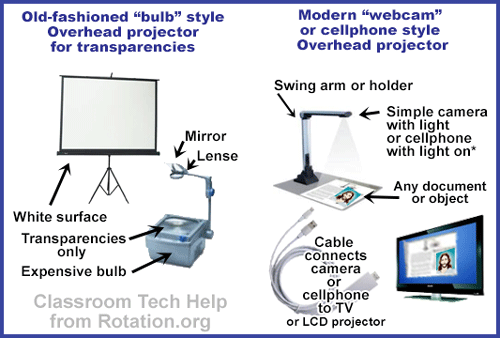
Why You Want a Modern "Camera style" Overhead Projector
You need to be able to show PRINTED materials, illustrations, pages from books, handouts, Bible maps, and even objects on a big screen. Bulb projectors were built for one thing: transparencies and they were not cheap.
Pictured below is an overhead projector you can still buy on Amazon if you want to waste $250, then spend $25 more for transparency sheets, and even more for replacement bulbs. You can buy a modern $49 "document camera" projector on Amazon....or make your own. Keep reading!
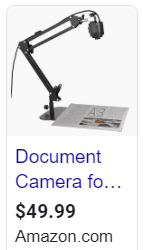
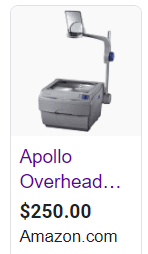

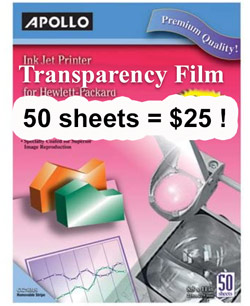
Make your own Overhead Projector with any cellphone!
The cable seen in the illustration above (for the document camera) is one of the most helpful pieces of tech equipment a modern teacher can have in a classroom when you need to connect a device, including your cellphone, to a large screen TV or monitor. For about $15 on Amazon, get yourself at least a 6 foot "HDMI to Cellphone" cable. Make sure it has the right connection style for your cellphone. (The HDMI end of the cable connects to your TV.)
 You'll find many uses for that cable, such as pulling up a video on your cellphone to show on the classroom TV, or taking photos of the class and showing them on the TV (or via your LCD projector).
You'll find many uses for that cable, such as pulling up a video on your cellphone to show on the classroom TV, or taking photos of the class and showing them on the TV (or via your LCD projector).
FYI: These types of cables come with a USB cable attached to provide power to your cellphone from your TV or computer's USB port.
Tip: Get one that works with both iPhones and Android cellphones.
Swing arms that hold a cellphone start at about $14 on Amazon. They can double as a useful classroom tripod too. And it won't stop working just before class like a bulb usually does. ![]()
You can also create your own "phone holder" using pieces of wood, and even stacks of books, cans, or a rack stand.
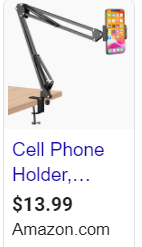


If you're making your own document camera using a cellphone or tablet...
If you're making your own document camera with your cellphone or tablet, the final thing you'll need is an APP that allows you to keep your cellphone or tablet "FLASHLIGHT" turned on so that you get a nice bright image of what you're pointing your camera at.
I downloaded the free "Overviewer" app for my iPhone. Super simple. The guy who designed made it for his wife who is a kindergarten teacher. Here's his video. He's hooking up his camera to his Mac laptop, but rest assured, the same principles are involved whether you're hooking it up to a Mac or PC or TV. You just gotta have the right cables. The App Overviewer let's you turn on your flashlight and keep it on while your camera is running. Fortunately, your cellphone-to-TV cable also comes with a power plug so you don't drain your battery.
If you have an Android, search for "overhead projector" or "document projector" in your app store.
Recap: Cellphone + Cellphone Holder + Cable + TV + App = DiY Overhead Document Viewer
Note: I don't recommend using airplay or wireless to connect your cellphone to your computer or TV, not unless you're going Mac to Mac or are experienced. Too many connection issues otherwise.
BTW: These apps and document cameras are designed for showing documents and objects on ZOOM meetings too.
Related topics:
- How to use your cellphone's internet connection to bring internet resources like YouTube videos to your classroom.