How to Plug Your iPhone, Android, Tablet, or iPad into Your TV, Laptop, or LCD Projector
Smartphones and tablets have become the "go-to" video cameras and still cameras for many teachers. Thus, knowing HOW TO show your photos and videos and documents on a large screen, to your entire class, is a "must know!"
Internet-connected cell phones and tablets are also a GREAT WAY to bring Internet content to a large screen in your classroom. Sadly, many Sunday Schools don't have Wi-Fi or wired Internet access, so your cellphone's Internet connection is the way to go (assuming you can get 'bars' in the classroom). Learn more about how to use your cell phone as an Internet source here.
(Note: There are wireless methods and you could upload your videos or photos over Wi-Fi to "the cloud" or send them to your laptop.)
Whether you simply want to show some photos and videos you shot with your cellphone, or want to show a YouTube video or other Internet content, the following simple connection is the answer to your prayers.
So here's what you need...
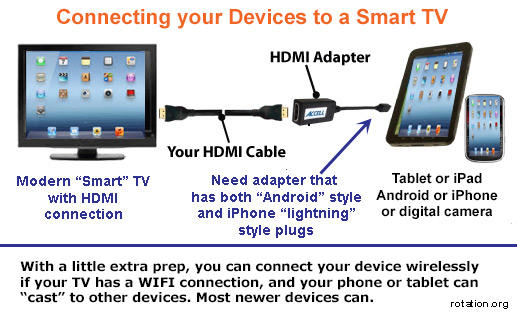
Remember that Apple and Android devices use different types of connectors. You can easily shop for connectors at online stores like Amazon.com. You can even find "hubs" that have several different types of connector options.
Tip: Have on hand a "kit" of adapters, plugs, HDMI, and extra phone power cords for teachers to use.
How to connect your iPhone/Smartphone to a "Smart" TV Screen
To easily play your cellphone or tablet videos or show photos on a TV screen, you will need an adapter to connect your device's cable to your TV's HDMI cable.
One end of the adapter plugs into your phone or tablet, the other end of the adapter plugs into your TV's HDMI cable.
They also make these cables with a full length of HDMI cable so you can reach your TV.

Get a cable that ALSO has a USB power plug wired with it so you can POWER your cellphone while showing its content on your TV. You plug the USB plug into a port on a TV or into your phone charger's block.


Search for “iPhone or Android phone to HDMI cable” at Amazon and you’ll see plenty for sale. They're about $15.
OLD TV?
If your church's TV is "isn't so smart" (aka "old") it may not have a modern HDMI port. It may have the old "three colored red-yellow-white RCA-style plugs. So you will need to search for an adapter that connects your phone’s cable to the old-fashioned “RCA”-style plugs.
Test your connections ahead of time! Old TVs can make videos and pics be displayed in odd sizes!
Bluetooth? Wireless?
I have NOT had good luck trying to wirelessly connect my iPhone 7 or 8 to my Sony "smart" TV or my LG. The problem is my Apple iPhone doesn't play nice with some brands of TVs or their software; experienced a similar issue trying to use Chromecast. The problem: not all TVs and their software are fully compatible with wireless devices.
My fail-safe solution: Use an HDMI-to-cellphone cable. Never fails.
Updated 2021. Copyright Rotation.org Inc.










