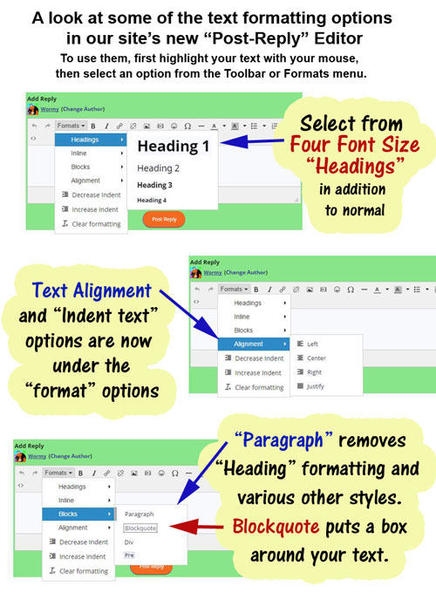Want to "undo" formatting options?
If you just typed them, then click the "undo arrow" on the top left of the toolbar.
If you have a bunch of stuff to undo, do this:
Highlight the text you want to unformat, then click FORMATS ⇒ CLEAR FORMATTING
BTW: The "alignment" option also works to align images in your text. First highlight the image, and then apply formatting.
An important note about a big change in what happens when you press your ENTER/RETURN KEY when creating a post....
In the old editor, when you tapped your ENTER/RETURN KEY at the end of a sentence, your cursor only moved down one line.
In the new editor, when you tap Enter/Return, it double-spaces to start a new paragraph.
This change trips up a lot of people. It's an old habit from typewriter days, and the early days of WORD when Enter = a Single Carriage Return. But even WORD in 2007 started making the Enter/Return key add a double space to start a new paragraph. Our new editor adheres to this evolved standard.
Tip: If you just want to go down ONE LINE, then press SHIFT + ENTER. That's a universal "go to the next line" key combination found across the web and in WORD as well.