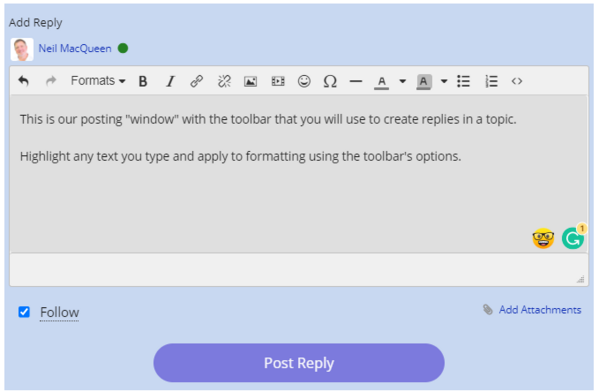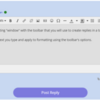For advanced posting and editing...
Our Post Reply window's toolbar supports the following common keyboard shortcuts to format highlighted text and do other things in the editing window.
ctrl + i = italics
ctrl + b = bold
ctrl + u = underline
ctrl + c = copy highlighted text
shift + end = highlights text from cursor to end of the line (good for sentence highlighting)
ctrl + k = insert link
ctrl + f = opens find and replace window
ctrl + g = open simple 'find' field to locate a word or phrase on the page
ctrl + z = undo last thing you typed or formatted
ctrl + x = delete highlighted text
ctrl + v = paste from clipboard (if you have a URL on your clipboard, you can also turn a highlighted text into a clickable link using ctrl + v)
ctrl + shift + v = paste as plain text from clipboard
ctrl + a = selects all text on page
ctrl + s = saves the entire page to your computer as an HTML page you can open offline.
ALT + SHIFT + 1,2, or 3 turns a highlighted text into Headline 1, 2, o 3 font size.
And my favorite...
shift + tab = jumps up to the toolbar!
great when typing long gpost so you don't have to scroll up to the toolbar
re: ALT + SHIFT + 1,2, or 3 turns a highlighted text into Heading 1, 2, o 3 font size.
Here's a reference of what the various "heading" font sizes will look like:
Heading 1 <h1>
Heading 2 <h2>
Heading 3 <h3>
Heading 4 95% of normal <h4>
Normal Text <p>normal</p> The "paragraph" option is under "blocks" on the toolbar