Rotation.org Writing Team
The Story of Ruth, Naomi, and Boaz
Ruth's Instagram* Page
A Photo Drama Workshop Lesson
Summary of Activities
 Students will pose and photograph a series of Instagram-type photos with captions, comments, and #hashtags that share key moments and reactions in the story of Ruth. They'll do this as they read through our Ruth Storybook, an abbreviated and kid-friendly version of the NIV.
Students will pose and photograph a series of Instagram-type photos with captions, comments, and #hashtags that share key moments and reactions in the story of Ruth. They'll do this as they read through our Ruth Storybook, an abbreviated and kid-friendly version of the NIV.
*Re: "Instagram"
Instagram is a popular social media photo-sharing platform that most children will have heard of. The suggested "Instagram Photo Booth" design mimics the look of Instagram, and includes space for captions, comments, and #hashtags that your students will create to explain the content and meaning of the scenes.
Scripture:
The Book of Ruth ~ Use the Writing Team's Ruth Storybook.
This illustrated, abbreviated, and kid-friendly version of the NIV can be shown on a large monitor or projected; easy how-to instructions below. Or print out color copies.
Memory Verse:
Where you go I will go, and where you stay I will stay. Your people will be my people and your God (will be) my God. (Ruth 1:16, NIV)
Lesson Objectives
See the Bible Background at Rotation.org for insights on this story and this set's complete list of objectives.
Preparation and Materials
- Read the Bible Background and scripture.
- Print copies or prepare to show the Ruth Storybook on a screen (simply save the PDF to a flash drive and insert the flash drive into your device for viewing).
- Construct the Instagram Photo Booth (details at the end of this lesson).
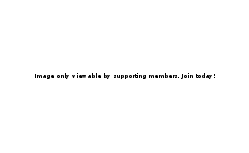 Prepare 12 to 15 sheets of 11"x17" paper ("cards") with the headings "Caption," "Comments," and "#" on them. (For younger children or to save time, see the suggested captions below for each card and write them ahead of time.)
Prepare 12 to 15 sheets of 11"x17" paper ("cards") with the headings "Caption," "Comments," and "#" on them. (For younger children or to save time, see the suggested captions below for each card and write them ahead of time.)- Tape to attach the "cards" to the photo booth.
- Thick black marker to write on the cards.
- A collection of costumes, or pieces of fabric for students to drape themselves with.
- Simple props such as baskets and buckets, stalks of grain, a blanket, sandals, baby-doll, crown.
- Set up a cellphone or digital camera connected to a large screen for playback. See the article for how-to help.
- At least one helper to either write on the cards and/or take photos.
- Optional: snack
Lesson Plan
Opening
Welcome your students. Explain what they'll be doing today and what you hope they will learn.
Questions to Ask, Things to Explain
Do you know what "Instagram" is? Accept any answers, then explain that it's an "app" for a cellphone or computer where you can share photos with your friends and family.
Do you know what a "#Hashtag" is? Accept any answers, then explain that it's a quick and fun way to tag and describe the topic or meaning of a photo on Instagram. For example, if I took a photo of you right now and posted it online, I might use the hashtag "#MyAwesomeStudents"! The # is called a "hash" sign, as well as a "pound" sign.
SAY: Today we are going to pretend we are creating an Instagram page of photos for Ruth. As we read through her story, we'll stop to take turns "posing" a scene and some of the reactions of the characters in the story. We'll pose in our Instagram Photo Booth. Before we take each photo, we'll fill out the "Comments" and "#Hashtag" for the photo (show one of the cards and place it on the booth to show them what you mean).
Reading the Story and Creating Ruth's Instagram Photos
Tips for Photo Booth picture management:
- When selecting students for each photo, make sure that everyone gets a turn. (If there are some who are reluctant to be photographed, don't push them; instead make them the costumer or pose director. And you may find that by the last few pictures, they want to be in the photos, too!)
- The first page's photo is a bit of a warm-up. For pages 2-11, you'll read two storybook pages at a time so there aren't too many breaks in the reading.
- If you are pressed for time, skip pages 4 and 11.
- You can take additional photos and pose a variety of other ideas/reactions as time, age, and interest allow.
- Complete the 11x17 "card" for each photo and place it on the Instagram Photo Booth BEFORE you take the photo so that the captions/comments/#hashtags appear with each photo. Writing must be big enough to be visible in the photos.
- The "comments" can be random and fun. For example, write down something a student said while planning the pose. If time is short, don't include comments.
- The #hashtag should be a brief, clever insight into the scene.
- The photo suggestions below for each page are ideas to get you started. Get your students involved in both the card completion and posing decisions for each photo.
- Humor creates memories! Have fun posing the photos. Feel free to take several photos for a scene.
- Feel free to let different students try poses in each scene or make posing suggestions to others (especially if you have time).
- Costuming should be quick. Faces and poses showing feeling are more important than costumes.
- Be as "directive" as time and student ability require.
- The bigger your actors' facial expressions are, the more clear their emotions will be in the pictures. In other words, encourage the students to "ham it up!"
- To streamline the process, reserve the bulk of your teaching insights for the photo review part of the lesson. Make sure to leave time for the review!
- See the "Adaptations" section below for additional suggestions regarding time and age adjustments.
Read Ruth Storybook Page 1
Summary: Naomi's family travels to Moab. The women bury the men.
Possible Caption: Famine and Family Tragedy
Possible #hashtag: #CrushingBlow #WhatWouldYouDo?
Questions to Ask: How would you feel if something like this loss happened to you? What would you do? What are their options now?![]() Page 1 photo suggestion: Happy family heading toward Moab.
Page 1 photo suggestion: Happy family heading toward Moab.
Page 1 photo suggestion: Women burying the men. Feeling loss and lost.
Read Pages 2 and 3
Summary: Naomi tells Orpah and Ruth they can stay behind in Moab.
Possible Caption: Orpah Leaves, Ruth Clings & Promises
Possible #hashtag: #FamousRuthQuote! #IWillGoWithYouToo
Question to Ask: Why do you think Ruth chose to stay with Naomi?![]() Page 2 photo suggestion: Naomi's daughters-in-law crying and clinging.
Page 2 photo suggestion: Naomi's daughters-in-law crying and clinging.
Page 3 photo suggestion: Ruth pledges loyalty to Naomi. Naomi's reaction.
Read Pages 4 and 5
Summary: Naomi introduces herself as "bitter." Ruth gets to work gleaning.
Possible Caption: Back Home in Bethlehem
Possible #hashtag: #BitterandSweet #GleaningMeaning
Questions to Ask: Why was Naomi bitter? Why wasn't Ruth bitter? What is the difference between being greedy and leaving some for other people?![]() Page 4 photo suggestion: Townspeople looking strangely at Naomi.
Page 4 photo suggestion: Townspeople looking strangely at Naomi.
Page 5 photo suggestion: Ruth busy gleaning grain.
Read Pages 6 and 7
Summary: Boaz asks who Ruth is. Boaz rewards Ruth with extra grain.
Possible Caption: Introducing Boaz
Possible #hashtag: #GenerousBoaz #GuardiansAreGenerous
Question to Ask: Why was Boaz generous with Ruth?![]() Page 6 photo suggestion: Boaz and servant looking at hardworking Ruth.
Page 6 photo suggestion: Boaz and servant looking at hardworking Ruth.
Page 7 photo suggestion: Ruth's reaction to Boaz overloading her with grain.
Read Pages 8 and 9
Summary: Naomi reveals Boaz' identity to Ruth. Ruth gets cleaned up to ask Boaz to be their Guardian.
Possible Caption: Boaz is a Guardian-Redeemer
Possible #hashtag: #EverybodyNeedsProtecting #Who'sYourGuardian?
Questions to Ask: What's a "Guardian-Redeemer"? (Answer is on page 8.) What does cleaning yourself up say to others?![]() Page 8 photo suggestion: Ruth is surprised to learn who Boaz is.
Page 8 photo suggestion: Ruth is surprised to learn who Boaz is.
Page 9 photo suggestion: Naomi helps Ruth clean up, put on fancy clothes, and smell nice.
Read Pages 10 and 11
Summary: Ruth goes to see Boaz at the threshing floor. Boaz goes to see the elders and the other Guardian at the town gate to get permission to be Naomi and Ruth's Guardian.
Possible Caption: Ruth Asks, Boaz Asks
Possible #hashtag: #BoldRuth #SmartBoaz
Questions to Ask: When Ruth asks Boaz to "cover her," she is reminding him that Guardians cover those they care for and protect like an Eagle covers its chicks with its wings. Who covers you? Who do you cover?![]() Page 10 photo suggestion: Ruth holding the corner of surprised Boaz' covers.
Page 10 photo suggestion: Ruth holding the corner of surprised Boaz' covers.
Page 11 photo suggestion: Boaz and the other Guardian-Redeemer with a sandal while Ruth and Naomi cheer.
Read Page 12
Summary: Ruth and Boaz wed and have baby Obed who will be the father of Jesse, who will be the father of King David.
Possible Caption: Wedding Bells and Babies
Possible #hashtag: #GodPlansAhead! #DavidandJesus
Question to Ask: What do you think Naomi would now say in her prayers to God?![]() Page 12 photo suggestion: Happy Naomi. Everyone holding a sandal because they've all made commitments and kept them!
Page 12 photo suggestion: Happy Naomi. Everyone holding a sandal because they've all made commitments and kept them!
Page 12 photo suggestion: Picture of a family with a baby in the background wearing a crown and waving.
Reviewing and Discussing Ruth's Instagram Photos
- Gather everyone around the screen where you'll be showing all their photos.
- Include a snack if time permits.
- As you show each photo, read the captions, comments, and hashtags aloud and offer additional insights/reinforcements. Point out fun poses.
- Remind them that Boaz isn't the only "Guardian-Redeemer" in the story:
- Naomi took on the role of Guardian with Ruth, looking out for her future.
- Ruth was Naomi's Guardian, helping her on the journey to Bethlehem, gleaning food for them to eat, and seeking out Boaz.
- Boaz accepted his role as Naomi and Ruth's Guardian and provided for them through his generosity.
- And behind the scenes, God was guiding it all—helping Israel by giving them King David and redeeming all of us from sin through the birth of Jesus, the Greatest Guardian and Redeemer of them all!
Close with a Sandal Prayer Pledge
Invite students to take off one shoe and hold it up. Remind them of the scene where Boaz and the other Guardian-Redeemer exchange or hold up a sandal as a visible pledge of agreement that Boaz will be Naomi and Ruth's Guardian-Redeemer. Invite each student to say aloud (or pray silently) the name of someone in their family, friends, or community that they wish to guard, protect, or help. Conclude by thanking God for being OUR Guardian-Redeemer and asking the Lord to help us follow through on the pledge we have made. Amen!
Adaptations
For those with younger students and those with less time:
- Be more directive about the poses.
- Make sure everyone "gets a turn."
- Reduce the number of pages to create poses for by skipping pages 4 and 11.
- If your students can't read, use and explain the suggested captions and #hashtags (they'll function more as a teaching reminder during the review and explanation when sharing with parents).
- Make your refrigerator box "Instagram Booth Screen" w-i-d-e-r so that more students can fit into the picture at one time. Focus more on facial expressions than on getting the scene "correctly" posed.
For those with more time or older students:
- Add more comments and invite comments during the review, such as, "What do you think Ruth was thinking here?"
- Spend more time reviewing the photos and sharing insights.
- Play a quick game of "what comes next" by quoting portions of the Ruth 1:16 memory verse.
Sharing Suggestions:
- Post Ruth's Instagram photos to your church's social media and/or email them to the parents of the students. Be sure to ask for parental permission to share photos.
- Create a "best of" set of photos to share on a screen at the church.
Building Your "Ruth Instagram" Photo Booth
Using a refrigerator box or stacked boxes to create a "stage" is a tried and true drama setup. It creates visual excitement and a focus (stage) for the activity. Designing it to look like the photo-sharing app Instagram on a cellphone is a nice update. Adding the caption, comment, and #hashtag information to the design not only completes the Instagram look, they also create teachable content that is IN each photo.
Ask your local appliance store to save a refrigerator box for you. Alternatively, you can stack two large "wardrobe" boxes from your local hardware store. Cut an access opening on the side and a "screen" opening in the front. (Another option if you can't get a big box is to hang a sheet of cardboard from a horizontal pole or between two uprights.)
Use black and white paint or paper to make your "booth" look like a cellphone that's displaying something like an Instagram interface. (This can be a reusable prop for other Bible stories, too!)
Place your cellphone or digital camera in front of the Instagram booth, preferably on a tripod for stability. If possible, shine a light on the actors. Remember your powercord, and a cord to connect your phone/camera to a larger screen for viewing as you pose the photos and for viewing all the photos afterward.
Remember: The bigger your actors' facial expressions are, the better!
Written by Ian Grimm with Neil MacQueen and the Rotation.org Writing Team
Copyright Rotation.org Inc.







