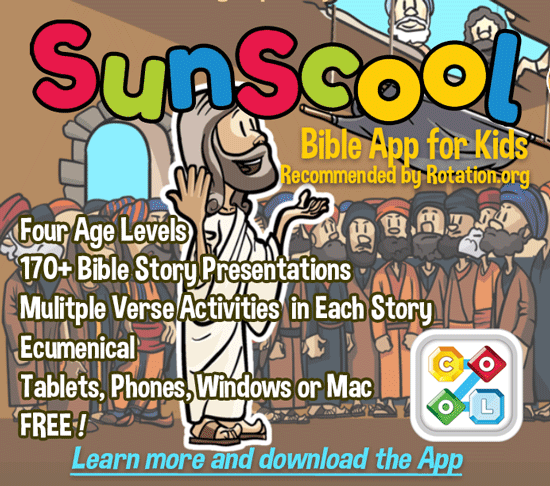This thread is for Computer and Game Workshop lessons and ideas pertaining to Nicodemus, John 3.
Please format your posts so that they are easy to read.
In addition to the public lessons and ideas posted below, be sure to check out our extra special lesson set: Jesus and Nicodemus ~ How to "See" the Kingdom. Written by our Writing Team for supporting members, its lesson summaries and Bible background are open to all.
Replies sorted oldest to newest
Nicodemus
A Computer or "Game Show" Quiz Workshop
"NIC @ NIGHT: Breaking the Code"
Summary of Activities:
Uses the "Fall of Jericho" software where kids will take a computer quiz, AS YOUR Bible Study, the set teaches the images/vocab of the story through questions and when they get an answer right, they will be given a word/phrase from John 3 to fill in their scripture worksheet. First team to complete their Nic @ Night worksheets wins! And they will now have the full text of the passage in front of them for more discussion!
The question set attached below is for grades 3 and up and can be viewed at the end of this post.
See at end of lessons adaptations for: younger students¹, how to do the same verse quiz activity with only one computer² or without a computer³.
Fall of Jericho software is a multiple choice quiz making game "THEMED" on a race to Jericho. The attached question set text file will only work with the Fall of Jericho. However, we have created a Nicodemus-Quiz-Game.pdf that can be used to quiz students verbally³ (though using the software would be a lot more fun!).
Fall of Jericho is now free to the supporting members of Rotation.org!
Scripture for the Lesson
John 3:1-15 (NRSV)
Lesson Objective:
The story of Nicodemus contains a large number of strange words and concepts for students. This lesson is designed to "decode" those words by using the popular Fall of Jericho quiz software in a unique way. This lesson also demonstrates an unconventional way of using quizzes AS your Bible Study, instead of "after" the study. It's all in how you write your questions.
Preparation & Materials:
- Read the scripture.
- If you don't already have it, install the Fall of Jericho quiz game software to one or more PCs. (Available FREE to our Supporting Members. Works on any Windows PC.)
- Read the Jericho Guide about downloading and installing the program.
- Copy the "Nicodemus Question" text file into the Jericho folder on your PC, how-to described in the Jericho Guide.
- You can open the set of 17 questions with the Jericho Question Editor4 and make any adjustments you'd like to the questions and answers.
- Explore the software.
- Print the attached Answer Key for Teachers & Student Worksheet. Note it uses the NRSV version, see adaptation4 if you wish to use a different version.
- Print the Nicodemus-Quiz-Game.pdf, it includes the teaching points found in the quiz game you can refer back to during the bible study. This can also be used if you choose to use the no computer adaptation³.
Lesson Plan
Opening:
Greet the children and introduce yourself and explain what they'll be doing and learning today.
Dig - Main Content and Reflection:
Teacher Prep and Notes:
After installing Nicodemus Question Set into the Fall of Jericho's game folder you start up the software, select "File, "New Game," "a file that you made yourself," select "Nicodemus.txt," then "Open".
On the "options" menu:
- Select the option to allow other teams to answer if one team gets the wrong answer. This makes everyone pay attention to every question and answer. Ideally, you'll have just two or three teams playing at the computer to keep things moving along.
- Set the question options to display your questions in sequential order (which follows the order in scripture). When they answer it right and "CORRECT!" appears, they will see a NUMBER CODE and WORD/PHRASE on the screen that corresponds to a blank on their worksheet. They can then look at that number on their worksheet and fill in the correct word/phrase for that location in the scripture.

Keep in mind that each question and the notes that follow each question are opportunities for teaching comments and discussion. They think they're playing a game, but they're really having a discussion. ![]() Use the info to help them understand "why" they may have gotten a wrong answer to a question.
Use the info to help them understand "why" they may have gotten a wrong answer to a question.
Make note of any questions you might want to spend extra time discussing later.
Unlike many Bible lessons where you start first with the Bible Study and then quiz them, in this lesson, the kids will use Fall of Jericho software (from Sunday Software) to take a quiz about the story BEFORE you have explained it to them. The questions and answers will teach the meaning behind the vocab/concepts. When they get an answer right, the game will tell them the WORDS to fill in to their scripture worksheet. First team to complete the scripture worksheet wins.
Read the Scripture:
Before the quiz, read through the story once, away from the computers.
Divide your class into teams:
Play in teams of 2 to 3 each. Up to four teams can play at one time in Fall of Jericho, however, I recommend splitting into just 2 teams per computer in order to keep things moving and everyone focused on getting it right. Have each team enter their TEAM NAME (could be simply Team 1 and Team 2) and select their onscreen PLAYER.
Hand out the "Student Worksheets".
Let's Play!
Tell the teams that they each get "2 Hints from the Teacher" during the quiz. When they answer them correctly, they are given an entry for their worksheet.
Craft your hints based on the particular onscreen question they are asking about, and for the age of your kids.
Additional Hint suggestions: During the quiz, if the kids are really stumped, give them hints, or give them "1 minute to read the story again" before closing their Bibles. You could offer "phone a friend" hints if they are struggling. Older children will want to read the questions and answers aloud. The teacher can read if needed, to simplify or explain. The amount of help you give them depends on their age and what week of the Rotation you might be in.
![]() If you need to speed up the game-play or use it with younger students, you can tell them one or two wrong answers to exclude. Also see younger students adaptations¹ found at end of lesson.
If you need to speed up the game-play or use it with younger students, you can tell them one or two wrong answers to exclude. Also see younger students adaptations¹ found at end of lesson.
You can also make a rule that only the team which gets it right can fill-in the correct answer on their scripture worksheet.
When you're done, they'll have the complete scripture in front of them, and already know what the images/vocab mean!
Life Application:
You will then follow up by having them read the story again and then delving into the Life Application of the passage. Many of the questions in my Jericho set suggest life application questions (these are also found in the printable Nicodemus-Quiz-Game.pdf).
I think the story is most effective when we substitute ourselves for Nicodemus, and consider our excuses, why we are embarrassed by our faith, or afraid to take risks, and how I can be born of the spirit instead of the flesh.
(Optional) A final follow-up "Condensing/Clarifying" activity:
Using their filled-in scripture passage, have pairs of kids circle the "five most important words in the passage and share their list. Debate. Then vote it down to the four, then three most important words. Can you get it down to 2?
Closing:
End with a prayer.
Adaptations
¹Younger Children Adaptation
Grades K-2 enjoy quizzes on the computer. They just need someone to read to them. You can also read part of the passage, then have them work through the quiz to a point, then read the next part of the passage, and have them work through that set of questions, and so on. You can tell them one or two wrong answers to exclude. You can edit the question set by cutting down the number of possible right answers by typing *** in place of an incorrect answer. OR you can give them hints instead of re-writing a question set and saving it for the younger kids under a different name, I'll often just rephrase the questions/answers 'on the fly' at the computer. Depends.
²Only One Computer
Plug in your laptop to a big screen tv or projector and you have a Bible Game Show! You can break into teams, give every team a set of A,B,C,D (OR 1,2,3,4) cards. With each question the team discusses among themselves and selects their answer, when the Game Show Hosts deems time's up and will ask all the teams to now display their answers. Use a white board or sheet of paper to keep track of scores.
³No Computer ~ Quiz Game Show (done verbally)
Print the list of questions with teaching points Nicodemus-Quiz-Game.pdf ! Edit on the fly as you host your own quiz show. Split into no more than three teams and arrange them around your podium like a game show. Explain the rules, invite someone to keep score on the board, and begin asking the quiz questions, one team at a time. Since you are reading the questions, reduce the number of possible answers you share down to just two or three instead of four. This will make for less confusion since they are only hearing the questions. Award 3 points for the correct answer. If they give you the wrong answer, ask the next team for the correct answer and award 1 point for getting it right. Adjust rules and game-play to suit age and time.
4Fall of Jericho Question Editor
I have used the NRSV translation. If you want to use another translation, you'll need to copy it from a webpage or your Bible software and recreated the student worksheet with the <numbered slots> for the kids' answers.
The 'answers' in the Fall of Jericho quiz are also in the NRSV, and can be modified in the Fall of Jericho Question Editor (pictured below) to suit your translation needs. But save yourself the time! ...after playing the game, read your favorite translation and play a game of 'compare the versions'...it's just another great opportunity for study.
A lesson written by Neil MacQueen
A representative of Rotation.org reformatted this post to improve readability.
I hope you enjoy this lesson, how it demonstrates a quiz AS YOUR Bible Study, and how it demonstrates how you can easily use Fall of Jericho and this 'quizzing' technique with MANY other stories, especially those which have lots of rich or complicated words and phrases.
<Neil>
You'll see both versions of the John 3 scripture below. The first is the "answer key" for the teacher. The second is the version for your teams to fill in as they use quiz game. Attached is a printable Word Doc version Answer Key for Teachers & Student Worksheet.
The Answer Key to John 3:
The words/phrases in <brackets> below are the answers the kids are trying to find by taking the Fall of Jericho quiz. Each correct answer is numbered. Those numbers are given to the students during the quiz when they get an answer correct.
Note: You can modify any of this! Just copy/paste the following texts into a word-processor. The attached Fall of Jericho Quiz Question Set can also be modified WITHIN the software using the Question Editor, and quite frankly, I hope you do. Make it your own! I've just done questions for 101-117 but there's no reason you can't add another 10 questions about this story.
John 3 Answer Key For Teachers:
John 3:1 Now there was a <101 Pharisee> named <102 Nicodemus>, a <103 leader of the Jews>. 2 He came to Jesus by <104 night> and said to him, "<105 Rabbi>, we know that you are a teacher who has come from God; for no one can do these <106 signs> that you do apart from the presence of God." 3 Jesus answered him, "Very truly, I tell you, no one can see the <107 Kingdom of God> without being <108 born from above>."
4 Nicodemus said to him, "How can anyone be born after having grown old? Can one enter a second time into the mother's womb and be born?" 5 Jesus answered, "Very truly, I tell you, no one can enter the kingdom of God without being <109 born of water> and <110 Spirit>. 6 What is born of the <111 flesh is flesh>, and what is born of the <112 Spirit is spirit>.
7 Do not be astonished that I said to you, "You must be born from above.' 8 The <113 wind blows> where it chooses, and you hear the sound of it, but you do not know where it comes from or where it goes. So it is with everyone who is <114 born of the Spirit>."
9 Nicodemus said to him, "How can these things be?" 10 Jesus answered him, "Are you a teacher of Israel, and yet you do not understand these things? 11 "Very truly, I tell you, we speak of what we know and testify to what we have seen; yet you do not receive <115 our testimony>.
12 If I have told you about earthly things and you do not believe, how can you believe if I tell you about heavenly things? 13 No one has ascended into heaven except the one who descended from heaven, the <116 Son of Man>. 14 And just as Moses lifted up the <117 serpent> in the wilderness, so must the Son of Man be lifted up, 15 that whoever believes in him may have eternal life.
Student Answer Worksheet:
Copy this version of John 3 (NRSV) or print the attached worksheet word Doc for your students. When they win a question, they will see a number on the screen and the word/phrase that goes with it. They should then record it on their worksheet.
John 3:1 Now there was a <101 ____________> named <102 __________>, a <103 ______________________>. 2 He came to Jesus by <104 _________> and said to him, "<105 _________>, we know that you are a teacher who has come from God; for no one can do these <106 ______________> that you do apart from the presence of God." 3 Jesus answered him, "Very truly, I tell you, no one can see the <107 ___________________________> without being <108 ________________________>." 4 Nicodemus said to him, "How can anyone be born after having grown old? Can one enter a second time into the mother's womb and be born?"
5 Jesus answered, "Very truly, I tell you, no one can enter the kingdom of God without being <109 ______________________> and <110 ___________________>. 6 What is born of the <111 _________________________>, and what is born of the <112 __________________________>.
7 Do not be astonished that I said to you, "You must be born from above.' 8 The <113 ____________> blows where it chooses, and you hear the sound of it, but you do not know where it comes from or where it goes. So it is with everyone who is <114 _______________>."
9 Nicodemus said to him, "How can these things be?" 10 Jesus answered him, "Are you a teacher of Israel, and yet you do not understand these things? 11 "Very truly, I tell you, we speak of what we know and testify to what we have seen; yet you do not receive <115 ____________________________>.
12 If I have told you about earthly things and you do not believe, how can you believe if I tell you about heavenly things? 13 No one has ascended into heaven except the one who descended from heaven, the <116 _____________________>. 14 And just as Moses lifted up the <117___________________________________> in the desert, so must the Son of Man be lifted up, 15 that whoever believes in him may have eternal life.
Attachments
Computer Idea
Here's another Nicodemus computer lab lesson "idea" I posted a few years ago...
The idea is to condense the long/wordy John 3 passage to essential, understandable sentences.
You can have the kids do this in several programs, including Kid Pix 4 (or 3D) and Let's Talk OR you can do it through the Verse Editor in Cal and Marty's Scripture Memory Game (last two both by Sunday Software), which then turns their words into an 'unscrambling' activity and quiz.
Let's Talk & Cal and Marty's Scripture Memory Game are now free to the supporting members of Rotation.org!
Shorten the story into a series of memory verse which you or the older students edit-into Cal and Marty's Scripture Memory Game software. You do not have to stick with the actual words, but rather, you can create your own "translation" and work that as your memory verse. The idea is to get the basic story and concepts to stick. And the 'translation' the kids come up with is entirely debatable. If they leave out an important concept or choose a word that doesn't help the verse this can become a point of discussion and learning.
In Cal & Marty's Scripture Memory Game software you'll also have them use the 'add comment' feature and 'Add Quiz Questions' feature to key in on the unique concepts in each verse/phrase. This is a memory technique using Cal & Marty I sometimes call "walking through the story."
Here would be the key verses I'd choose (Shortened "Neil" version based on NRSV).
There was a Pharisee named Nicodemus, a leader of the Jews.
He came to Jesus at night and said, "Rabbi, we know that you are a teacher who has come from God."
Jesus answered him, "no one can see the Kingdom of God without being born from above."
Nicodemus said, "Can a person enter their mother's womb a second time and be born again?"
Jesus answered, "What I mean is no one can enter the Kingdom of God without being born a second time by water and Spirit."
"God so loved the world that he gave his only Son, so that everyone who believes in him will have eternal life."
For younger grades you can simplify the "memory verses" even more:
- Nicodemus visited Jesus at night.
- Jesus, you are a teacher from God.
- Jesus said, you must be born a second time with water and spirit.
- God loved the world and gave his only Son.
BTW... having your Older kids try to figure out how to 'simplify' the verses into an easy memory verse game is a great way to get the older kids to produce these verses for your younger kids and learn at the same time.
<>< Neil
The story of Jesus and Nicodemus in John 3 is one of the terrific presentations found in all four levels of the SunScool Bible App for Kids.
You can find it in the "More Miracles" menu when you select Level 3 in the app:
- C2-3: Jesus meets a man at night
John 3:1-16
You can find it in the "Sayings of Jesus" menu when you select Level 4 in the app:
- C2-4 : About Salvation, For God So Loved the World
John 3:1-16
You can also find it in the "More Miracles" menu when you select Level 1 or 2 in the app. There it is titled:
- C3-2: Nicodemus
John 3:1-16

The App is free, ecumenical, and can be downloaded for use on tablets, smartphones, Windows, and Mac!  Get the download link and look up the story you need in our Outline of all 170+ stories in SunScool. That page also includes app helps.
Get the download link and look up the story you need in our Outline of all 170+ stories in SunScool. That page also includes app helps.