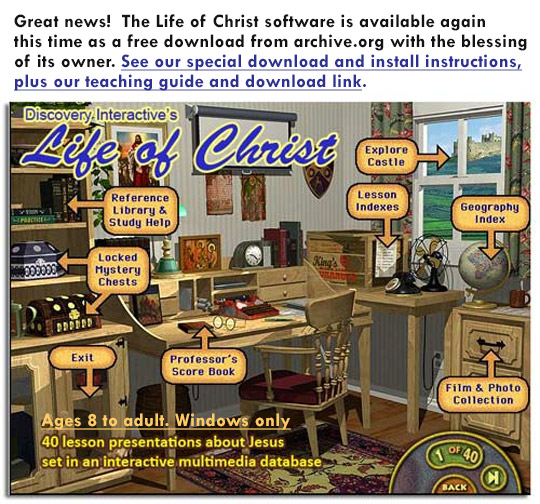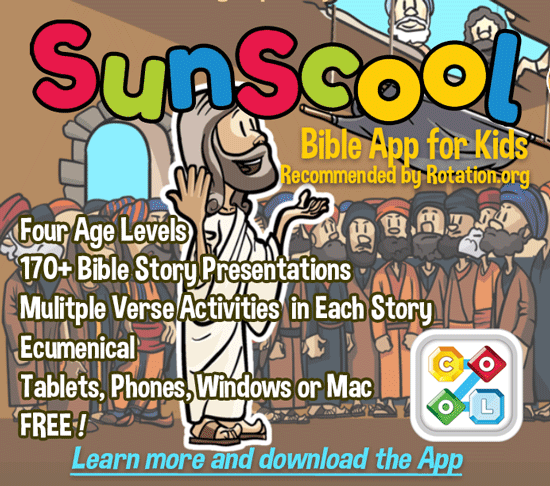Jesus' Birth through the Eyes of the Shepherds,Angelic Host, and the Stable
Computer Workshop
Summary of Lesson Actvities:
Uses the Life of Christ and Play and Learn CDs.
 2019 Note: Play and Learn Children's Bible CD is now out of print (only works on Windows Me/XP/Vista, and Windows 7- 32 bit.)
2019 Note: Play and Learn Children's Bible CD is now out of print (only works on Windows Me/XP/Vista, and Windows 7- 32 bit.)
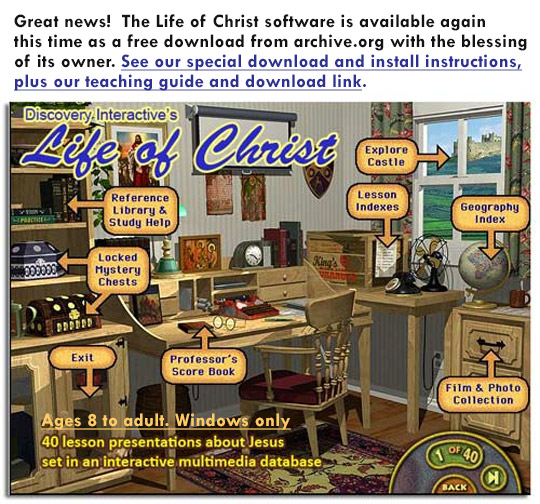
Scripture Reference:
Luke 2
Lesson Objectives:
- Explore the story and some of its background information using the computer
- Know what the “Good News” of the angels and shepherds is.
Leader Preparation:
- Review Background and scripture
- Explore the software so that you can better help your students
Materials List:
- Bibles
- Computers
- Life of Christ software discs (grades 3 and up)
- Play & Learn Children’s Bible software discs (grades 2 and younger)
- Computer Worksheets
- Pencils
Advance Preparation Requirements:
- Refer to schedule and decide how you will make adjustments for the different ages.
- Load software onto computers before class begins. For the Life of Christ, have the screens set on the Professor’s office. For Play & Learn, have the screen set on the list of stories.
LESSON PLAN
Opening- Welcome and Lesson Introduction
Make sure you have your nametag on. Introduce yourself to the students and then open with a prayer.
Dig- Main Content and Reflection
Bible Story:
Please make sure that the students hear and “get” the Bible story as well as the application of that story to their lives. The Bible story is the MOST important part of the lesson—it is much more important than the activity associated with this station!
(For the first part of the month, go ahead and read the story from the Bible. For the latter part of the month—when the children should be familiar with the story—have them tell you the story)
Explain to the students that they will be reading/hearing the Bible story on the computer program. Have them open their Bibles to the verse for the month, which is Mark 16: 15-- He said to them, “Go into all the world and preach the good news to all creation.” Ask them how they think this will relate to the Christmas story with the angels and the shepherds. We’ll be exploring how various groups share the good news: the angels shared it, the shepherds shared it, and we can share it. After discussing the Bible verse, the students can open their Bibles to the Bible story and have the Bible open next to their computer stations. The story is found in Luke 2: 8-20.
Activities:
Explain a few things about the computer programs before the students begin:
- Life of Christ—They can press on the “ll” symbol to pause the screen, and press on the arrow keys to go forwards and backward
- Play and Learn—they can roll the mouse to have the cursor move around the screen. Click when a “movie camera” icon shows up for some fun effects. Click on the book at the bottom of the screen, so that it is outlined in red. Move the cursor around again to turn it into a “?”, which will give them some interesting facts (some of which they need to find to complete the worksheet).
- Pass out the worksheets (see next post). Each student should get a worksheet, even if they are sharing a computer. The worksheets will guide the students through the parts of the computer program(s). Older students should use the “Life of Christ”—if they have time, they could do the “Play and Learn Children’s Bible” (they may or may not find this too “young). The younger students could start with the “Play and Learn” program. With some adult help, they could do parts of the “Life of Christ” program. The PreK students should just do the “Play and Learn” program.
Closing:
Make sure that you take the time in class to go over the worksheets so that students can share some of their answers/thoughts. You could do this in several ways—cover it with the whole class at the end, pause the whole class periodically to cover a section of the worksheet, or (if the class is small enough) talk with the smaller groups of students as you are with them at the computer stations.
Close with a prayer.
Worksheet for the Life of Christ CD
Go to the crate on the left side of the window that says King’s Oranges. Click on the crate and it will open to Lesson Index. Click on the lesson set for “Beginning to Baptism”. Click on lesson #7: A Savior is Born. Listen to the story and answer the following questions:
• What town did Mary and Joseph live in? ___________________________
• What are some of the ways that the shepherds responded to the news from the angels?
• What do you think the shepherds thought and felt about this event in their lives?
Take the quiz at the end of the lesson. Click to go back to the lesson index and then keep clicking “Back” until you return to the Professor’s office. Click on the drawer below the globe. Click on the slides of “Bethlehem” and view the 4 slides.
Go “Back” to the office and click on the books on the bookshelf. Click on the “Bible Words” book. Look up the following words and write down a fact about each one:
• Angel Gabriel:
• Bethlehem:
• Good News:
• Joseph:
• Mary, Mother of Jesus:
• Savior:
• Shepherds:
Go back to the office. If time permits, click on the orange crate and go back to the lessons. Click to get to Lesson #6: Angel Brings Good News. Listen to the story, answer these questions and then take the quiz:
• Which 2 people did the angel appear to? How would you have reacted if an angel had appeared to you? What would you have done?
_____________________________________________
• Zechariah had a hard time believing God’s promise. Do you really believe that God will do all that He promises and why?
Worksheet for Play & Learn CD
Click on the group of stories about “God’s Son”. Then click on “Shepherds Visit Jesus”. Listen to or read the story and answer these questions (you may need to find some of the answers looking for the “?” symbol):
• The sheep that the shepherds were caring for belonged to the ______________________ and were
used for _____________________________
• One job of angels is to
_______________________________________________________
• What WAS the good news from the angels?
• The word angel means __________________________________
• The shepherd’s staff could be used in several ways. List one…
• How many angels appeared to the shepherds: ONE or MANY
Go back to the list of stories in God’s Son and click on “Angels Bring Good News”. Listen to or read the story and answer these questions:
• The name of the angel (who is mentioned 4 times in the Bible) is __________________
• Mary was a descendant of ______________________________
• The name Jesus (Joshua in the Hebrew language) means
_________________________________
• Mary hurried to tell her cousin ____________________________ the good news. Her cousin was
the mother of ______________________________
A lesson written by St. John's Lutheran Church
Forest Park, IL

 2019 Note:
2019 Note: