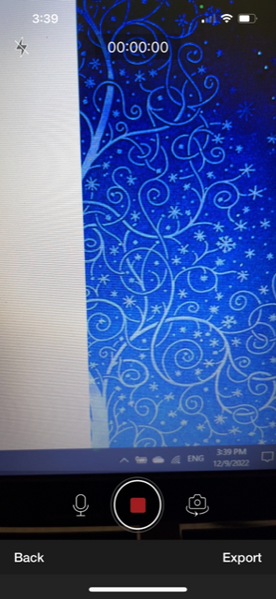This topic discusses a variation of the Drama Workshop or "Video/A-V" Workshop we call "Newsroom"
"Newsroom" is a "play" or drama that uses the format of a television news show as its template. It's a format kids know and teachers can easily slip into. It's great for interviewing Bible characters, going "live on the scene," getting "breaking news" and watching your recording afterwards to lots of smiles.
Typically you'll have newscasters reading from scripts at a news desk, and reporters "in the field" (standing off to the side in front of a backdrop) interviewing the characters in the Bible story that's being reported. "Studio" props, such as, lights and microphones, help outfit the room.
The format offers both the opportunity to retell the story, but go deeper into each character's point of view and motivation. "I'm here with David, looking over at the Philistine army. David, how are you feeling right now?"
There's a great "Breaking News" lesson with script in the Jesus is Born! lesson set here.
See my Kingdom Parables Newscast Lesson for notes on how we set up our newsroom, videotaped it using an iPhone camera, and ran our "teleprompter."See this Newsroom-style Video Workshop lesson by our Writing Team about the Good Samaritan. It has a number of acting and recording techniques in it for a variety of situations and age groups.
WHPC CHANNEL 7 NEWS
This topic starter was originally posted by member Neil MacQueen and has been updated: We've started a "Newsroom" workshop we call WHPC-TV (HPC = initials of our church).
We've started a "Newsroom" workshop we call WHPC-TV (HPC = initials of our church).
"Newsroom" is a series of skits that uses the format of a television news broadcast. It has simple staging and the added fun of a videocamera, microphones, quick backdrops, props, people dressed up as characters in the story, and the fun opportunity to see ourselves doing the drama afterwards.
Update: You probably have church members who have put their videocameras on the shelf and now only use their smartphones to take video. Those "big" video cameras can be a great asset in the newsroom, especially if you put them on a tripod. You also have teachers with cellphones, and the kids do love being recorded. Read on!
The teacher or savvy student runs the camera (typically an iphone on a tripod or selfie stick). You "pause" the recording in between scenes, reports, etc.
If your scenes are noisy or far from the camera, it helps to have a powered microphone too (which the camera's microphone can pick up. A microphone plugged into a small guitar amp works fine. Otherwise, most smartphone microphones work fine IF the actors speak up.
Creating the script is something we do a little bit ahead of time, and then have the kids flesh it out as part of their Bible study. Reporters typically ask questions, and the person being interviewed prepares their answer in advance with help and discussion. If needed, responses can be written on a flip chart (cue card).
"Scripts" are typically printed, but we've also created "teleprompters" so that the kids are looking up at the camera, rather than always looking down.
We've done teleprompters two ways:
(1) Enlarged scripts taped to the wall behind the camera or on a flipchart. Or (2) Projecting the script on a large monitor or using an LCD projector hooked up to a laptop and projecting on a screen or wall behind the camera. A helper "scrolls" the doc on the screen. This gets everyone looking up.
In this particular newsroom photo, the microphone is just a prop.
The girls are looking up at a script we projected on the wall.
Interviewing Goliath and David was one of our first "News" shows we made.