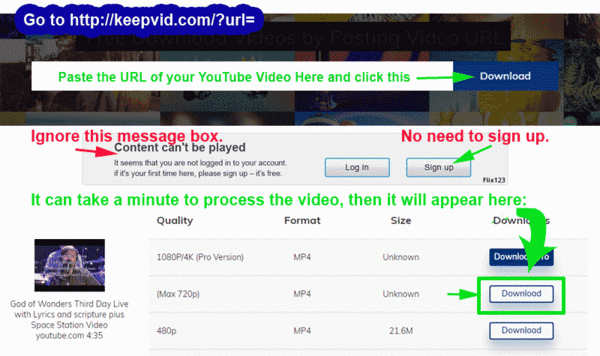Copyright Issues Regarding Viewing Videos on Youtube, Uploading and Downloading YouTube Content, etc.
The following are general guidelines based on a reading of Youtube terms of service and copyright laws.
Creating Videos and Uploading Them to YouTube
- the legalities of using copyrighted songs and videos
- how to
It's a new day. During the upload process, YouTube can automatically detect if your video contains copyrighted video and music, and will alert you during your upload process as to the owner's rights and permissions.
Usually, the alert simply says the copyright holder licenses their content on YouTube and shares in the "ad" revenue. The copyright holder may request your content to be removed at any time (which they rarely do). Note: It is not removed from your "channel" (your logged-in YT account). YOU can still see all the content you upload, it is just blocked to everyone else.
In MOST cases, copyright holders allow their songs and videos to be covered, copied, mashed up on non-profit "fan" videos being posted on Youtube. They view it as free publicity and receive ad-revenue. ![]() Disney, for example, allows their videos to be mashed by individuals and uses it as an opportunity to show Disney ads. Fox Movies, on the other hand, has told YT that it doesn't permit, and wants to block all use of their movies.
Disney, for example, allows their videos to be mashed by individuals and uses it as an opportunity to show Disney ads. Fox Movies, on the other hand, has told YT that it doesn't permit, and wants to block all use of their movies.
Youtube PAYS the copyright holder a share of the ad revenue generated when the video is viewed on Youtube. As well, Youtube makes it clear to copyright holders that they may request "take downs" of fan videos (like yours) and has a notification process to facilitate that.
Thus, here in 2019, you can assume that you can legally make and upload to Youtube a "fan video" of your kids performing to copyrighted content. At worst, you will be told by Youtube that it has been removed. In most cases, the artist permit Youtube and fans, provided they have a share of the ad revenue and final control over the existence of the video.
I have created numerous "video mashups" combining songs with video clips from favorite Jesus movies. YouTube has permitted most, but "blocked" some. Why? First of all, it's because their Content ID software picks and chooses. Not every use of copyrighted content is UNfair use! "Fair Use" for the purposes of commentary, research, teaching and creating "transformative" works is protected in the USA. But sometimes YT's content bots don't understand that your work is protected. So they block it and you have to dispute it. Fun. In general, song owners want their material out there, and some video companies don't.
For the same reason, you can also "embed" Youtube videos in your website, such as we have done at www.rotation.org. We are legally able to do this because the embedding shows Youtube's ads.
Uploading your video to Youtube is really easy. Just create a Youtube account, and click "upload." Youtube will walk you through the rest. Simple. Done.
Downloading videos from Youtube
instead of watching them on Youtube
There are third-party services, such as https://www.clipconverter.cc/ and https://keepvid.com/ which allow you to download SOME* videos from YouTube. They come in real handy when your classroom doesn't have internet access to YouTube.
*Re: "Some" YouTube can now block certain videos from being downloaded. Typically, they are doing it at the artist's request/license, and only doing it for some music videos
Tip: Get internet access in your classroom and all these issues and workarounds go away! It's the 21st century. Either make sure the church classroom has wifi, or use your phone to create an internet "hotspot."
![]() WARNING: Some "YouTube download services are designed to try and get you to download their software. You don't need to. Instead, just PAY ATTENTION and avoid their confusing button options.
WARNING: Some "YouTube download services are designed to try and get you to download their software. You don't need to. Instead, just PAY ATTENTION and avoid their confusing button options.
Clipconverter.cc will not allow you to download a video that contains copyrighted music. Why? Because then Youtube cannot share its ad-revenue with the copyright holder, and clipconverter doesn't want to get sued. Keepvid.com, on the other hand, doesn't seem to care, and because it is not illegal to teach with internet content, it is also not illegal to download and teach with that same content. Just keep in mind that IF you are downloading a music video from YouTube, then you should also pay the $1.25 and download the song from iTunes so the artist gets paid.
See the Keepvid.com instructions below.
 You can legally download and teach with a copyrighted video posted in a public forum such as YouTube --when you are downloading it for the express purpose of TEACHING in a face-to-face situation, such as a Sunday School classroom.
You can legally download and teach with a copyrighted video posted in a public forum such as YouTube --when you are downloading it for the express purpose of TEACHING in a face-to-face situation, such as a Sunday School classroom.
YouTube and the video companies won't tell you that you can do that because they are in the business of making money. YouTube gets theirs by showing ads and sharing that ad revenue with the publisher of the video. However, even the use of commercial materials for "teaching" use is specifically protected "fair use" according to Sec 101 of the US Federal Copyright Law. Fair Use also applies to the use of copyrighted printed matter, artwork, movies, and more.
That said, I only teach with downloaded videos when I can't access them online in my classroom. (And in fact, Fair Use includes the conversion of the copyrighted material from one format to another, such as, print to projection, DVD to mp4 video, vinyl record to tape recording or MP3, etc etc.
The key is "for teaching purposes" and not simply to "share something fun" or entertain your kids. In fact, if you were to download and show a music video from YouTube in your worship service, that WOULD be a violation of the copyright because worship services are classified as "public" use, not teaching.
Below are two download websites I used to get videos for teaching purposes. Please note that there are MANY, and you do not need to download any software (in spite of what a website might suggest, they're always trying to sell you something).
www.Clipconverter.cc is great for non-musical videos. Videos with copyrighted music, however, may be rejected by clipconverter for conversion.
www.Keepvid.com, to date, allows the downloading of music videos from YouTube. Please keep in mind what we said above about supporting the artist. After you download the video with Keepvid, go buy the song to stay in the right.
If the downloading services change, please notify us immediately.
What about Bible movies and Animated Videos on Youtube?
In some cases, the copyright holder has posted them. In many cases, they simply tolerate others having posted the content . YouTube makes it extremely easy for a copyright holder to have their content removed from Youtube, and movie houses/publishers are generally vigilant about such things. YouTube's Content ID robots can identify copyright video and audio and determine whether or not a fan upload violates the wishes of the publisher.
Thus, if it is posted, you can "probably" assume the copyright holder has an ad-revenue agreement with Youtube. ...which is why the content has not been removed. However, some copyright holders are not aware or not entering into Content ID agreements with YouTube. To be fair, I often look to see if the publisher is selling the video somewhere else, and if they are, then the copy on YouTube is probably bootlegged.
In general, you should not be viewing full-length copies of Christian videos (or any commercially produced video) on YouTube without knowing whether or not it's bootlegged. The bootlegs often are low resolution and have the credits cut off.
I believe that previewing people's uploaded copies of copyrighted videos on YouTube is a legitimate way to decide if you want to buy the video. Increasingly, the publisher's are monetizing their videos -which others have posted without their permission, ...including an advertisement to buy or download the movie. Keep your eyes peeled. Be fair and honest.
Other video producers are simply letting their stuff out there for free, while still selling it to those who want to buy the DVD. Pay attention. Do the right thing.