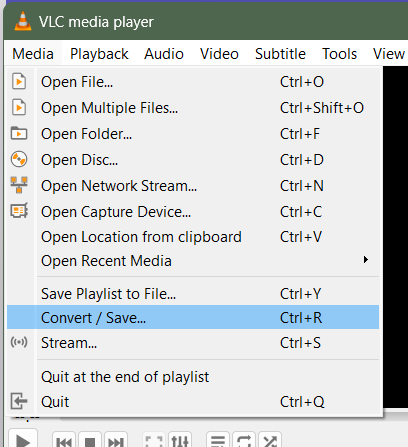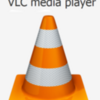Related articles:
- The Rise of YouTube as a Sunday School Resource
- How to connect your phone, tablet, DVD player to a TV or LCD Projector
- How to connect your laptop or tablet to the internet using your cellphone's "hotspot" capabilities
How to Download Videos from YouTube
and view them offline for educational purposes
by Neil MacQueen
YouTube's free version doesn't allow you to view videos offline (like in a classroom that doesn't have internet). That's why I strongly recommend you have an internet connection in your classroom -- so that you can connect to YouTube in your classroom without worrying about downloading.
If you don't have an internet in your classroom, or it's too slow on Sunday, consider subscribing to YouTube Premium. That will allow you to download most content and play it offline. However, you cannot copy, move, or edit what they download for you. It's in a proprietary format. So whatever device you download to, that's the device you need to bring into the classroom.
Being able to afford YouTube Premium just for Sunday School, however, is a problem. That's why you should consider using VLC Media Player to download videos from YouTube for free.
VLC: The free app that lets you download videos from YouTube
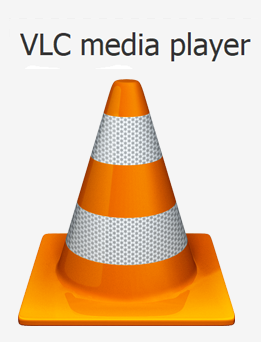 VLC -- the free media player app is what I now regularly use to grab YouTube content for offline teaching purposes. It's a safe app with a long history, and doesn't try to scam you. Its "convert and save" option can download both audio and video from "streaming" services like YouTube. It takes a while for it to download and convert, but the end result is a standard MP4 video file that you can edit and transfer to any other device.
VLC -- the free media player app is what I now regularly use to grab YouTube content for offline teaching purposes. It's a safe app with a long history, and doesn't try to scam you. Its "convert and save" option can download both audio and video from "streaming" services like YouTube. It takes a while for it to download and convert, but the end result is a standard MP4 video file that you can edit and transfer to any other device.
Learn how here: https://www.wikihow.com/Downlo...ing-VLC-Media-Player. You can also find many other webpages talking about how to use VLC to download vids.
NOTE: A few years ago there were a number of free online download services, such as clipconverter.cc, but most have disappeared or turned into scams that try to get you to download other software.
Is It LEGAL to Download from YouTube?
Though YouTube says its not, it is legal for teachers to make copies of all sorts of media for teaching purposes where you cannot use the material in its original form or format.
Copyright Law is intended to protect both the creator AND those who want to teach with copyrighted material.
The long-standing and historic legal principle of "Fair Use" enshrined in US and Canadian copyright law gives educators extra latitude in using all copyrighted material for the expressed and limited purposes of non-profit teaching, commentary, and research. This includes when teaching circumstances require you to convert the format of a copyrighted work from one file format to another (such as from a record to an MP3, a photo to a scan, or converting an online video to one you can play on a device that can't get online.
Court rulings and copyright law in the U.S. have made it clear that educators have a great deal of latitude when seeking to use copyrighted material for non-profit teaching purposes --their dire "warning" and terms of service not withstanding. You cannot sign away your rights expressly protected by Federal Copyright Law, section 101.
They also don't have to make it easy for you or possible, but in the case of YouTube videos, there are a number of services that can help an educator who otherwise can't connect to YouTube in the classroom.
Viewing or downloading YT videos for personal or teaching use is not piracy.
YouTube's business model is to share the ad revenue with the copyright holder of record. That's why you see ads. When you click a music video, the rightful owner of that song gets a cut of the ad revenue. How do they do that? YouTube's technology can detect the digital fingerprint of every song and video. It's like the "Shazam" app. When someone uploads a song or video, YouTube takes its fingerprint and then looks to see whether or not the publisher has an agreement with YouTube to allow their content to be uploaded by fans. MOST DO.
YouTube also has agreements with its creators to allow fans to create their own videos using copyrighted content. Indeed, fan-created content that uses other people's YouTube videos is the cornerstone and preponderance of YouTube's content, and YouTube's creator tools encourage it. Why? Because the more copies of a song set to various images/video --the more ads YouTube can run and the original copyright holders can make money off of. Most studios, publishers, and creators allow you to reuse and remix their content. If they didn't, YouTube can and does take it down.
The problem is that YT doesn't like you taking their videos OFF their site and playing ONLY the video without ads for your own purposes --even if you have a legitimate and perfectly legal right to do so. So while they make it difficult and throw up warnings, converting content to a viewable format (such as downloading) for non-commercial TEACHING USE is protected by US Copyright Law (sec 101). All the YouTube and FBI warnings in the world can't change Federal Copyright Law.
As an educator, you ALSO have the right to convert the format of material you want to teach with from one format to another (from online to downloaded file, for example, or from paper to projection on the screen). This is the same "right to copy" behind the perfectly legal practice of making a CD copy of your favorite music to play in your car, or putting a Bible book on the church copier to make a few copies of a certain part of the content for easier handling in our classroom.)
That said...
IDEALLY, you should be watching the video on YouTube via an internet connection in your classroom. That both makes sure a micro-payment gets sent to the original copyright holder, and makes it easy to use YouTube content any time you want in your classroom. If you do not have internet access, however, you can legally download the video for teaching purposes. You can also use your smartphone to set up an internet hotspot that your laptop or smart tv can connect to so that you can use YouTube as your video player. Read "how to set up a wifi hotspot using your phone."
How is it that many Bible movies and Animated Bible Videos have been posted for free on YouTube?
In many cases, the copyright holder has posted them. Superbook, for example, gives their videos away for free (and gets a cut of the advertising revenue from YouTube viewings), or you can buy their DVD or watch it on their site.
In some cases the online version is lower resolution. In many cases, the copyright holder did not post them, but tolerates their online existence because they are getting a share of the ad revenue from YouTube. Some copyright holders love to see people making "fan" videos of their music (and collect the ad revenue when you view it).
YouTube makes it extremely easy for a copyright holder to have their content removed from YouTube, and movie houses/publishers are generally vigilant about such things. Thus, if it is posted, the owner may have an ad-revenue agreement with YouTube. ...which is why the content has not been removed.
In general, however, you should not be trying to TEACH with full-length copies of Christian videos (or any commercially produced video) on YouTube without knowing whether or not it's bootlegged. And here's the sign: The bootlegs often are low resolution and have the credits cut off. Just keep in mind that many publishers permit the existence of fan-uploaded videos of their content BECAUSE they are low resolution -- and they hope you will buy the real thing. And you should.
Murky? Yeah. Welcome to the 21st Century and online video. Mostly what you need to know is that EDUCATORS have a US Federally protected right to use any copyrighted material for the limited purpose of non-profit, face to face teaching, commentary or research. This includes showing videos from YouTube, scanning artwork, making copies of a magazine article, etc. It does NOT protect copying materials specifically created for teaching --such as distributing or copying from somebody's lesson plans or workbooks via your own channels which would damage the copyright holder's right to make a living by writing lesson plans. That would be "unfair" use.