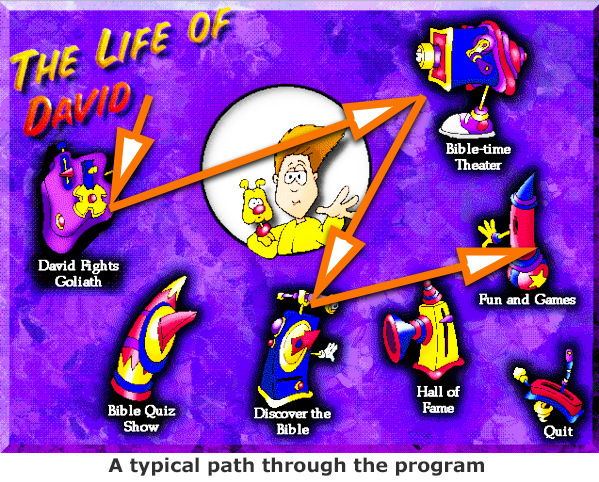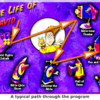These software programs can be downloaded for free by our Supporting Members. Learn more.
Notes About the Six Programs in This Group
 We are excited to share with you the return of six beloved children's Bible software titles from Educational Publishing Concepts. These six are in addition to the previously posted 18 software programs from Sunday Software.
We are excited to share with you the return of six beloved children's Bible software titles from Educational Publishing Concepts. These six are in addition to the previously posted 18 software programs from Sunday Software.
For many years these "Kids Interactive Bible" programs were a staple of Sunday Software's catalog and used in thousands of "Bible Computer Labs" in both Rotation Model and traditional Sunday Schools. When they went out of print they were greatly missed. And though they've been around a long time, they still work and do a great job of attracting the student's eyes, ears, hands, hearts, and smiles. Our thanks to Jerry Watkins the programs' copyright holder and Sunday Software for sharing the following fun Bible study programs with our members.
 Each program features scripture taken from the New Living Translation Study Notes from the Kids Life Application Bible, and video clips from the original Superbook series.
Each program features scripture taken from the New Living Translation Study Notes from the Kids Life Application Bible, and video clips from the original Superbook series.
 Windows Only, XP, 7, 8, 10, and 11. Ages 4-10.
Windows Only, XP, 7, 8, 10, and 11. Ages 4-10.
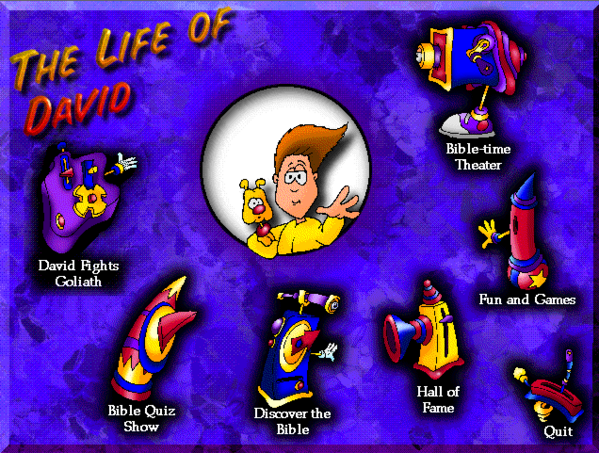
Each of the six programs in this series have the same six menu areas as seen in the Life of David screenshot above. "David Fights Goliath" is the "Main Story" found in the program, though not the only one. Below you will see many more screenshots from each of the six programs, as well as links to the detailed outlines of each program that will tell you what's in those areas.
Note: Be sure to read the important installation tech tips in a post below.
The six menu areas in each program are:
1. The "main" animated story --an interactive storybook style of presentation featuring multiple narrated pages with fun/funny "clicky hotspots" for the kids to discover on each page (good for young children). In the case of Life of David's menu as seen above, the "main story" is "David and Goliath." This means that though the program may be titled "Life of David," the program's more interactive media focuses on certain stories in the hero's life. Our individual software outlines give you more specifics.
2. Bible Quiz Show: Each program has a one or two-player quiz show that asks questions about ALL the content found in the program, whether you viewed all that content or not.
3. Discover the Bible -- is an interactive presentation of the TEXT of the hero's story from the New Living Translation. Kids can scroll through, listen to, see, and read verses, plus see some graphics associated with various verses and POP OPEN kid-friendly study notes and questions taken from Tyndale Publishing's LIFE APPLICATION BIBLE for KIDS. The teaching outline created for each program by Sunday Software lists which Bible verses are in this section, and which media and study notes associated with those verses are particularly worth viewing.
Below is a screenshot of a page from Life of David's Discover the Bible section. Students can click to scroll to key stories, click the traffic light to hear them narrated, click the camera to view images associated with key verses, and click the Bible icon to pull up "Kids Life Application Study Notes" for certain sections/verses. See the OUTLINE of each program for a listing of all the Kids Application Notes found in each software program!
4. Bible Time Theater: Two or three short clips from the original Superbook Bible series. See the teaching outline for which videos/stories are included.
5. Fun and Games: A collection of matching games, puzzles, word games, and memory verse scramble games. See the teaching outline for each program for a list of the memory verses in each program.
6. Hall of Fame: A collection of narrated illustrations talking about various characters or scenes in the story. In some cases, these narrated Hall of Fame illustrations function like a "storybook version" of the story and cover more of the Bible hero's story than the "main" animated story or videos.
Each of the six programs covers certain stories better than others in the Bible hero's life. Consult the program descriptions and teaching outlines linked below to see the strengths of each program and where certain story content might be found in each program.
How to teach with these programs
Consult the OUTLINE of the program to determine the "path" you want you and your students to "travel" through the program.
- Decide where to focus and what to skip
- Be their "guide by the side"
- Ask questions as you go
- Point out important insights
- Ask follow-up questions
- Reflect
A typical "lesson path" through Life of David would be to start with the main animated story, followed by a video clip in the Bible Time Theater, then hearing some verses in Discover the Bible and discovering a Bible study note there, then finishing with one or more of the games.
Lesson Plan Possibilities
- In a lesson plan, you might go into several areas, or just one or two.
- You might view the program gathered around ONE computer, or project it large on a wall.
- You might have it installed on several computers in a "lab" with the kids following a path you have laid out for them on a handout.
- You might "project" the main animated story and a Bible Time Theater clip on a big screen one week, inviting children to help you navigate, and then move on to an art activity. The next week you might return to the software to use another section or play a game in the Fun and Games and use Quiz show for review.
- There's no rule you have to use everything in a program, or spend all class in the program. Indeed, like all learning activities, you want to mix it up and add your own insights.
- There are some lesson plans here at Rotation.org that spell out where to go in a particular program for a particular story. Look up your Bible story's "Computer Workshop" in the Lesson Forums to see what others suggest.