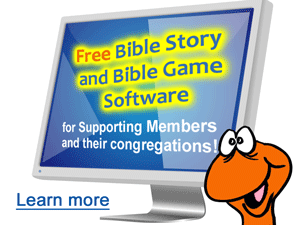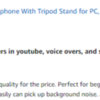What Can You Do On a Computer in a Lesson?
This list began with suggestions from Phyllis Wezeman that she collected in seminars. It has been updated.
- Bible Games
- Bible story programs
- Quizzes and memory verse games
- Make a Powerpoint or presentation using presentation software
- Make greeting cards for college kids, shut ins, missionaries, etc.
- Use Bible software or online Bible software to find and study a passage
- Make own word puzzles using online sites.
- Illustrate, create art
- Make Wordart, Word clouds
- Skype a missionary
- Shoot and edit a video (using some simple editing apps)
- Zoom or Facetime with a sick student or distant relative
- Make your own website, blog, or FB page for a class or mission you support (time consuming)
- Creative writing, Journaling
- YouTube Video clips
- Sites with Free Bible videos for kids, like Superbook.
- Bible maps, Bible images (online)
- Mission websites
- View special website content at your denomination's page
- Virtual tours of Holy Land sites, photos of Bible story locations.
- Bible "apps" for a tablet or cellphone that you can connect to a Big screen and show a group.
- Use the computer's "audio recording" software to record an interview with a Bible character or "radio program"
- Use the computers' camera to capture reactions/poses and caption them (telling Bible stories or creating reactions to story content and meaning)
- .
- .
Note: This list used to reference "Sunday Software's website" (sundaysoftware.com). They have since donated 17 of their software programs to the supporting members of Rotation.org!