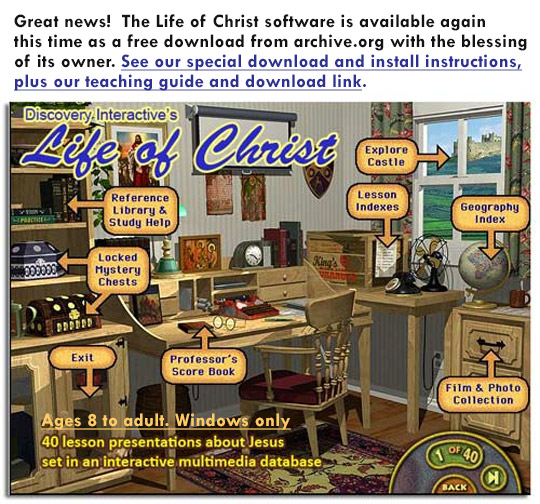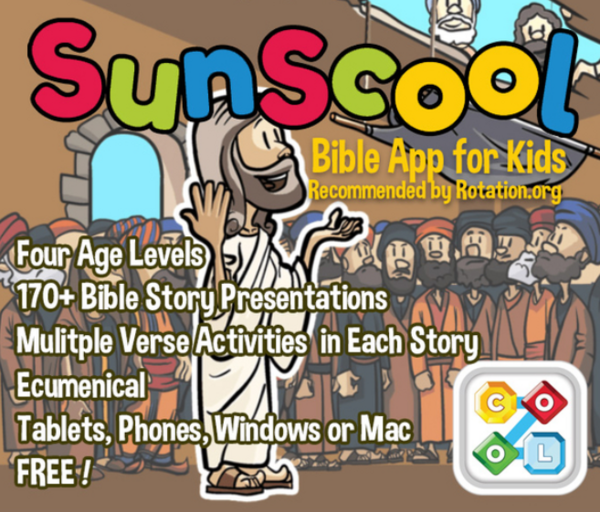The Road to Emmaus
Computer workshop
Summary of Lesson Activities:
Students will rotate between several computers, each one showing a different software program that has something about the Road to Emmaus story in it. Uses software: Life of Christ, Walking in Their Sandals, and Kid Pix 4 (or 3-D).
- Life of Christ - learn the story and take a quiz.
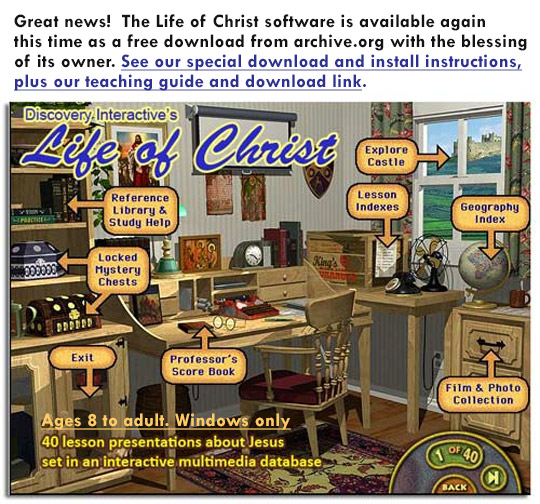
- Walking in Their Sandals - out of print (or similar Atlas program or website) -learn about Emmaus/region.
- Kid Pix 4 (or 3-D) (illustrating program) - put the story in correct order.
Lesson Objectives:
In this workshop, the learners will hear the story and answer some questions about it on the computer. They will learn about the place Emmaus and put slides of the story in the correct order.
Editor's Note: The instructions for each station's software are copied below.
Supplies List:
Leader Preparation:
- Read the scripture ahead of time.
- Gather the materials.
- Preview the software.
Lesson Plan
Opening:
Greet the children and introduce yourself. Remember that you are interacting with a different group of students each week—some may not know you. Wear your nametag and make sure that the children are wearing theirs.
Dig:
- Help the children find the story in their Bibles. For beginners, read the story to them. For primaries and juniors, have them take turns reading parts of the story.
- Tell the children that today they will rotate to 3 different computer stations and do 3 different activities, all related to the story. The 3 stations are Life of Christ station, Walking in their Sandals station, and Kid Pix 4 (or 3-D) station.
- Assign students to stations in the Mouse Pad. If you have more than 4 students, ask them to pair up and take turns operating the computers. Be available to assist at any of the stations. The instructions for each station are in attachments to this lesson. You should allow 7-8 minutes maximum per station, then have them go to another one. (You may need to help them complete a station if they are having trouble with it.) All students should complete all stations by about 10:15.
Reflection:
After all students have completed all stations, get back together and ask several question, such as,
- Can you believe a story you don't know? (this is why we come to Sunday School!)
- Did Jesus think understanding the Bible was important? (yes, he explained them)
- Was hearing the scriptures enough to make them see Jesus? (obviously not)
- What prepared them to believe what they saw and heard? (they had spent time learning and trying to follow him)
- If the left side of the room was Jerusalem, and the right side was near Emmaus where they first really saw Jesus, where are you standing today between disbelief and belief? Go stand there. (now ask them why they chose that spot)\
- What can you do to get closer to believing in Jesus? feeling close to him?
Adjustments for younger/older children:
The beginners will need help at each of the computer stations. Be sure you or the shepherd can help them answer questions at the Life of Christ station and at the Walking in their Sandals station especially. You may even want to rotate to those stations as a group and do the activities there together. They will be able to handle the KidPix station better without much help but will need help initially in moving the slides around.
For younger children, you may substitute the Play & Learn Children's Bible CD or Charlie Church Mouse CD that has the resurrection story on it.
Be sure you are available to the primaries and the juniors, too. They may need help with the stations at times. The shepherd may be able to help them answer some of the questions, too. Feel free to rotate to the stations as a group here, too, but these usually like to operate the computer themselves.
Since we may need extra stained pieces of wood for those absent during the Computer Lab workshop, let the Juniors stain extra pieces—at least 2 extra pieces each.
STATION 1—Instructions for Life of Christ computer station
To set up the station, insert the Life of Christ CD into the drive. Double-click on the Life of Christ icon. Leave the screen on the sign-in page. Be sure the speakers are on and the sound is up enough to hear at this station.
For the students to use the station:
- Click on “New Exploration” and add the student’s name at the bottom. Then click on “Start Exploration.”
- Click on the crate that says “King’s Oranges.”
- Click on the lesson group 34-40--“Jesus is Alive Forever and Ever!”
- Click on lesson 35—“The Resurrected Christ Visits Friends and Followers.”
- Listen carefully to the story. If you need to hear the story again, click on “No” and return to step 4. If not, click on “Yes” and take the quiz about the story. As you take the quiz, click on the circle for your answer. You will know immediately if it is correct. If not, you will see the correct answer. Click on the forward arrow to go to the next question. (“Back” will take you out of the quiz.)
- At the end of the quiz, click on “Return to Lesson Index.” Then click on “Back”, two times, to get back to the office scene. Move the mouse to the bottom left corner, and click on “Exit.” Leave the computer here for the next student.
When the last student completes this station, click on “Quit” to exit the program.
STATION 2—Instructions for Walking in their Sandals CD computer station
(Note: this program is out of print, but a Bible atlas software or website would make a good substitute if you don't have the Walking in Their Sandals CD.)
To set up the station, insert the Walking in their Sandals CD 1 into the drive. The program will begin automatically. Leave the screen on the first map. Have the map worksheets and pencils beside the computer station. You do not need sound here.
For the students to use the station:
- Take a worksheet and follow the instructions on it to locate Emmaus.
- Click on “II. Historical and Biblical Significance.” Read the story.
- Click on “Home” at the bottom and leave the computer here for the next student.
When the last student completes this station, click on “Exit” to exit the program.
STATION 3—Instructions for the Kid Pix 4 (or 3-D) computer station
Prior to this lesson using Kid Pix 4, you need to create five or six "scenes" from the Emmaus story in Kid Pix 4. Save them and then use the "slideshow" feature in Kid Pix 4 to create a slideshow of the scenes. BUT....do not put them in order. The kids will need to do that!
For the students to use the station:
- Click on the right arrow in the bottom right corner of the screen. This takes you to the Slide Show portion of the program. Click on the green right arrow to see the slide show as it is. (The slides are in the wrong order.) Read each slide as it comes up. Click the mouse anywhere on the slide to move to the next one.
- Rearrange the slides to put them in the correct order according to the story. To move a slide, left click on it and drag it to an empty slide slot while holding down the mouse button. Release the button to leave the slide in the new slot.
- When you are satisfied with your arrangement, click on the green arrow to see the slide show again. If it is in the proper order, you are finished. If not, rearrange them until they are.
- When you are finished, click on the right arrow in the bottom right corner of the screen. Click “NO” when asked to save the changes. Leave the computer here for the next student.
When the last student completes this station, click on the door in the middle of the right side to exit the program.
A lesson written by Jan Marshall from Brenthaven Cumberland Presbyterian Church,
Brentwood, TN, USA
Printed from https://www.rotation.org
A representative of Rotation.org reformatted this post to improve readability.

 Summary of Lesson Activities:
Summary of Lesson Activities: Note: Jesus in Space is now FREE to supporting members,
Note: Jesus in Space is now FREE to supporting members, 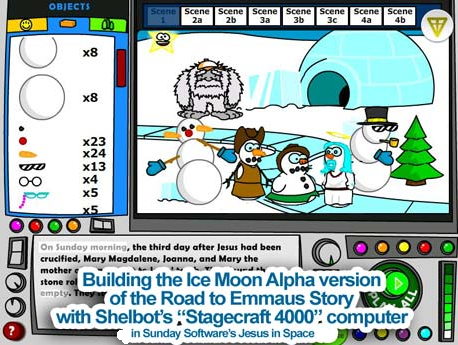
 Preview this Reflection Activity. It's important that you understand how it will unfold. It's important that you prepare the KIDS to be patient and listen to the narrated instructions and NOT jump head.
Preview this Reflection Activity. It's important that you understand how it will unfold. It's important that you prepare the KIDS to be patient and listen to the narrated instructions and NOT jump head.