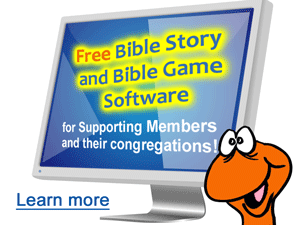This answer is for Sunday Schools that have two or more computers in a "lab setting" running the same software for a lesson. Some of its advice also applies to those occasions where the teacher brings in ONE computer.
Working with 2 or 3 Kids at the Computer in Sunday School
Most Sunday School computer labs routinely have 2 or 3 kids PER WORKSTATION. That's not how they are used to using the computer at home or at school, but our Rotation Model and Sunday School Model is based on cooperative learning, which is a good thing because we usually don't have the luxury or resources of having one computer per kid.
The key is to position teachers as "guides by the side" -- sitting next to and near your students and computers. If you or your teachers are standing in the middle of the room while kids are "on the computer," then your teachers are not teaching, they are merely leading.
A number of factors can affect a child's feeling of "being included" or "getting their time at the computer."
A child's own poor "computer habits and expectations" can create problems. They need to be taught not to hog the equipment and interaction with the software. Structure goes a long way to improving cooperative behavior and getting kids to focus and be accountable for learning at the computer rather than simply "playing."
Here are some practical tips for helping kids feel included when they work together at the computer:
1. Size of the monitor. Small monitors make the third kid feel on the outside.
2. Size of the table holding the computer. Small computer furniture tables tend to signal "one user." Wide tables give the third students a sense of "being there." The monitor and the table size send a non-verbal signal to the kids about how they feel included or dis-connected. Amazing, but true: Outside of about 30 inches from the monitor many kids will lose interest.
3. Software selection. Some programs are more suited to two users (like Kid Pix ). Some work well with more (like Awesome Bible Stories or Fall of Jericho).
4. Location of Mouse, Accessibility. If your computer has a mouse on the right side of the computer, then the person on the left or in back is physically unable to get control without playing musical chairs. A trackball can be passed to all students. Big tables can help you give a spot to move the mouse.
5. Control freaks. Some kids are control freaks (like some adults). I usually put my control freaks together in pairs, never with a "less-controlling" kid. I have one young child who comes into my lab and is a constant distraction if he is sitting too far from the mouse. Putting him close enough and reminding him when it will be his turn really helps him settle in.
6. Clear instructions. Working in teams and filling out worksheets as you go through software gives the extra kid something to do when it isn't their turn to control the program. There's a guide to co-op learning with computers in the Teaching Tips section of my website.
7. Every class has a personality. Certain kids create an atmosphere of sharing ...or not sharing. The above "tricks of the trade" may not work with dysfunctional classes. Raise your hand if you've had to send a kid to go see their parents, or talk to the parent after class? ...after you gave the child a chance to change.
8. Is it harder for younger or older children to share?
It really depends on the individual kids, the teacher's style, lesson plan, program used, etc. Older kids seem to be more aware of each other at the computer. Younger kids are just coming out of that classic "parallel play" phase where they view themselves as individuals, -not a small group at play or work. Older kids are more vocal about their needs and thus can exert more peer pressure to share. Younger kids tend not to know when their turn is up. Younger kids may view using the controls as the whole point of learning with the computer, whereas older kids can focus on the content as well as the tool. Are your teachers part of each computer group? ...or are they hovering behind the groups?
9. Establishing good learning habits with the computer can take time. Not all kids will do well with it right away, any more than all our kids can do a skit or art project the first time.
If you've let your kids "play" in the lab too much during unstructured time, this will work against your teachers.
10. The last and most obvious answer is getting another computer or adding a teacher. When you teach with computers, getting the ratios right is important. Often, the key to success is recruiting one more helper, rather than buying one more computer.
And remember, on your worst day in the Bible computer lab, your kids will still want to come back. That rarely happens in any other workshop.
Hope this helps.
<>< Neil MacQueen
 Editor's Note:
Editor's Note: