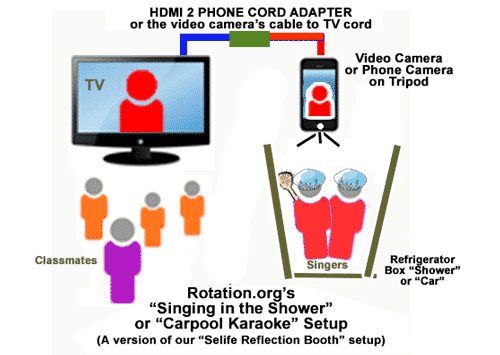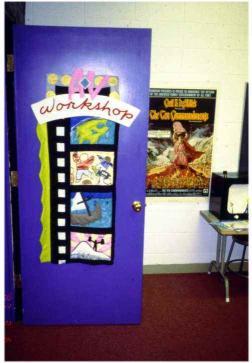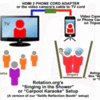Updated 2024
Techniques and Teaching in the Video, A-V Workshop
by Neil MacQueen
This article began as a manual for Rotation Modelers in the late 90s. It has been updated many times. Remember to see the other AV topics in this forum for more ideas, inspirations, and resources.
Teaching with videos and other audio-visual media has a long and successful history in Sunday School, so it's no surprise that those using the Workshop Rotation Model would want to create a classroom dedicated to that medium. In fact, the need to collect all our A-V devices in one room, rather than have them scattered (lost!) throughout our facility, was one of the "dreams" of those who first created the Rotation Model --- that and the dream of having a dedicated teacher who liked and knew HOW to teach with media.

Pictured below is an old photo of the original Rotation Sunday School's first A-V workshop, circa 1991. It featured a TV, VCR, filmstrip, transparency projector, and materials to create our audio-visuals all in one room. The theater seats, purchased from an old theater, became a feature copied by many other Rotation churches, in part, because the kids enjoyed them, and free seats were easy to come by.
What's in a name?
While "Video Workshop" is the common name for this kind of workshop and teaching among Rotation Modelers, some Rotation Sunday Schools call theirs a "Theater" Workshop -- as in "movie theater."
Over the years, many Rotation Modelers have expanded how they use videos to include both viewing and making video clips. When making video clips, we are incorporating "drama" of course, which is an exciting addition to any Video Workshop (or Drama Workshop, for that matter). Many have always or begun to include other types of A-V activities, such as creating "podcasts" (what we used to call 'radio programs ![]() ) and creating/using transparency projectors. Modern projectors use a camera instead of just a bright light and transparencies -- which greatly expands what you can project.
) and creating/using transparency projectors. Modern projectors use a camera instead of just a bright light and transparencies -- which greatly expands what you can project.
For many years, Rotation.org's Writing Team has been expanding what's possible in a "Video" Workshop. It's not uncommon for their Video lesson to incorporate elements of drama and music, and have students interacting with the visuals, not just watching them.
What hasn't changed over the years?
- Kids are still excited about using audio-visual learning techniques and viewing visual resources.
- The idea of creating a "workshop" where all the materials and equipment are at-hand, and where a teacher who both knows and likes to teach this way is present.
RELATED LINKS:
- More Video Workshop decor, furniture and equipment tips.
- "Photography" in the Video (A-V) and Drama Workshops, "Bible Story Selfies," "Flat Lay" Techniques, and more
- Writing Team Lesson Sets -- over 45 creative and exemplary Video Workshop lesson plans that feature many "AV" techniques.
"New" A-V Workshop Techniques
![]() Rotation.org's Writing Team has been putting the "A-V" back in the Video Workshop --coming up with all sorts of creative ways to incorporate and display video accessed by or made with your cellphone.
Rotation.org's Writing Team has been putting the "A-V" back in the Video Workshop --coming up with all sorts of creative ways to incorporate and display video accessed by or made with your cellphone.
The Team has been coloring outside the A-V lines by incorporating singing, music, and even dancing videos in the Video Workshop from time to time. We've been creating lessons that use "Newscasts" and "Podcasts" and exploring how kids can interact with the videos instead of always just watching them from their seats.
The key? Someone who is comfortable hooking up their cellphone to a TV, or playing with their video camera, or showing and/or downloading a YouTube video. Our "HOW-TO" ARTICLES turn any teacher into an A-V genius, and our Writing Team lesson sets help you explore lots of new ways to share the old and best message.
- Here's a Writing Team Music & A-V lesson where you record students "singing Bible songs in the shower" with a fun A-V setup. (That lesson is open to supporting members.)
- Here's a great Drama and A-V Writing Team lesson that uses a cellphone to photograph or record a "Flat Lay" (sideways scene) presentation of the Shepherds and Angels story.

BOTH of those "A-V" lesson techniques are easy to do with your cellphone and an inexpensive cable adapter that lets you show your cellphone content on a classroom TV.
I sometimes hear people complain about the "cost of technology," and would like to begin by setting the record straight. A basic "A-V" Workshop kit in 2018 costs about $1500 LESS than what most churches WILLINGLY paid in 1985 for a 19" TV and VHS player. Naysayers and penny-pinchers hate facts, so use a lot of them ![]()
Why teaching with Audio Visuals is (still) an awesome way to teach
Most people know me for my work with Sunday Software and computers in Christian Education, but like many of you, I was teaching with other multi-media long before the advent of computers. Why? Because media is like honey to bees. The kids hearts and minds love media. It's the way we our brains are built! The only question is "how can we best teach with this attractive media?"
When we "thunk up" the Rotation Model, one of our first brainstorms was to create an audio-visual workshop stocked with our A-V equipment (filmstrips and VHS tapes back then!) ...and a trained teacher who loved to teach with media every week. Add some fun seating and popcorn and who wouldn't want to be a kid in there!
Sometimes you hear people "crack" on media and "too much screen time." These days those comments usually come from parents who check their email and Facebook every hour ![]() and complain about their kids playing video games on the consoles the PARENTS bought them.
and complain about their kids playing video games on the consoles the PARENTS bought them.
The educational point is this: we use media not because it's the popular thing to do, but because it's the way our BRAINS love to interact, see, remember. People don't love BLANK screens. It's the multimedia content. So it's a CONTENT ISSUE, and on that score, the Video-A-V Workshop is going to EXCEL, because we are using media for GODLY PURPOSES, not wasting time looking at cat photos.
As a child, I wanted to be the one who got to turn the filmstrip frame when the record said "BEEP". (Yes, younglings, filmstrips used to come with records.) Once or twice a year we'd actually get a movie too. I can still hear the hypnotic clackety-clack of a film projector in the cool dark of a classroom. It was as close to heaven my Sunday School ever came.
And the amazing thing is, nothing has changed. Kids today, oversaturated with media as they are, still love media just as much as WE did back in the dark ages of filmstrips.

 Why? Because our brains are wired for it.
Why? Because our brains are wired for it.
We don't teach with multi-media and "video" because of "kids these days." We teach with multi-media because God WIRED US this way.
It began with telling stories around the fire, and continues around our "tv" campfires and media screens. Whether in the form of stained-glass or animated cartoons, through a paper Bible or the plastic of a DVD, God's vivid Word wants to be heard, and seen, and remembered.
In many ways, teaching with video, film, and filmstrips prepared me to appreciate teaching with computers. Computers are another type of multimedia technology with one big difference: At the computer, the kids are ALL getting to "advance the filmstrip projector." They are personally navigating the media. They have a sense of control which helps create focus. And the media is built with stopping points, instead of being one long retelling of the story.
But video isn't just about the images. It's about the total sensory experience: Visual, Audio, and the emotional content they evoke. (For the same reason, watching an epic movie if far more satisfying in a dark theater with a big screen and great sound system.) It's the sense of being "immersed." Lights down, sound up, images bright, moving and big.
Immersive is when you are so engaged and comfortable in a story that you forget where you are. This is why we build movie "theater" spaces, make the screen BIG and darken the room while munching on popcorn.
CONFESSION:
 One of the reasons we created the Video Workshop in the Workshop Rotation Model was to combat the poor use of media and its lack of use in Sunday School by our teachers. They were avoiding the media we had purchased, not signing out the equipment, not previewing it, or just using it as "break" for teaching when they came ill-prepared.
One of the reasons we created the Video Workshop in the Workshop Rotation Model was to combat the poor use of media and its lack of use in Sunday School by our teachers. They were avoiding the media we had purchased, not signing out the equipment, not previewing it, or just using it as "break" for teaching when they came ill-prepared.
The Rotation Model intentionally attacks these problems by creating a ROOM built around teaching with multimedia,
- staffing it with a teacher who likes media,
- and creating a real lesson plan around it,
- and rotating different classes into the Video workshop to be taught by that prepared teacher.
This seems so obvious now to Rotation churches... to have a theater/video/A-V space, and a teacher who knows how to use it. But in many traditional Sunday Schools, video is still something they only use sparingly, or as a break or excuse, and in un-kid-friendly, sparsely decorated spaces.
Create an Exciting A-V Space, Video Workshop
One of the signatures of the Workshop Rotation Model is the creation of dedicated spaces for our creative teaching. Having all your AV supplies in one room make preparation and execution so much easier.
Most Rotation Sunday Schools designate a classroom to become their Video Workshop, and can thus outfit it with cushions, popcorn, theater seats or director's chairs. I've done the theater seat setup in two churches, but have also used stackable plastic "adirondack-style" chairs in another, and big floor cushions in two others. It depends on your imagination, budget, space, and whether or not that space has to be able to quickly transformed into another workshop or use.
Don't forget to leave space for acting out skits and tables to work on script, draw your own cartoon strips, create cue cards, or play a game.
You'll also need a closet or shelving you can stuff with equipment, cords, props, sound systems, microphones, screens, gizmos, and anything else your Video Workshop lessons will call for. Accumulating the supplies over time is one of the reasons having a dedicated space is such a great idea.
In many Video/Cinema Workshop photos, you see theater seats. This idea got its start in one of the original Rotation churches where they bought theater seats literally at a fire sale. That's one of those secrets out there...how easy it is to find used theater seats. Kids love them. But remember to leave space for A-V making, and consider other types of comfy seating (mentioned above).
One of the reasons that "workshop" style classrooms are so attractive is that they stoke our sense of "play." They also give us creative choices and don't always require us to hunt down supplies in other classrooms.
Attractive and comfy seating is a real plus, but keep in mind that some kids watch better when sprawled on the floor. And for some reason, turning off the lights and eating popcorn keeps both kids and adults(!) from fidgeting and distracting others.
You'll see a lot of popcorn machines of various sizes and capacities in Rotation Model Sunday School Video Workshop. Why? Because popcorn goes with a movie of course! --and it also seems to have a calming/focusing effect. Doesn't hurt that popcorn also smells great wafting down the hallway as the kids head to class. And it will also attract the attention of everyone within the vicinity, including your visiting kids and parents.
Funny thing about buying a "theater style" popcorn machine... people fret about the initial cost (couple hundred bucks), but nobody turns down the free popcorn, and it will suddenly find its way to other church events.
More about seating...
You see some Video workshops with actual theater seats. That's because theaters often give them away! But they can take up valuable space. Many churches have opted for Director's Chairs. In one church where I set up an A-V workshop purchased plastic "Adirondack" chairs. They were inexpensive, easy to move, and can be decorated with hobby paints.
I really like the idea of these plastic adirondack chairs because they are cheap and easy to find, and the kids love them. Our A-V room also doubled as an Art Workshop, so we need furniture that was easy to move too.
Caution: Soft cushions on the floor will make some kids go to sleep, and bean bags are too noisy.
What's Old is New Again
I hope your church still owns a filmstrip projector. And I hope they haven't thrown out their overhead projector. (If they have, or you can't get any replacements bulbs for it, get one of the new kind that uses a videocamera to show what's on the table and projects it to the wall). And the old "box with a roll of butcher paper on dowel rods scrolling through it" technique will be new to them!
As the photo on the right shows, "back in the day" we were able to get hold of the big VHS videocameras families were moving away from. Nowadays, the ubiquitous presence of cellphones has made the use of video and audio recording SO much easier. You'll still want a tripod for your camera, but all that's really changed is the kind of cables you'll need to show your recordings on a larger screen.
And though the Video Workshop has been transformed by what's available on YOUTUBE, it's still about teaching with video -- a medium whose value and attractiveness has not diminished. What YOUTUBE has impacted is how much easier it is to find and show videos. In the old days, we had to rent the materials and they cost a small fortune. YOUTUBE and its sisters "TikTok," et al, have also made kids into both consumers and creators of "short" videos -- meaning they'll be ready to engage.
Tips on Picking and Showing Videos
Some of this may seem pretty obvious. But it is amazing how often folks pick lousy videos, or age-inappropriate videos, or show a good video in a bad way. Or they think they are saving $29.99 by not buying a good video, without calculating the cost in lost opportunity or kids walking away bored. In the Rotation Model, we should not assume our volunteers know how to teach with video, ...just because they've seen videos all their life. So here are some tips from one who's been doing it for 30 years and made my share of mistakes.
PREVIEW. Did I mention "preview"? Figure out what to show, what to skip and where to pause. This is especially helpful for younger children.
As you preview, write an outline. Note pause points, places to comment, places to watch twice. List difficult vocab. Note whether it will be easy for kids to KNOW WHO certain characters are. Create a set of "talking points" and Key Questions to pose.
I rarely use every part of a video. And often I'll use some parts TWICE in the same lesson. Knowing what to show, what not to show, and what to show again are a big part of teaching with videos. Less is usually more.
PRE-BRIEF the students as to vocabulary, characters they will see, and the storyline. This is not only a good idea for all ages, but will particularly help younger students understand what they are watching.
USE THE PAUSE BUTTON! A surprising number of teachers will just "let the video run". When I teach with video, I wear out the remote control batteries pausing it to make sure the kids understand what's going on, or to skip back and watch a key section again. "Did you notice?" "This time look for". If you get your classes used to pausing, they won't fuss when you do it.
VIOLENCE and SEXUAL CONTENT ISSUES happen, even in Bible videos. Different kids and teachers have different sensitivities about violence and sexual content, even in Bible stories. Always preview your video and decide what to skip, or what needs some additional explanation. Years ago I blundered into a wonderful Christmas video with a multi-age group -forgetting about the scene of Herod's slaughter of the innocents. It was tame by most standards, but too much for our Kindergartners who had to sit through it because my remote battery was dead.
TAKE NOTE OF theological, cultural and gender role issues. Most videos are produced by ecumenical publishers, so you should expect they will contain some variant beliefs and ideas that you will need to address. Cultural and gender role problems tend to occur in older videos. Newer videos tend to be more sensitive to these issues.
EXPLAIN to students when a video is "adapting" or taking "artistic license" with content. Some videos add to the stories to make them more kid-friendly. That's not bad, it just needs explaining. Make sure students know the difference between what's in the Bible and what's in the video
A Basic Lesson Plan Outline for Showing a Video
Experience shows that most volunteers don't really know how to lesson plan around a video. They need to be trained so they don't just "show the video" and move on to something else.
1. Open the lesson WITHOUT the Video
- Always introduce the video before showing it.
- Tell them what the story is going to teach.
- Give some Biblical context, such as, where it's found, timeline, etc.
- Note what you want them to look for.
- Give them a Who's Who in the story.
- Explain ahead of time the Vocabulary and Concepts they'll hear.
- Write "Key Question to Consider" on the board for all to see.
- For pre-readers: draw the concept/question in a pictogram.
If your video closely follows the Bible passage you are studying, you do not necessarily have to READ the passage from the Bible. The Bible is God's Word, it's not about the paper or plastic. While it's usually a good idea to include reading from scripture, in the A-V workshop the scripture can be what you see on screen! ...depends on what you are showing. (If you are making an A-V or just showing media clips, you will definitely want to crack open your printed Bible.)
2. THEN....Show the Video
- Use the PAUSE button at key places. It's your most powerful "video" teaching tool, not only to make sure they get it, but to give their brains time to process what they've just seen before they move on. Some videos are too breathless in their pace (I find that this is particularly true of the Veggie Tale videos...they are a bit too quick-witted).
- Don't be afraid to view an important scene a second time. Kids (and adults) watch movies over and over all the time. Point out facial expressions, reactions, things happening in the background, etc.
3. Always Debrief & Process Video Content after showing it.
This is one of the most important, yet most neglected parts of teaching with video. Too often the video runs long and class time is up. If that's the case, you need to skip some things in the video so that you are not neglecting the all-important step of processing and reflecting on what they've just seen. If you don't have at least 5 minutes at the end of a video to debrief it, then you need to cut 5 minutes out of the video.
A Debriefing Strategy:
Immediately following a video, I will often ask the class to shout out what they saw, -writing on a whiteboard (yeah, a free-for-all because they like that! and it gets participation). Then I ask them to help me put it in the correct order. This is a very important step because not every student will have a quick memory of all that they have seen. Then I will add things that I saw and begin to ask a bunch of questions.
Some good process and reflection questions:
- What was your favorite part?
- What was your least favorite part or character?
- What part was confusing to you?
- What do you think this character meant when he said .....
- What part would you love to see again.
- Did anyone notice when this happened... __________?
- What was the reaction of this character when this happened.... _____________?
- How did ________feel when you saw......?
- What would you have said to so-and-so in the story?
- If your mom asks you to tell you what you learned from the video, what would you say?
More Ideas for follow-up...
Working in teams, have them create a storyboard of the video, putting different scenes on different cards or transparencies (and project on overhead). Then play a "memory" game seeing who can get them in the right order.
Role-playing: Show a key scene from the video with the sound turned off. Have students come forward to attempt to narrate the dialog. Stop the scene and ask the rest of the group if the narrators were close enough. If not (and probably not!) have two more kids try it. This is a great little game to see a key scene over and over and have the kids rack their brains trying to remember it!
Create "movie advertising posters" for the video to hang on the wall. These will have the title, characters and key ideas/scripture written in "movie language" (ex: "See Jesus heal!" "Relive the Amazing Hole in the Roof Story!" Produced by... Directed by.... "Special Guest appearance by the Angel Gabriel" "Starring Jesus as himself" "Forgiveness the whole family will enjoy". etc).
Create a "Bible Star Review Panel" ...kids seated at a table with microphone are quickly dressed as characters in the video. The rest of the student pull questions from a jar (written by the teacher) and ask the characters to respond. Ex: "Miriam, what were you thinking there when the waters covered the Egyptian army?" "Rich Young Ruler, why did you walk away from Jesus?" "Zaccheus, what advice would you have for young people looking for Jesus today?" After several questions, switch in new kids to assume roles.
Equipment Tips:
Years ago when I first posted this manual, I "suggested" churches purchase an LCD projector to hook up to a DVD player. They were expensive, but really, not more expensive that the $700 Film Projector I remember my church having to purchase back in the 1980's! And now you can get an LCD projector for under $500... so let's get real here. You're a teaching enterprise, so you need teaching equipment. If you can't afford a new LCD projector, buy a used one on Ebay, or from a local big business that turns over its equipment. (And btw...you'll still need a VCR to play Video cassette tapes.)
![]() Update: Now we're suggesting Video Workshops have internet access! Why? Because more and more great videos are available on YOUTUBE. Movie clips, Animated Bible stories, Bible songs, Music videos. You will want to take advantage of a lot of these free resources.
Update: Now we're suggesting Video Workshops have internet access! Why? Because more and more great videos are available on YOUTUBE. Movie clips, Animated Bible stories, Bible songs, Music videos. You will want to take advantage of a lot of these free resources.
1. Get an LCD Projector for your DVD player. Projecting a video LARGE on the wall really attracts the mind's attention and creates a more immersive experience. That projector can also be used with a computer which can play DVDs as well. Do not mount it on the ceiling. Keep it mobile so you can use it for many different ideas.
Update: DVDs have been making their way "out" of the market. Most publishers are moving to a digital model for distribution, including through Amazon and YouTube. These digital copies can be played from a USB key inserted into your projector, or through a laptop connected to your projector or screen. Truth is, you'll need several different types of devices to use what's new and what your church has previously purchased.
2. Buy a good set of large amplified Computer Speakers to plug into your DVD player or VCR. Then, go to RadioShack and ask them for a plug that converts the computer speaker plug into an RCA-type plug so that you can connect your DVD/VCR's AUDIO OUT to the computer speakers for sound that fills the room.
3. Buy a big mobile cart. I once made the mistake of buying one that was too small. You need a nice big rolly cart to hold all your equipment and teaching supplies, and things like "spare remote batteries" if you're smart!
4. Attach a BIG KEY RING to your remote control so it doesn't walk out of the room or end up lost between cushions or papers.[/b] This advice right there is worth the price of reading this far in the manual! Keep the remote locked up with the DVD player or VCR is not in use, and keep an extra set of batteries handy.
In case you missed it, here's that graphic again...
It's the 21st Century
Get yourself a CABLE that connects your iPhone (or Android phone) to your TV's HDMI input! These cables are under $20 and allow you to bring content on your phone or use your phone's internet access and show it big to your kids on a modern TV.
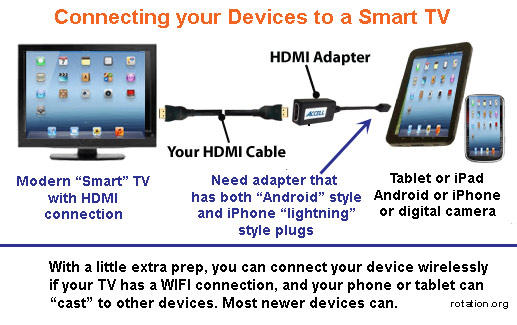
Interesting "Other Stuff" & "Techniques"
 a) Get a microphone and device with a USB plug in for the micke, such as a small guitar amplifier or old laptop.
a) Get a microphone and device with a USB plug in for the micke, such as a small guitar amplifier or old laptop.
This will come in VERY handy for playing games, interviewing characters in skits, and making sure your video camera picks up the audio on its cruddy little mike. Microphones also have a funny way of GETTING KIDS TO TALK.
b) Have some costumes and "Bible props" handy.
I've taken some videos, and the second time through had a few of the kids stand in front of the projected image for a short scene... and then ACT like the players do on screen. It's pretty funny, and creates a wonderful opportunity to ask the kids some questions. "Hey Moses...why'd you throw down those tablets? Not very godly of you...what's up with?" I once had three Jr. High boys sing along in-costume with the Prince of Egypt scene where we hear "There can be miracles" -much to everyone's delight, which was a great "crowdbreaker" for the question: [i]"How is Belief a Miracle? Why do some people not believe?"
These props will also come in handy if you do some videotaping in the A-V workshop.
c) Have a wacky-talking-stick-pointer you can use to point to things on the screen, or have kids use to point with. Funny how props help!
d) "Rocky Horror Picture Show-i-size" some Videos
Any of you old farts remember going to the midnight showing dressed as characters, throwing rice during the wedding scene, bringing a newspaper for when it rained in the movie? Some videos....particularly one you might videotape of the kids.... can lend themselves to this type of fun interaction. Jesus stills the storm. Jesus walks on water and splashes a bit. Stop the video and have your kids speak through a megaphone to play "what would Joseph yell up the well at his brothers!" You can ASSIGN various "interactions" to specific kids and tell them what to do when that part of the story rolls around. THINK SOUND as well: Cellophane crackling for the Burning Bush. Crowd mumurs. Preview the video and make a list of possible places to add interactions.
Why do this? Because "gaming the video" is a technique similar to playing a game in the game workshop. It creates a sense of anticipation, and a focus to be ready. It drives content deep into memory, gives you great opportunities to ask questions during their high level of interest, and gets them to come back the next time! But obviously, it has to fit the video and story. You don't 'game' the cross.
e) Have an ample supply of LARGE PAPER to put up on the walls to CREATE VISUALS. Backdrops for videos, scenery, places to write comments. The idea is to make the VISUALS IMPRESSIVE to their eyeballs, so that the content gets driven into the brain. Notebook paper can't compete. GO BIG.
f) "BREAKING NEWS" Make up a giant refrigerator box to look like a fancy TV. Put an opening on either side for actors to slip in and out of to do "commercials" for Manna. Or..."BREAKING NEWS REPORTS" about what they've just seen. "We interrupt this program to bring you some breaking news, Moses has just come down from the mountain and... let's see if we can get a word with him." This can be used a number of ways, including when you 'pause' the video. Newscasters can have a script and they present the teacher's pre-written comments during the video. Have a big flashlight or clamp light to beam on them since your room may be dark.
g. Make a Teleprompter: This is a long sheet of paper that scrolls down a box which you've created prior to the class (and is very re-usable). The kids put their QUESTIONS on it about the story and go interview Moses (one of your teenagers in a goofy beard), -or use the teleprompter for a number of 'interviews'. You can also give each kid a "cue card" to put a question on. The cards can then be held and flipped through next to the camera just like in a tv show.
h. Hold an Awards Ceremony: Debate who should get which awards, then have the kids cast "secret ballots". Now have them dress as the characters (or scenes!) and the teacher "MC's" the award show giving them a small statue you've crumpled out of tin foil and tape a strip of paper as a nameplate around it (these should look gnarly and they can take them home). "Person in the story most likely to follow Jesus", "Best Supporting Person Who Still Probably Doesn't Get It", "Best Part of the Story", "Person Who Appeared in the Best Scene of the Movie", "Strangest Part of the Video", etc. (make your awards story-related). When the 'winners' come forward to get their award, the MC interviews them and the kid has to explain why they deserved the award.
These are all discussion techniques which you customize to fit your story particulars. You don't want to make fun of something serious, but you do want to LOOSEN the kids up and do activities which PREP-HELP them to express their thoughts and key concepts in a memorable way that feels like "Godly Play.")
i. Have a "selfie stick" to hold your video camera as you poke it into skits and faces. Also have a camera tripod available to lock your video camera/phone onto for longer shoots.
j. Use our OVER PROJECTION TECHNIQUE in which you combine live actors with video clips or music videos. It's an exciting way to teach and purposely play. Learn more in our article about it.
Copyright Issues
There is a lot of misinformation in the Church about the use of videos. Some of it is due to the industry itself and their scary FBI warnings. Some come from the disinformation put out by for-profit licensing companies, and a lot comes from people's misunderstanding of copyright vocabulary. I have researched and written about this issue at my software website. The Federal Copyright statutes are clear. Even the Motion Picture Licensing Corporation --which would love to sell you a blanket license, agrees: (from their own website) Films/videos "may be shown without a license to non-profit educational institutions for “face-to-face teaching activities” because the law provides a limited exception for such showings. (Federal Copyright Law, Section 110(1))
US Federal Copyright Law specifically PROTECTS your right to use any media in a "face to face teaching situation" --regardless of what the publisher's copyright wording says and provided you have legally purchased the material. CANADIAN copyright laws are almost identical, btw. The showing of videos in non-teaching situations, such as, on a retreat, or overnight, or in worship, are not protected, and you will need a license to show some videos in those non-teaching situations. (Yes, "worship" is classified as "public performance" by the courts, and not "face to face teaching".) The key is your intent and actual use, and what the publisher says.
US Federal Copyright Law also gives you the right to make excerpts/compilations and backup copies of videos for your face to face teaching use only. These cannot be distributed.
<>< Neil
------------------------------------------------------------
Permission granted to copy and share this article provided this copyright statement is included. Copyright Rotation.org. Neil MacQueen is a Christian educator, Presbyterian minister, founder of Sunday Software, and one of the original creators of the Workshop Rotation Model.