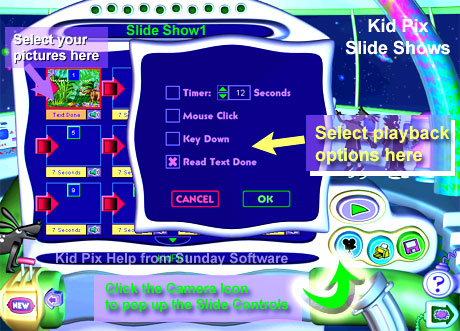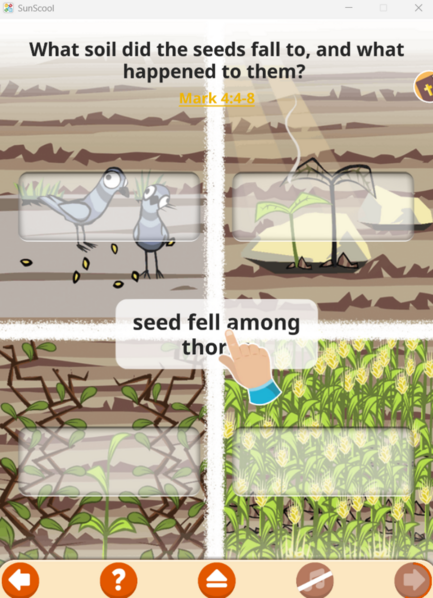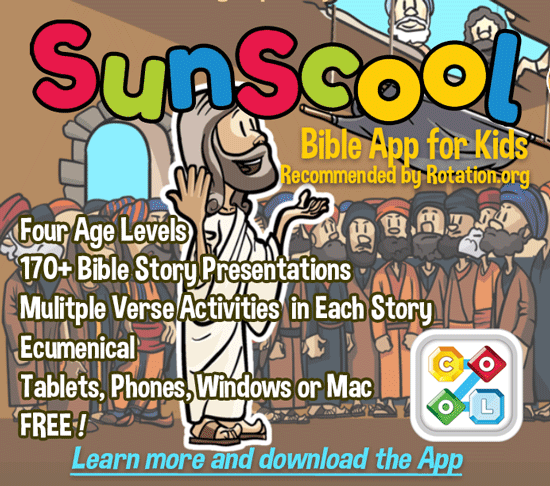Parable of the Sower
Computer Workshop
Summary of Lesson Activities:
In this computer workshop, students will illustrate a special version of the Parable of the Sower based on the teacher's prompts using the drawing program Kid Pix 4 or the newer "3D" version. They will quickly create 4 pictures and play them back in the Kid Pix 4 "slideshow" feature, then print them out.
Supplies:
Teacher preparation:
- Read the Bible passage. Read over the background material included in your teacher packet as you review the lesson plan. Be sure you are familiar with the program Kid Pix 4 so you can assist the children in their slide show drawings. Make and save several drawings, then open up the Kid Pix 4 slideshow module and pull those drawing files into the Slideshow.
- Remember to SAVE each drawing before making another, and SAVE your Slideshow.
Presentation
Opening - Welcome and Lesson Introduction:
Greet the children and introduce yourself.
Open with a prayer.
Dig - Main Content and Reflection:
Lesson Plan:
- Have the students assemble at the computer workstations. Let them know they will be sharing the work, and you will be prompting them when to take turns.
- Remind the children what a parable is (a story with a slightly secret or surprise meaning.)
- Ask them if they already know the parable of the sower. If necessary, remind them what a sower is.
- Read the parable from Luke 8:4-8. story through once.
- Tell them that you are going to read the story again slowly. They need to listen carefully to the story because they will have to illustrate various ideas the story on their computer as you read it. Tell them that they need to illustrate quickly so that they can finish.
- Now follow the illustration walk-through.
The Illustration Walk-Through
Read the parable out loud again, in sections, taking long pauses in between sections as they draw and type the story. (See the “Adjustments” section at the end of this lesson for some aids in teaching.)
Use the following suggestions/questions as you move through the story. Make your language and prompts simpler for younger children:
Read verses 4-5 and say "Draw the hard path, the sower, and the birds."
Say: Use the typing tool, label the hard path with a complaint people make about coming to church. Use the typing tool to label one of your birds with the biggest distraction or competition you have in your life that keeps you from coming to church.
Have them SAVE their drawing, giving it a file name like "1Bob". Return to the Kid Pix 4 drawing screen and prepare to draw another scene.
Read verse 6 and say "Draw rocky ground and withering plants."
Say: Use the typing tool to label the withering plants with the reason why most people disobey God.
Now use the typing tool to label the rock with the hardest thing about being a Christian.
Have them SAVE their drawing, giving it a file name like "2Bob". Return to the Kid Pix 4 drawing screen and prepare to draw another scene.
Read verse 7. Draw plants with thorns choking them.
Say: Use the typing tool to label the thorns with evil things that happen in a person's life that might make them question the existence of God.
Have them SAVE their drawing, giving it a file name like "3Bob". Return to the Kid Pix 4 drawing screen and prepare to draw another scene.
Read verse 8. Draw beautiful, healthy plants.
Say: Use the typing tool to label the healthy plants with three things that strengthen a person's faith in God.
Have them SAVE their drawing, giving it a file name like "4Bob".
Create Slideshow
Return to the Kid Pix 4 drawing screen and go into the SLIDESHOW MODULE. You may need to walk your students through this, or they may be very familiar with it already.
Tell them to bring all four pictures into the Slideshow to make a presentation. Have them adjust the transition options so that the slides advance only when a button is pressed.
Remember to SAVE your Slideshow!
Once they have prepared their slideshows, move into the final Reflection step of the lesson.
[Kid Pix 4 is a popular program. It is familiar to most children and many computer lab teachers because it is frequently used. If you're unfamiliar with the slideshow module, experiment.]
Reflection:
As a class, go to each computer and play back the slide shows. Offer comments and observations about the LABELS they have applied to their drawings. That's where the reflection is. Afterwards, let the children print out their presentations to take home.
Closing:
Gracious God, thank you for sending your message of grace, love, and forgiveness taught by Jesus. Help us to be good soil ready to welcome your word into our lives. Amen.
Shown below: the Slideshow Panel options in Kid Pix 4 .....
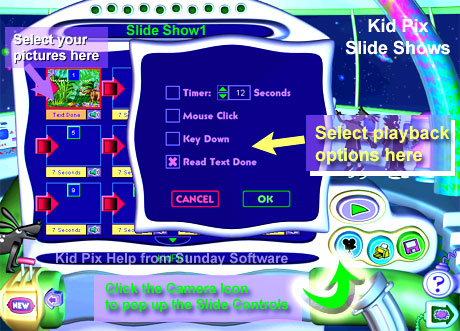
Originally posted by JanMarshall, Brenthaven Church
Kid Pix 4 Screen Shot used for educational purposes. Screen shot has additional
help notes added courtesy of Sunday Software.
A representative of Rotation.org reformatted this post to improve readability.