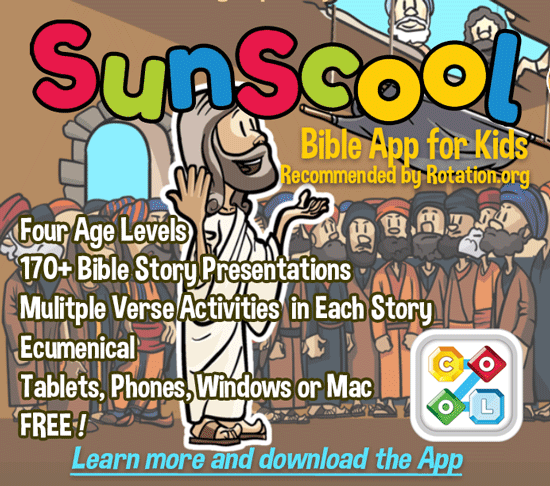Adventures with Peter: A New Vision
Computer Workshop
Summary of Lesson Activities:
Children will explore the concept of prejudice through the software Actual Reality. Students in grades 1-3 will use just a portion of the Actual Reality software and will use Kid Pix 4 (or 3D) to draw "friends" in as many colors as they can, using the drawing features of the program.
 Actual Reality software CD is no longer in print. UPDATE: You can now download an "ISO" copy that will run fine in Windows 10 or 11 from https://archive.org/details/ACTREAL. Select the ISO image version. It's about 650 megabytes so will take a bit to download. After downloading, double click to open, select "details" and "run away" to unzip it. Then click the actreal.exe file to run it! Tip: Use Window's Display Scale control to set screen to 150% to make it fill the screen. Learn more here and also get a copy of the old Outline to Actual Reality.
Actual Reality software CD is no longer in print. UPDATE: You can now download an "ISO" copy that will run fine in Windows 10 or 11 from https://archive.org/details/ACTREAL. Select the ISO image version. It's about 650 megabytes so will take a bit to download. After downloading, double click to open, select "details" and "run away" to unzip it. Then click the actreal.exe file to run it! Tip: Use Window's Display Scale control to set screen to 150% to make it fill the screen. Learn more here and also get a copy of the old Outline to Actual Reality.
In previous rotations we have studied Peter's denial, his restoration by Jesus, the coming of the Holy Spirit at Pentecost and Peter's healing of a lame man at the Temple gate. This month we will continue our study of Peter's transformation with the story of Peter's vision and his meeting with the Roman Centurion, Cornelius.
Scripture References:
Acts 10 (page 363-364 Little Kids' Adventure Bible)
“The Story of Cornelius” (page 374-376 Little Kids’ Adventure Bible)
"God, A Roman and a Jew," The Picture Bible (pages 708-710)
Memory Verse:
"I now realize how true it is that God does not show favoritism." Acts 10:34
Theme:
God's love and salvation is for everyone! God pours out the Holy Spirit on the Gentiles!
Bible Background is found in the Bible Background forum.
Special Bible Notes:
NIV: Adventure Bible -- "Did you Know? Why did God send Peter a vision?" (page 1211)
Objectives and Life Application:
- Children will locate the story in the Bible.
- Children will define Acts as a New Testament book of history.
- Children will retell the story in their own words.
- Children will discuss Jewish dietary laws and the implication for the early church.
- Children will identify Pentecost as the day God's gift of the Holy Spirit came to the Jewish believers.
- Children will identify Cornelius as a Gentile and a Roman centurion.
- Children will define: Gentile, centurion.
- Children will locate Joppa, Jerusalem and Caesarea on the map.
- Children will understand that God desires everyone to be saved.
- Children will understand that salvation comes through belief and trust in Jesus Christ.
- Children will memorize Acts 10:34.
Supplies:
- Software: Actual Reality CD; also for grades 1-3: Kid Pix 4 (or 3D)
- Paper easel or white board
- Pictures of a Hebrew Peter and a Roman centurion soldier “Cornelius”
- Pictures of an American child and a child dressed in traditional clothes of another culture
- Pictures of children living in poverty
- Markers
- Pencils or pens
Preparation and Room Set Up:
- Review background information, Behavioral Covenant, Teaching Tips and Lesson plan.
- Preview the software prior to teaching.
- Make copies of the Navigation Tips/Worksheet for each computer station (for older children). See attachment at end of this lesson.
- Turn computers on and insert CDs before children arrive.
- Be sure the speakers are on and the headphones are unplugged.
- Write the memory verse on the white board.
- Note: This workshop requires extra adult shepherds when the younger group is scheduled to visit the lab.
Time Guidelines:
| Introductions/Opening Prayer | 5 minutes |
| Bible Study | 10 minutes |
| Actual Reality | 15 minutes |
| Kid Pix/Memory Verse | 15 minutes |
| Reflection/Closing Prayer | 5 minutes |
Notes for Cyber Space Teachers:
This workshop can always use extra hands, especially when working with the younger children. Ask the shepherds to sit with the children at a computer station and help with navigation, reading text and discussion. You might also want to pair older students with younger ones. As much as possible, try to sit with your students as you go through the software together. The lesson is not what’s on the computer. It’s what you and the students do with what’s on the computer. Guide your students through the content, share openly and facilitate their sharing with each other. Model your enthusiasm for the Word of God.
Lesson Plan
Early Arrival Activity
- As children arrive, have them read through the verse on the white board several times.
- Erase one word at a time from the board, having children recite the verse after each erasure.
- Continue until the entire verse is erased and children can recite the verse by memory.
Opening:
Gather the children together at the large center table with their Bibles. Welcome the children and introduce yourself. Always begin each class with introductions. Remember that workshop leaders rotate often and the children may not know you.
Opening Prayer
"Dear God, Thank you for this day and for all the people who are here today. Thank you for the Holy Spirit and for the stories of faith in the Bible.” Amen.
Important Teacher Notes:
Each workshop begins with the Bible story. One of our primary goals is to improve the children’s Bible literacy! If children did not bring their Bibles from home, use the classroom Bibles. Shepherds should help the children locate the stories. Use the handout “Helping Children Learn to Use their Bibles” and the Background Information to help you introduce the story.
Remember that as the rotation progresses, the children will become more familiar with the story. When this happens, allow the children to tell you what they know. The children should still locate the story in their Bibles every week. Use the bold headings in their Bibles to guide your discussion. You may want to review some of the Bible notes as well. Be sure to fill in any missing information and add additional details using the Background Information to help you. One of the greatest advantages of this model is that children who come regularly learn the story in great depth.
Each lesson contains more Background Information and discussion questions than can be used in one session. Remember, children are studying this story for four weeks! Be sure to follow the time guidelines and leave ample time for the activity.
Dig:
Say: We've been learning about Peter for several months now. We've learned about some of his mistakes and some of the good things he has done. Last month we talked about Pentecost and the coming of the Holy Spirit. Ask: How was Peter changed when he was filled with the Holy Spirit? (bolder, more courage, not afraid, preached great, healed people in Jesus' name). Say: Peter has the Holy Spirit living inside him giving him strength, power and courage. The Holy Spirit is also a teacher, helping Peter (and us) know more about God and how to live a Christian life. This month we are learning how Peter discovered something new about God and whom God loves. Let's find out more about it in our Bibles.
*Note if the topic of circumcision comes up -- explain that this is something Jewish people did to set themselves apart from other people.
Bible Study - Grades 1-3
Ask: Where in the Bible would we find a story about Peter and the early church? (Acts, New Testament)
Pass out The Picture Bible to each pair of children. Help them locate page 708. Read "God, A Roman and a Jew," on pages 708-710 as the children follow along. (The Picture Bibleis written in comic book form. The pictures should help the children visualize the story.)
Next help the find "The Story of Cornelius" on page 374-376 of the Little Kids' Adventure Bible. Paraphrase the story, noting the blue sub-titles.
Bible Study - Grades 4-6
Ask: Where in the Bible would we find a story about Peter and the early church? (Acts, New Testament) Say: Today’s story is found in the book of Acts. Acts is the only book of history in the New Testament.
Have the children locate Acts 10 in their Bibles. Assign volunteers to read the following as the other children follow along in their Bibles:
- Cornelius Calls for Peter Acts 10:1-8
- Peter's Vision Acts 10:9-16
- Acts 10:17-23
- Peter at Cornelius's House Acts 10:24-29
- Acts 10:30-33
- Acts 10:34-43
- Acts 10:44-48
Review the following Bible note with the children: Did you Know?
“Why did God send Peter a vision?" (page 1211)
Into Life…
For the next portion of the lesson, refer to this computer lesson by Trinity UCC, Pottstown, PA. (Scroll down to Fisherman's Net.) Start with the “Opening Activity… Show pictures of ‘Peter’ and ‘Cornelius’…” Skip the reading portion, as that has already been done.
Follow Trinity UCC's lesson up to these two questions:
- Who decided that Cornelius was okay? (God)
- Who decided that Cornelius should become part of the church? (God)
Then continue with...
Say: This was hard for Peter…. he had to overcome what he had always been told and taught…. But he didn't have to do it on his own. He had the power of the Holy Spirit to help him. What he had to do was listen to the Holy Spirit. And be willing to let the Holy Spirit lead him and guide him to a new understanding. We can do the same! < p> Ask: What did Peter learn about God from this experience? Does God want those who are different than you to be part of God's family? (yes!) Do you listen to the Holy Spirit? Are you willing to let the Holy Spirit guide you and lead you to do things that take you out of your comfort zone or to do things that are hard?
Memory Verse
Review the memory verse: “I now realize how true it is that God does not show favoritism.” Acts 10:34
Ask: What does it mean to show favoritism? Does God love some people more than others?
Computer Exploration: Are you Color Blind?
Directions
- Have children work in pairs at each computer station. Working together is an important part of the lesson. (For younger age group, review the software with the children at one computer, navigating and pausing for discussion according to the worksheet.)
- Pass out a navigation sheet for the Actual Reality program, one per computer. (see attachment at end of this lesson)
- Have children follow the navigation guide/worksheet, answering the questions. When they hear something from the CD that reminds them of the Peter and Cornelius story, have them make a note of it at the bottom of the worksheet.
Adjustments for age levels and abilities
- Read the note from Lisa Martin on Age Level Adjustments, at the end of her lesson.
- Jaymie's note: The software focuses on racial prejudice. Social class can also be an area of prejudice. Differences in financial resources, clothing, housing and schools may be a bigger issue for our children, than race. Use the discussion time as you navigate through the software to bring up these topics.
- For younger children, focus on the C and O sections. Skip L and R.
For Grades 1-3: Kid Pix 4 (or 3-D) Illustrations
Children will draw "friends" in as many colors as they can using the drawing features of the program.
Directions:
- Insert Kid Pix CD into computers.
- Give each child a navigation guide for the software. OR… demonstrate on one computer as the children watch, the basics of Kid Pix.
- Have children draw "friends" in as many colors as they can.
- Make sure children take turns at the computers. For example, first child draws one person, then the second child draws and so forth.
- Print out the drawings -- one copy for each child and one copy for our scrapbook.
If you have extra time:
Have the children type out the memory verse using Kid Pix and print it out.
Reflection:
Give the children one of the themes below – whatever seems to be most appropriate given your discussions. Use Kid Pix to journal. Print out at the end of class. Also note that by clicking on the green button, the computer will read the text. After journaling, if time allows, take children around to each computer and have the computer read each journal entry.
- Make diary entries for Peter, beginning before the dream and ending after the meeting with the Jerusalem church. What might he have written in a diary about his experience?
- As Peter, write two letters to Cornelius before you have the dream and again after you have met him.
- Re-write the Peter and Cornelius story as if these two were kids that went to your school, and the differences weren’t Jew/Greek, but white/black, or American/immigrant or rich/poor.
Closing Prayer:
Gather the children together in a circle. Review with them one word or concept that they learned during today’s session. (change, Gentile, Holy Spirit, prejudice are some suggestions) Encourage children to come back next week for another workshop, and to invite their friends, especially their friends who do not belong to a church. Remind them to bring their Bibles. Ask for prayer requests and pray together.
References
A lesson written by Jaymie Derden from: State Street UMC – G.R.E.A.T. AdventureBristol, VAThis lesson created and copyrighted by State Street UMC, Bristol, VA, 2009. Permission granted for non-commercial, local church use, provided credit is give to the source.
A representative of Rotation.org reformatted this post to improve readability.



 downloaded free-of-charge by our supporting members. They include the above two software titles: Cal and Marty's Scripture Memory Game and Let's Talk.
downloaded free-of-charge by our supporting members. They include the above two software titles: Cal and Marty's Scripture Memory Game and Let's Talk.