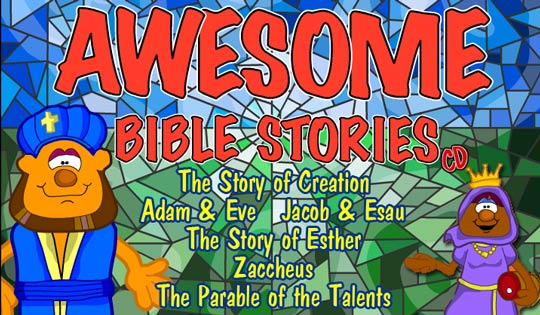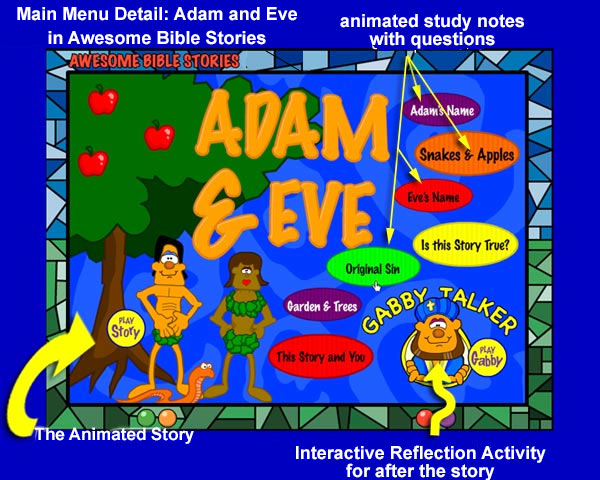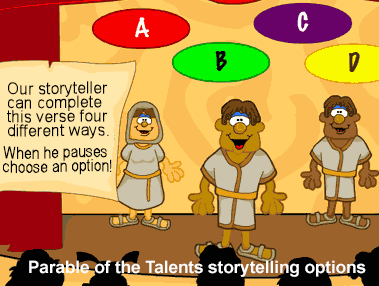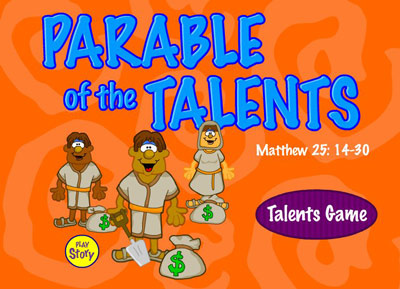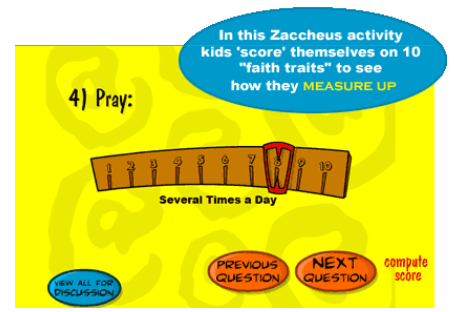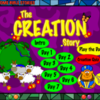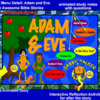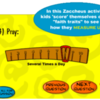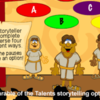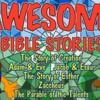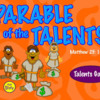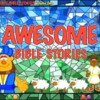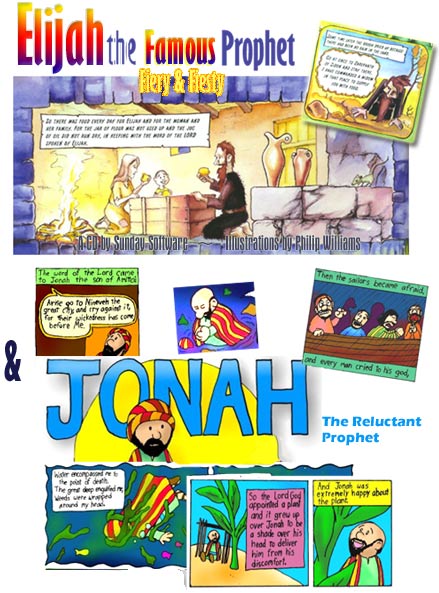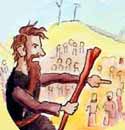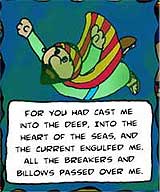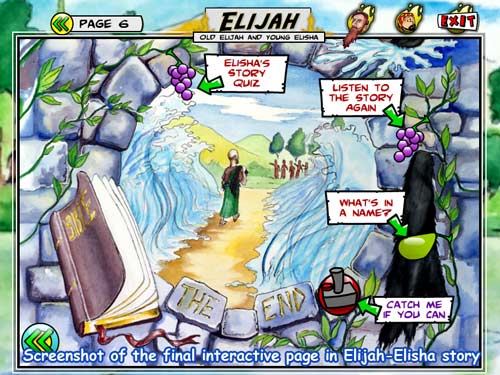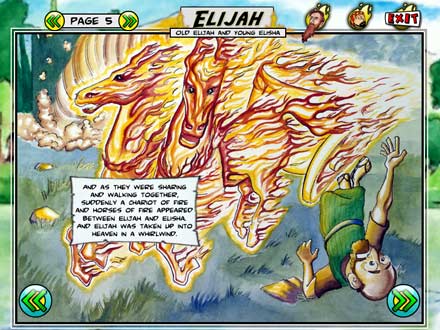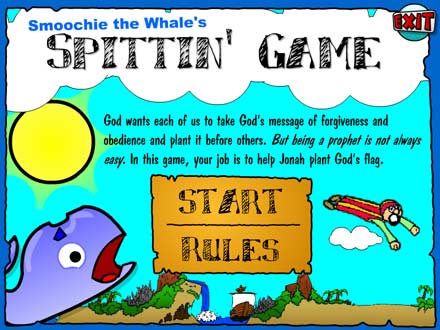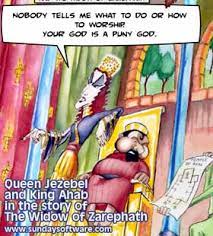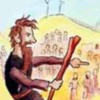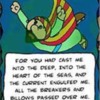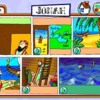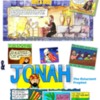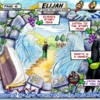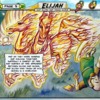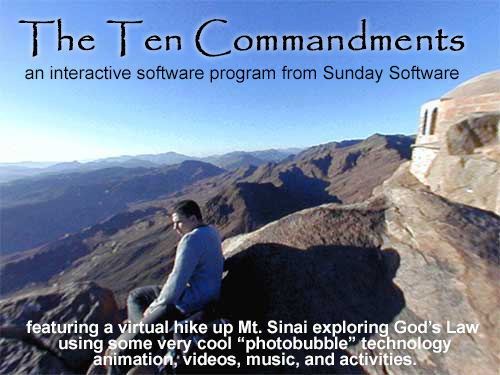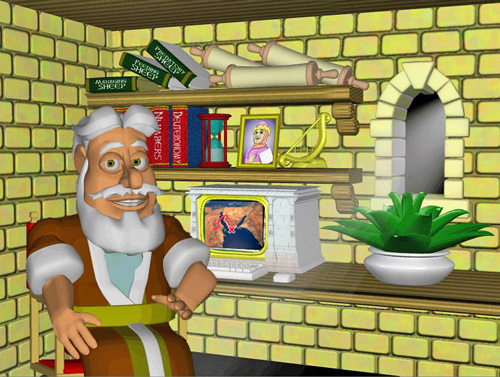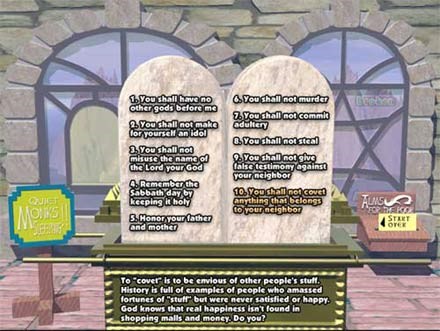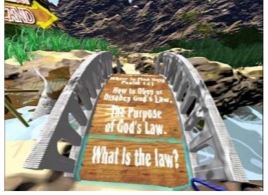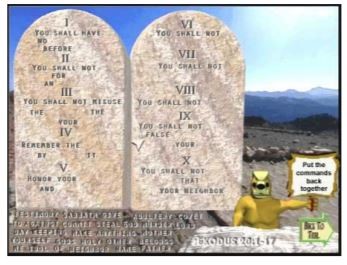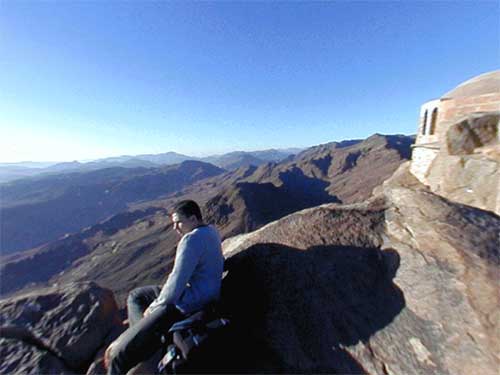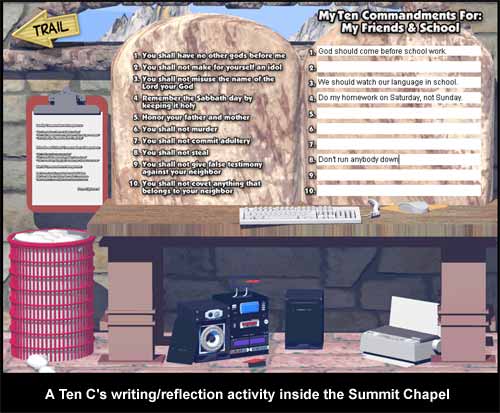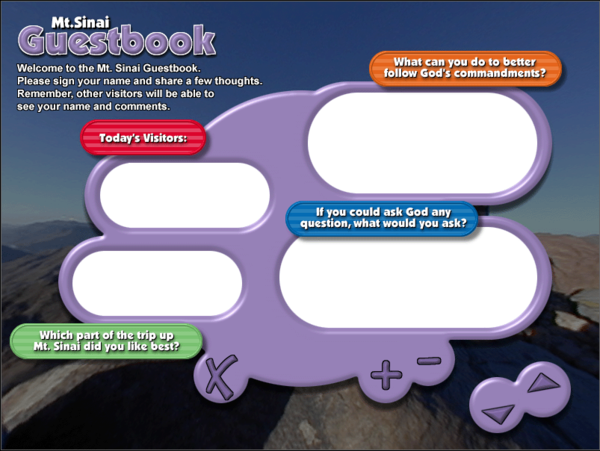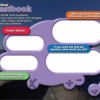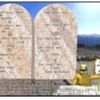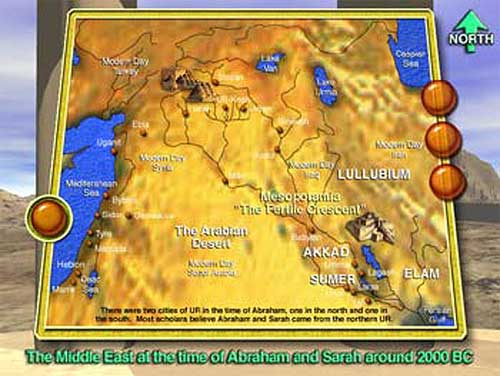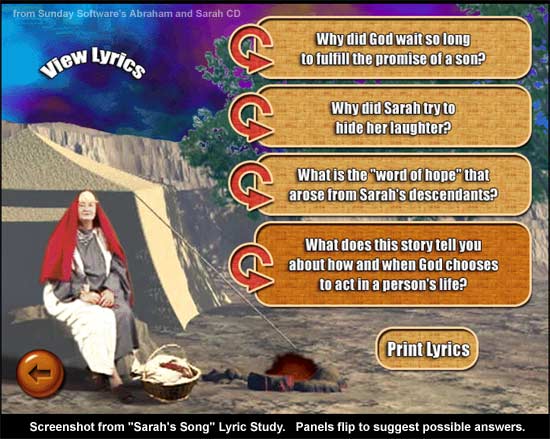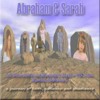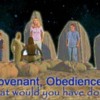These software programs can be downloaded for free by our Supporting Members. Learn more.
Notes About the Four Programs in This Group
The four programs in this grouping are all quite different from each other in style of presentation as well as content. Elijah and Jonah and the Ten Commandments programs are two of Sunday Software's most unique titles. Abraham and Sarah and Ten Commandments are full of presentations to start discussion. Whereas Awesome Bible Stories and Elijah and Jonah feel more like interactive Bible storybooks with pop-up info, questions and content-related activities.
See each program's age range comments. Each program can be explored at one or more workstations in a lab setting, or presented to a group by a teacher with a computer and large screen. Each can be used at home and are better used when an adult goes along.
Be sure you have QuickTime 7.7.9 for Windows installed before installing these programs. It’s a free download at https://support.apple.com/kb/DL837
For Supporting Members...
Downloading. Installing, Sharing
To download a zip file containing the software, click the Download Link in the program's description below.
⇒ Not a Supporting Member? Join Now! ⇐
Some of the program zips are stored on a Google Drive. When you click those you will be taken to the Google Drive account where you will then need to click the download icon (see menu bar on Google Drive) to initiate the download. Other program zips are stored here at Rotation.org and will download immediately when you click the download link on our page.
You may get a "security warning" about downloading or installing files that contain "exe" setup files from an "unknown" publisher. No worries, that's just Windows playing it safe. Continue with the installation.
To install the software, "unzip" (unpack/extract) the downloaded file to a folder on your PC and execute the "setup" or "install" file to install the software to your PC. Be sure to view the other docs in the zip file, especially the "README" file.
Due to access permissions, if you want to share these software programs with a teacher or church family, you will need to share your downloaded zip file either by uploading the zip file to your own online storage or by sharing the zip file on a USB memory drive. Links may not be publicly posted.
Need help? Go to our Software and Teaching Tech Help Desk
These programs are being shared free-of-charge with the Supporting Members of Rotation.org and their congregations by Sunday Software. Learn more.